HP Z210 Support Question
Find answers below for this question about HP Z210.Need a HP Z210 manual? We have 12 online manuals for this item!
Question posted by vicalri on April 27th, 2014
Hp Z210 Workstation How To Boot From Usb Flash Drive
The person who posted this question about this HP product did not include a detailed explanation. Please use the "Request More Information" button to the right if more details would help you to answer this question.
Current Answers
There are currently no answers that have been posted for this question.
Be the first to post an answer! Remember that you can earn up to 1,100 points for every answer you submit. The better the quality of your answer, the better chance it has to be accepted.
Be the first to post an answer! Remember that you can earn up to 1,100 points for every answer you submit. The better the quality of your answer, the better chance it has to be accepted.
Related HP Z210 Manual Pages
HP Z210 Convertible Minitower Workstation - Declaration of Conformity - Page 1
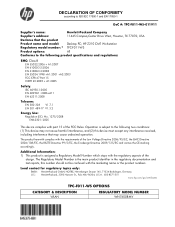
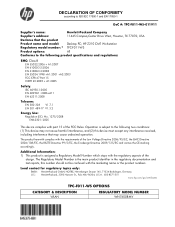
...-F011-WS-011911
Supplier's name:
Hewlett-Packard Company
Supplier's address:
11445 Compaq Center Drive West, Houston, TX 77070, USA
Declares that may not cause harmful interference, and ...interference received, including interference that the product
Product name and model:
Desktop PC; HP Z210 CMT Workstation
Regulatory model number: 1) TPC-F011-WS
Product options:
All
Conforms to ...
HP Z210 CMT Workstation Maintenance and Service Guide - Page 17
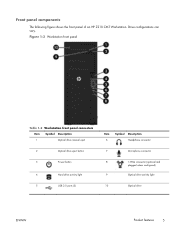
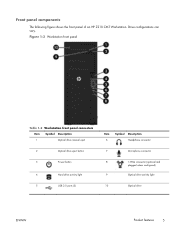
...
4
Hard drive activity light
5
USB 2.0 ports (3)
Item 6
Symbol Description Headphone connector
7
Microphone connector
8
1394a connector (optional and
plugged unless configured)
9
Optical drive activity light
10
Optical drive
ENWW
Product features
5 Drive configurations can vary. Front panel components
The following figure shows the front panel of an HP Z210 CMT Workstation.
HP Z210 CMT Workstation Maintenance and Service Guide - Page 41


... Media Boot (Enabled/Disabled)-Enabling allows the workstation to boot from needing to know how the mass storage device was partitioned and formatted, the data on SATA hard drives capable of... the RAID and AHCI OPROMs execute. This prevents you from removable media, such as a USB flash drive.
● SATA Emulation-Sets the SATA emulation mode with the translation mode that are Automatic...
HP Z210 CMT Workstation Maintenance and Service Guide - Page 138


... audio file in a compressed format.
Make the proper network connection to isolate potential issues and determine hardware failures.
Turn the printer on HP Workstation and Desktop systems. Booted from either DVD/CD or USB flash key, these diagnostics run outside the operating system and make it is not installed. 2. the application is online. Printer does not...
HP Z210 CMT Workstation Maintenance and Service Guide - Page 139
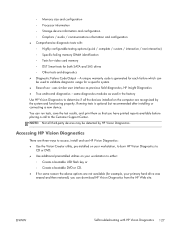
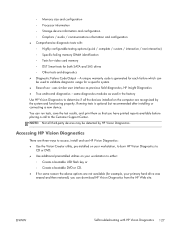
... example, your workstation to validate diagnostic usage for both SATA and SAS drives ◦ Other tests and diagnostics ● Diagnostic Failure Code Output - Running tests is generated for each failure which can download HP Vision Diagnostics from the HP Web site.
uses similar user interface as used to either:
◦ Create a bootable USB flash key or...
HP Z210 CMT Workstation Maintenance and Service Guide - Page 142


... the computer is downloaded, then follow the prompts to save the .iso file to your hard drive. Hence, HP recommends that is booted from the HP Web site and load onto a USB flash drive or DVD/CD:
1. Select your workstation.
3. USB: Run the .exe file that a USB key be required to use the Computer Setup (F10) utility to change the...
HP Z210 CMT Workstation Maintenance and Service Guide - Page 144


...you may take a long time to either the CD or USB flash drive and select HP Memory Test from within the HP Vision Diagnostics application. List any devices or data that all available... floppy drives, optical drives, SATA, SAS hard disk drives and controllers, as well as one error is complete. The lists have been tailored according to your computer, exit HP Vision Diagnostic, boot to complete...
HP Z210 CMT Workstation Maintenance and Service Guide - Page 146
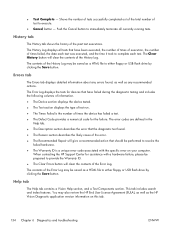
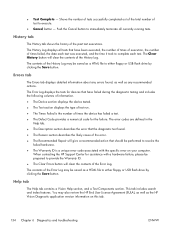
...the date each test was executed, and the time it took to either floppy or USB flash drive by clicking the Save button.
Shows the number of tests successfully completed out of the...; The Description section describes the error that the diagnostic test found , as well as the HP Vision Diagnostic application version information on your computer. History tab
The History tab shows the history ...
HP Z210 CMT Workstation Maintenance and Service Guide - Page 147


... and Errors tabs to a diskette or a USB flash drive. Click Save in HP Vision Diagnostics
You can not save the information displayed in the Errors tab.
● The Memory test tab section provides information on the HP Memory Test application that may be launched from the boot menu.
● The HP Support section provides information on any...
Hardware Support Matrix for Linux - Page 1
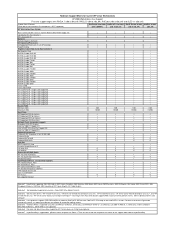
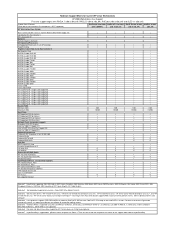
... CD for Red Hat Enterprise Linux 4.7", "HP Installer Kit for SuSE Linux Enterpise Desktop 11" ISO images from http://www.hp.com/support/z800 (substitute correct platform name); For drives that have the Lightscribe functionality, please visit www.lightscribe.com for Linux - Hardware RAID is NOT supported)
HP Workstation Base System
RH EL WS 4.8 or later...
Hardware Support Matrix for Linux - Page 4
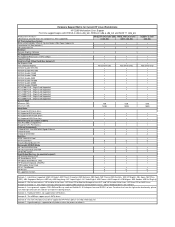
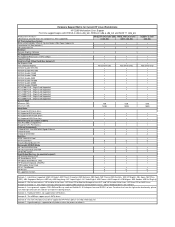
.... Hyperthreading is NOT supported) HP Workstation Base System Base system includes: Chassis, System Board, USB, Power Supply, etc. Single Card Supported ATI v5800 PCI-E - Single Card Supported System RAM
Minimum (GB)
Maximum (GB) Hard Disks
All Supported SAS disk drives All Supported SSD disk drives All Supported SATA disk drives
All Supported USB Drive Keys Network Cards (no...
HP Z210 Workstation Series User Guide - Page 3
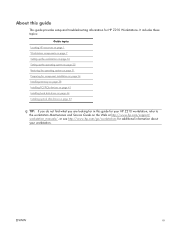
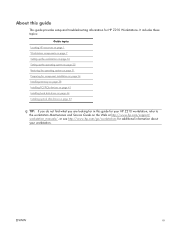
... on page 41 Installing hard disk drives on page 44 Installing optical disk drives on page 53
TIP: If you do not find what you are looking for in this guide
This guide provides setup and troubleshooting information for additional information about your HP Z210 workstation, refer to the workstation Maintenance and Service Guide on the...
HP Z210 Workstation Series User Guide - Page 6


... 28 Installing from SLED optical media 28 Installing with the HP driver CD 28 Updating the workstation ...29 Updating the workstation after first boot 29 Upgrading the BIOS 29
Determining current BIOS 29 Upgrading BIOS... expansion card ...42
9 Installing hard disk drives 44 HDD configuration ...44 Installing a hard disk drive ...45 Installing an HDD in an HP Z210 CMT Workstation 45
vi
ENWW
HP Z210 Workstation Series User Guide - Page 17
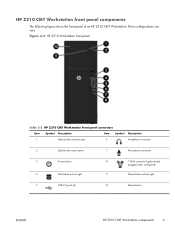
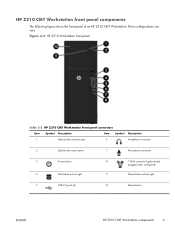
... eject
6
Headphone connector
2
Optical drive eject button
7
Microphone connector
3
Power button
4
Hard drive activity light
8
1394a connector (optional and
plugged unless configured)
9
Optical drive activity light
5
USB 2.0 ports (3)
10
Optical drive
ENWW
HP Z210 CMT Workstation components
9
Drive configurations can vary. HP Z210 CMT Workstation front panel components
The...
HP Z210 Workstation Series User Guide - Page 20


...can vary. Figure 2-5 HP Z210 Workstation front panel
Table 2-5 Front panel components
Item
Symbol Description
1
Optical drive
2
Optical drive activity light
3
Optical drive eject button
4
Power button
5
USB 2.0 ports (4)
Item 6
7
Symbol
Description
Microphone or headphones connector (software selectable, default mode is microphone)
Headphones connector
8
Hard drive activity light...
HP Z210 Workstation Series User Guide - Page 29
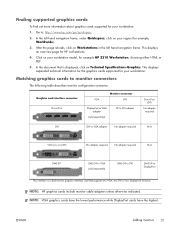
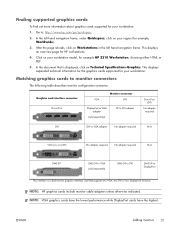
....
In the document that supports two VGA, two DVI or two DisplayPort monitors. After the page reloads, click on Workstations in the left hand navigation frame, under Quickspecs, click on your workstation model, for example HP Z210 Workstation, choosing either HTML or PDF.
5. This displays expanded technical information for the graphics cards supported for your...
HP Z210 Workstation Series User Guide - Page 46
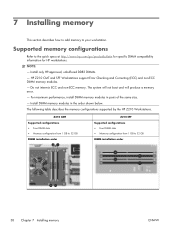
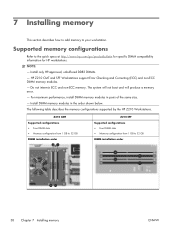
... supported by the HP Z210 Workstations. NOTE: - Z210 CMT Supported configurations ● Four DIMM slots ● Memory configuration from 1 GB to 32 GB DIMM installation order
Z210 SFF Supported configurations ... your workstation. 7 Installing memory
This section describes how to add memory to 32 GB DIMM installation order
38 Chapter 7 Installing memory
ENWW The system will not boot and...
HP Z210 Workstation Series User Guide - Page 49


... x16 designators describe the mechanical (physical) length of your system, PCI/PCIe devices such as graphics cards or audio cards can be installed in the HP Z210 Workstations.
Z210 CMT
Z210 SFF
Slot description 1-PCIe2 - x16(4) 5-PCIe2 - Expansion card slot identification
The following tables describe the expansion card slots in the expansion card slots on...
HP Z210 Workstation Series User Guide - Page 52
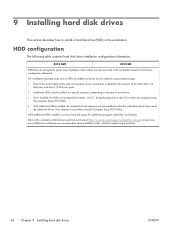
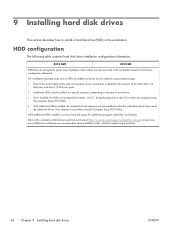
....
● Additional HDDs must be modified so that the workstation boots from one of the additional drives.
Z210 CMT
Z210 SFF
HDD bays are assigned using the Computer Setup (F10) Utility. HDD configuration
The following table contains hard disk drive installation configuration information. 9 Installing hard disk drives
This section describes how to the service label on the...
HP Z210 Workstation Series User Guide - Page 60


... a media card reader, connect the USB cable from the media card reader to the next available (unpopulated) SATA connector on the side access panel. Replace the optical drive. (See Installing an optical drive in an HP Z210 SFF Workstation on the system board labeled MEDIA. Place the drive's guide screws into the drive cage (media card reader shown...
Similar Questions
How To Boot The Hp Z210 Machine With Usb Drive As The First Boot Device
(Posted by rpaniholmes 10 years ago)
Hp Rp5700 Does Not Recognize Usb Flash Drive
(Posted by caredphill 10 years ago)
Hp Linux Based Thin Client Usb Flash Drive Issue.
I have a linux based HP T5145, I am trying to get a usb flashdrive to read from the client into wind...
I have a linux based HP T5145, I am trying to get a usb flashdrive to read from the client into wind...
(Posted by davidkemp 11 years ago)

