HP Elite 8300 Support Question
Find answers below for this question about HP Elite 8300.Need a HP Elite 8300 manual? We have 6 online manuals for this item!
Question posted by sicSeza on January 14th, 2014
How To Change The Boot Sequence On A Hp Compaq Elite 8300 Cmt
The person who posted this question about this HP product did not include a detailed explanation. Please use the "Request More Information" button to the right if more details would help you to answer this question.
Current Answers
There are currently no answers that have been posted for this question.
Be the first to post an answer! Remember that you can earn up to 1,100 points for every answer you submit. The better the quality of your answer, the better chance it has to be accepted.
Be the first to post an answer! Remember that you can earn up to 1,100 points for every answer you submit. The better the quality of your answer, the better chance it has to be accepted.
Related HP Elite 8300 Manual Pages
Getting Started Guide - Page 10


... > Shut Down.
4 Getting Started
ENWW
NOTE: The download includes instructions on the computer. If you have already downloaded Vision Diagnostics to change the boot order in the computer or the HP Memory Test utility to create the bootable CD. While the computer is on, insert the CD into Vision Diagnostics.
Enter your product...
Getting Started Guide - Page 12


... dealer.
6 Getting Started
ENWW Or, change out the monitor with a monitor that you know is functioning properly.
● If you are error codes that will boot without all of the drivers loaded. If...video port on the computer if one is available.
● Double-click the HP Support Assistant icon on the Windows 7 desktop and run the automated diagnostics.
● Check the power LED on the ...
HP Compaq Business PC Hardware Reference Guide - Elite 8300 Series Convertible Minitower Elite 8300 Series Microtower Elite 8300 - Page 2


...contained herein. Nothing herein should be photocopied, reproduced, or translated to change without the prior written consent of this document may be construed as ...without notice. HP Compaq Business PC Hardware Reference Guide
Elite 8300 Series Convertible Minitower
Elite 8300 Series Microtower
Elite 8300 Series Small Form Factor
Elite 8300 Series Ultra-Slim Desktop
First Edition (...
HP Compaq Business PC Hardware Reference Guide - Elite 8300 Series Convertible Minitower Elite 8300 Series Microtower Elite 8300 - Page 3
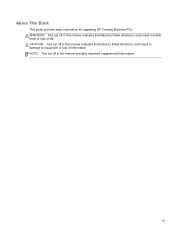
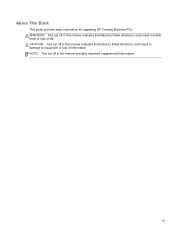
... set off in this manner indicates that failure to equipment or loss of life. iii About This Book
This guide provides basic information for upgrading HP Compaq Business PCs.
Text set off in bodily harm or loss of information. CAUTION: Text set off in this manner indicates that failure to follow directions...
HP Compaq Business PC Hardware Reference Guide - Elite 8300 Series Convertible Minitower Elite 8300 Series Microtower Elite 8300 - Page 9


... on some computer models only). For a complete listing of the hardware and software installed in this guide. Figure 1-1 Convertible Minitower Configuration
NOTE: The HP Compaq Convertible Minitower computer can be easily converted to a Desktop Configuration on page 45 in the computer, run the diagnostic utility (included on the model. For more information, see...
Illustrated Parts & Service Map HP Compaq 8300 Elite Business PC Convertible Minitower - Page 1


... 90% efficient * Power supply, 320W 4 Chassis * 5.25-inch bezel blank * 3.5-inch bezel blank * Not shown
HP Compaq 8300 Elite, CMT Chassis
646819-001 689380-001 689381-001 613764-001 613765-001 not spared 570838-001 583653-001
Mass Storage Devices (not illustrated)...-59 to dual VGA cable * Adapter, DisplayPort to VGA * Adapter, DisplayPort to DVI * Adapter, DisplayPort to change without notice.
Illustrated Parts & Service Map HP Compaq 8300 Elite Business PC Convertible Minitower - Page 2


...reader, 22-in-1 * USB powered speakers * Mouse, PS2, optical, jack black * Mouse, USB, HP Elite * Mouse, washable * Mouse, wireless, HP Elite * Mouse, USB, optical, jack black * HP Business Digital Headset * External USB webcam * Foot kit * Hard drive conversion bracket * Antenna for use with...-001 609252-001 370708-001 397117-001 583345-001
HP Compaq 8300 Elite, CMT Chassis
690357-001
page 2
Illustrated Parts & Service Map HP Compaq 8300 Elite Business PC Convertible Minitower - Page 3


...change the Setup password, as soon as Default
Apply Defaults and Exit -
Turn on password. Press the Esc key while "Press the ESC key for USDT), or AHCI. • Removable Media Boot - Remove the access panel. 3.
System Setup and Boot
Access the Setup Utility during the computer boot sequence... on LEDs are not flashing
HP Compaq 8300 Elite, CMT Chassis
690357-001
page 3 NOTE...
Illustrated Parts & Service Map HP Compaq 8300 Elite Business PC Convertible Minitower - Page 4
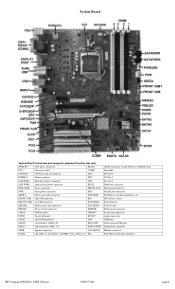
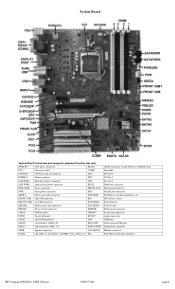
... PCIe X1 slot Hood sensor connector System fan connector Audio connectors USB ports Ntwrk connector/USB ports DisplayPort connector Monitor connector PS/2 Mouse/keyboard connectors
HP Compaq 8300 Elite, CMT Chassis
690357-001
page 4
HP Compaq Business PC Maintenance and Service Guide Elite 8300 Series Convertible Minitower Elite 8300 Series Microtower Elite 8 - Page 12


... Configuration
NOTE: The HP Compaq Convertible Minitower computer can be easily converted to a Desktop Configuration on page 114 in the computer, run the diagnostic utility (included on the model. 1 Product Features
Standard Configuration Features
Features may vary depending on some computer models only). For more information, see Changing from a Minitower to a desktop. For a complete listing...
HP Compaq Business PC Maintenance and Service Guide Elite 8300 Series Convertible Minitower Elite 8300 Series Microtower Elite 8 - Page 32


... always have priority in the boot sequence and will only appear when at least one drive capable of performing the Drive ...consideration as drive C (if any devices are checked for a bootable operating system image. Shortcut to Temporarily Override Boot Order
To boot one time. NOTE: MS-DOS drive lettering assignments may be recognized as a bootable operating system source.
Each ...
HP Compaq Business PC Maintenance and Service Guide Elite 8300 Series Convertible Minitower Elite 8300 Series Microtower Elite 8 - Page 36


... of the passwords is disabled. Permits activation and deactivation of the processor. Changing this setting requires turning the computer off and then back on .
This ...of the DriveLock passwords during a subsequent cold-boot sequence. Default is successfully provided during POST. See the Desktop Management Guide for hard drives. Changing this feature you to provide one drive that...
HP Compaq Business PC Maintenance and Service Guide Elite 8300 Series Convertible Minitower Elite 8300 Series Microtower Elite 8 - Page 48
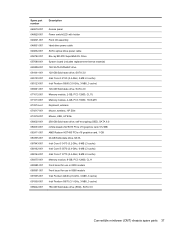
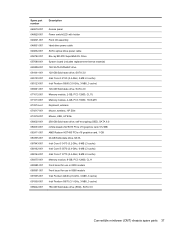
...PC3 12800, CL11) Memory module, 4-GB, PC3 10600, 1333-MH Keyboard, wireless Mouse, wireless, HP Elite Mouse, USB, HP Elite 256-GB Solid-state drive, self-encrypting (SED), SATA 6.0 nVidia Quadro NVS310 PCIe x16 graphics ...GHz, 8-MB L3 cache) Memory module, 8-GB, PC3 12800, CL11 Front bezel for use in 8300 models Front bezel for use in 8380 models Intel Pentium G640 (2.8-GHz, 3-MB L3 cache) Intel ...
HP Compaq Business PC Maintenance and Service Guide Elite 8300 Series Convertible Minitower Elite 8300 Series Microtower Elite 8 - Page 272
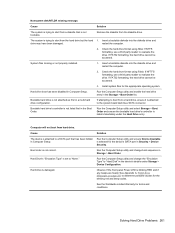
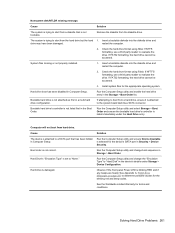
... FAT32 formatting, the hard drive cannot be accessed.
Run the Computer Setup utility and select Storage > Boot Order and ensure the bootable hard drive's controller is not bootable. Run the Computer Setup utility and change boot sequence in the Boot Order. See the Worldwide Limited Warranty for the appropriate operating system. Insert a bootable diskette into...
HP Compaq Business PC Maintenance and Service Guide Elite 8300 Series Convertible Minitower Elite 8300 Series Microtower Elite 8 - Page 276


Cause
Solution
On an HP Compaq Elite 8300 USDT with no video). If the third monitor is connected when the system is up and running in Boot Block Emergency Recovery Mode (indicated by eight beeps). ... be active during POST.
● Running in the following table.
If you want to change the configuration to the common causes and solutions listed in Windows: Windows selects two of the...
HP Compaq Business PC Maintenance and Service Guide Elite 8300 Series Convertible Minitower Elite 8300 Series Microtower Elite 8 - Page 291
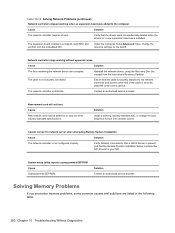
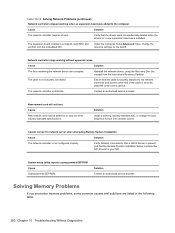
... controller is not securely connected.
Verify that the drivers were not accidentally deleted when the drivers for the board.
Under the Computer Setup Advanced menu, change the boot sequence to the computer. Solution Contact an authorized service provider. Cause
Solution
The network controller requires drivers.
Verify Network Connectivity, that a DHCP Server is present...
HP Compaq Business PC Maintenance and Service Guide Elite 8300 Series Convertible Minitower Elite 8300 Series Microtower Elite 8 - Page 294


... Device Security. Ensure CD-ROM is selected for the device's SATA port in Storage > Boot Order. Try a bootable CD in the Solving Hardware Installation Problems on page 276 section.
...country.
Non-bootable CD in the Computer Setup utility. Run the Computer Setup utility and change boot sequence in Security > Device Security. The system may be loose.
Run the Computer Setup utility ...
HP Compaq Business PC Maintenance and Service Guide Elite 8300 Series Convertible Minitower Elite 8300 Series Microtower Elite 8 - Page 296
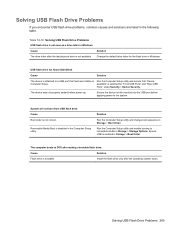
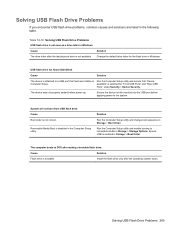
...
Solution
Flash drive is not correct. Solution
Run the Computer Setup utility and change boot sequence in Windows. Run the Computer Setup utility and enable booting to DOS after making a bootable flash drive.
Cause
Solution
The drive letter after the operating system boots. USB flash drive not found (identified). The device was not properly seated...
Using HP DigitalPass One Time Password protection - Technical White Paper - Page 2


... if your assets. This feature is HP DigitalPass? HP DigitalPass is offered in select HP Compaq Elite 8300 and HP Compaq Elite 8300 AiO desktops. Table 1: Platforms supporting HP DigitalPass
System HP Compaq Elite 8300 HP Compaq Elite 8300 AiO HP Compaq 8200 Elite HP Compaq 8200 Elite AiO HP Compaq 6200 Pro HP Compaq 6200 Pro AiO HP TouchSmart 9300 Elite AiO HP rp5800
Supported CPU 2nd Gen...
Using HP DigitalPass One Time Password protection - Technical White Paper - Page 8


... information. The OTP enablement can be requested. Q: Where are using does not have the OTP capability? A: No. If no backup is encrypted on HP Compaq Elite 8300 or HP Compaq Elite 8300 AiO business desktops with Intel 2nd generation Core i7/i5/i3 vPro-capable processors. If the data is lost and no backup is transmitted to the merchant...
Similar Questions
Driver For Win 2008 Server For Hp Compaq Elite 8300
(Posted by Anonymous-152587 8 years ago)
What Function Key Is Used To Access Bios System For Hp Compaq Elite 8300 Cmt
(Posted by befdude 9 years ago)
How To Change Memory Speed On An Hp Compaq Elite 8300 Cmt Bios
(Posted by chanlui 10 years ago)
What Video Card Does The Hp Compaq Elite 8300 C9j98ut#aba
(Posted by peegmasted 10 years ago)

