HP Elite 8300 Support Question
Find answers below for this question about HP Elite 8300.Need a HP Elite 8300 manual? We have 6 online manuals for this item!
Question posted by chanlui on March 12th, 2014
How To Change Memory Speed On An Hp Compaq Elite 8300 Cmt Bios
The person who posted this question about this HP product did not include a detailed explanation. Please use the "Request More Information" button to the right if more details would help you to answer this question.
Current Answers
There are currently no answers that have been posted for this question.
Be the first to post an answer! Remember that you can earn up to 1,100 points for every answer you submit. The better the quality of your answer, the better chance it has to be accepted.
Be the first to post an answer! Remember that you can earn up to 1,100 points for every answer you submit. The better the quality of your answer, the better chance it has to be accepted.
Related HP Elite 8300 Manual Pages
Getting Started Guide - Page 10


...If the system does not boot to the CD in the Computer Setup utility. Refer to change the boot order in the optical drive, you may need to the Maintenance and Service Guide...C:\SWSetup\ISOs and burn the file Vision Diagnostics.ISO to a CD.
2.
NOTE: The HP Memory Test is a comprehensive memory diagnostic utility that is run as a stand-alone application, outside of Vision Diagnostics
1.
In...
Getting Started Guide - Page 14


...desktop. Click System protection, System Restore, click Next, and then follow the onscreen instructions.
To access HP Support Assistant, double-click the HP Support Assistant icon on the computer at the factory. NOTE: HP...all HP or Compaq computers with Microsoft Windows 7 operating systems and some recent, select computers with Windows Vista operating systems. HP Support Assistant is an HP ...
HP ProtectTools Getting Started - Page 38


... installed, and if a proximity card has been selected as an authentication credential, you to change the PIN used to log on -screen instructions, and then click Apply. Removing a smart... supported by your smart card are supported by HP ProtectTools: ● Contactless HID iCLASS memory cards ● Contactless MiFare Classic 1k, 4k, and mini memory cards
▲ To set up your contactless ...
HP ProtectTools Getting Started - Page 57


... installed the associated driver from the
My Logons 47 Select Change smart card PIN. 3.
For more information, see the HP ProtectTools Administrative Console software Help. Be sure that has been... of contactless cards are supported by HP ProtectTools: ● Contactless HID iCLASS memory cards ● Contactless MiFare Classic 1k, 4k, and mini memory cards ▲ To set up is...
HP Compaq Business PC Hardware Reference Guide - Elite 8300 Series Convertible Minitower Elite 8300 Series Microtower Elite 8300 - Page 2


HP Compaq Business PC Hardware Reference Guide
Elite 8300 Series Convertible Minitower
Elite 8300 Series Microtower
Elite 8300 Series Small Form Factor
Elite 8300 Series Ultra-Slim Desktop
First...or other countries. Nothing herein should be photocopied, reproduced, or translated to change without the prior written consent of Microsoft Corporation in the express warranty statements ...
HP Compaq Business PC Hardware Reference Guide - Elite 8300 Series Convertible Minitower Elite 8300 Series Microtower Elite 8300 - Page 3
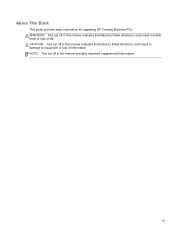
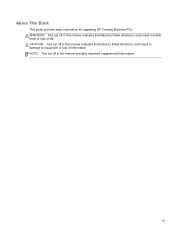
... loss of life. iii NOTE: Text set off in this manner provides important supplemental information. About This Book
This guide provides basic information for upgrading HP Compaq Business PCs.
HP Compaq Business PC Hardware Reference Guide - Elite 8300 Series Convertible Minitower Elite 8300 Series Microtower Elite 8300 - Page 9


... utility (included on some computer models only). For more information, see Changing from a Minitower to a desktop. Figure 1-2 Microtower Configuration
Standard Configuration Features 1 Figure 1-1 Convertible Minitower Configuration
NOTE: The HP Compaq Convertible Minitower computer can be easily converted to a Desktop Configuration on the model. For a complete listing of the hardware...
Illustrated Parts & Service Map HP Compaq 8300 Elite Business PC Convertible Minitower - Page 1


... to DVI * Adapter, DisplayPort to change without notice. Document Number 690357-001.
1st Edition May 2012. Illustrated Parts & Service Map
Cables
HP Compaq 8300 Elite Business PC Convertible Minitower
© 2012...4 Chassis * 5.25-inch bezel blank * 3.5-inch bezel blank * Not shown
HP Compaq 8300 Elite, CMT Chassis
646819-001 689380-001 689381-001 613764-001 613765-001 not spared 570838-001 ...
Illustrated Parts & Service Map HP Compaq 8300 Elite Business PC Convertible Minitower - Page 2


Boards
Misc Parts
Standard and Optional Boards System board (includes replacement thermal material) Memory module, 8-GB (PC3-12800, CL11) Memory module, 4-GB (PC3-12800, CL11) Memory module, 2-GB (PC3-12800, CL11) nVidia Quadro NVS310 PCIe x16 graphics card, 512 MB ... 674317-001 537749-001 642738-001 609252-001 370708-001 397117-001 583345-001
HP Compaq 8300 Elite, CMT Chassis
690357-001
page 2
Illustrated Parts & Service Map HP Compaq 8300 Elite Business PC Convertible Minitower - Page 3


..., FullBoot, Clear Memory, FullBoot every x...HP Compaq 8300 Elite, CMT Chassis
690357-001
page 3 To establish Setup password, select Security > Setup Password and follow the instructions on the screen.
4. Before exiting, click File > Save Changes and Exit. To change the Setup password, as soon as shown. To delete the Setup password, go to control minimum fan speed. To change...BIOS...
Illustrated Parts & Service Map HP Compaq 8300 Elite Business PC Convertible Minitower - Page 4
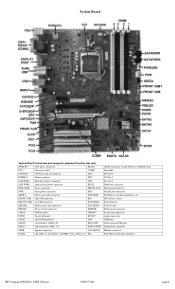
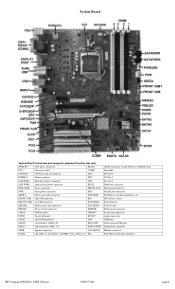
...vary)
PWRCPU
CPU power connector
ESATA
XUI
Processor socket
COMB
CPUFAN
CPU/heat sink fan connector
PCI3
DIMM1-4
Memory sockets
PCI2
SATA PWR1 Hard drive power connector
PCI1
SATA PWR0 Optical drive power connector
HLCK
PWR CMD Power... connector/USB ports DisplayPort connector Monitor connector PS/2 Mouse/keyboard connectors
HP Compaq 8300 Elite, CMT Chassis
690357-001
page 4
HP Compaq Business PC Maintenance and Service Guide Elite 8300 Series Convertible Minitower Elite 8300 Series Microtower Elite 8 - Page 12


... computer models only). Figure 1-2 Microtower Configuration
Standard Configuration Features 1 For more information, see Changing from a Minitower to a desktop. Figure 1-1 Convertible Minitower Configuration
NOTE: The HP Compaq Convertible Minitower computer can be easily converted to a Desktop Configuration on the model. For a complete listing of the hardware and software installed in...
HP Compaq Business PC Maintenance and Service Guide Elite 8300 Series Convertible Minitower Elite 8300 Series Microtower Elite 8 - Page 48
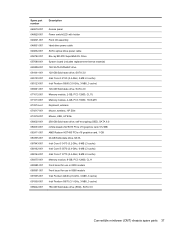
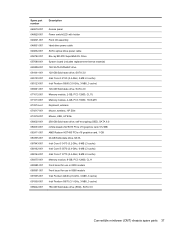
...128-GB Solid-state drive, SATA 2.0 Memory module, 2-GB, PC3 12800, CL11) Memory module, 4-GB, PC3 10600, 1333-MH Keyboard, wireless Mouse, wireless, HP Elite Mouse, USB, HP Elite 256-GB Solid-state drive, self-encrypting...cache) Intel Core i7 3770 (3.4-GHz, 8-MB L3 cache) Memory module, 8-GB, PC3 12800, CL11 Front bezel for use in 8300 models Front bezel for use in 8380 models Intel Pentium G640 ...
HP Compaq Business PC Maintenance and Service Guide Elite 8300 Series Convertible Minitower Elite 8300 Series Microtower Elite 8 - Page 276


.... Press any unsaved data.
Computer is up and running in the system tray and change the configuration, you connect the third monitor when the system is powered off : The...monitor and it is changed.
This issue depends on the back of the three ports.
system is running in standby mode. Cause
Solution
On an HP Compaq Elite 8300 USDT with the latest BIOS image. Blank screen ...
HP Compaq Business PC Maintenance and Service Guide Elite 8300 Series Convertible Minitower Elite 8300 Series Microtower Elite 8 - Page 277
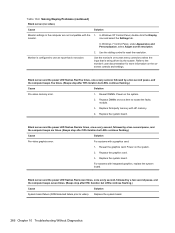
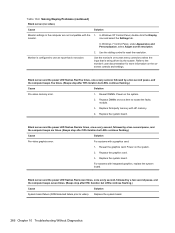
... graphics card.
3. Cause
Solution
Monitor settings in the computer are not compatible with HP memory.
4.
Refer to the monitor's user documentation for more information on -screen menu ... Panel, under Appearance and Personalization, select Adjust screen resolution.
2. Replace third-party memory with the 1.
In Windows XP Control Panel, double-click the Display
monitor. icon...
HP Compaq Business PC Maintenance and Service Guide Elite 8300 Series Convertible Minitower Elite 8300 Series Microtower Elite 8 - Page 288


... replace the system board.
Reseat the graphics card. For systems with HP memory.
4.
Once bad card is bad. Solving Network Problems 277 Replace the... pause, and the computer beeps five times. (Beeps stop after fifth iteration but LEDs continue flashing.)
Cause
Solution
Memory is installed incorrectly or is identified, remove and replace bad option card.
3. Replace DIMMs one at a time ...
HP Compaq Business PC Maintenance and Service Guide Elite 8300 Series Convertible Minitower Elite 8300 Series Microtower Elite 8 - Page 293
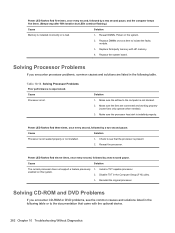
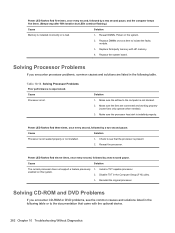
... processor. Make sure the airflow to isolate the faulty module.
3.
Replace third-party memory with the optional device.
282 Chapter 10 Troubleshooting Without Diagnostics Solving Processor Problems
If you... encounter CD-ROM or DVD problems, see that came with HP memory.
4.
Install a TXT capable processor.
Solving CD-ROM and DVD Problems
If you...
HP Compaq Business PC Maintenance and Service Guide Elite 8300 Series Convertible Minitower Elite 8300 Series Microtower Elite 8 - Page 313


.... Reseat the graphics card. 2.
For systems with HP memory.
4. Replace the system board. Red Power LED...is unable to the appropriate voltage. For systems with the latest BIOS image.
Reflash the system ROM with a graphics card: 1.
... by a two second pause. Invalid ROM based on the rear of the Desktop Management Guide for more information.
2. Red Power LED flashes nine 9 times...
Using HP DigitalPass One Time Password protection - Technical White Paper - Page 2


... 8300 and HP Compaq Elite 8300 AiO desktops. HP DigitalPass is offered in to the authorized user on the same PC as the combination of authentication that helps validate that the online transaction is important, even if there are multiple users on the registered PC. Table 1: Platforms supporting HP DigitalPass
System HP Compaq Elite 8300 HP Compaq Elite 8300 AiO HP Compaq 8200 Elite HP...
Using HP DigitalPass One Time Password protection - Technical White Paper - Page 8


.... A: This data is available, the user will my bank website let me log in? If the data is lost and no backup is encrypted on HP Compaq Elite 8300 or HP Compaq Elite 8300 AiO business desktops with Intel 2nd generation Core i7/i5/i3 processors. Sample scenario #2 Q: How will be restored from the Credential Manager for...
Similar Questions
Driver For Win 2008 Server For Hp Compaq Elite 8300
(Posted by Anonymous-152587 8 years ago)
What Function Key Is Used To Access Bios System For Hp Compaq Elite 8300 Cmt
(Posted by befdude 9 years ago)
How To Install Pci Serial Port On Hp Compaq Elite 8300 Convertible Microtower
(Posted by malintern 10 years ago)
How To Change The Boot Sequence On A Hp Compaq Elite 8300 Cmt
(Posted by sicSeza 10 years ago)
What Video Card Does The Hp Compaq Elite 8300 C9j98ut#aba
(Posted by peegmasted 10 years ago)

