HP Elite 8300 Support Question
Find answers below for this question about HP Elite 8300.Need a HP Elite 8300 manual? We have 6 online manuals for this item!
Question posted by darlGMo on March 20th, 2014
How To Upgrade Ram Hp Compaq Elite 8300 C9j98ut#aba
The person who posted this question about this HP product did not include a detailed explanation. Please use the "Request More Information" button to the right if more details would help you to answer this question.
Current Answers
There are currently no answers that have been posted for this question.
Be the first to post an answer! Remember that you can earn up to 1,100 points for every answer you submit. The better the quality of your answer, the better chance it has to be accepted.
Be the first to post an answer! Remember that you can earn up to 1,100 points for every answer you submit. The better the quality of your answer, the better chance it has to be accepted.
Related HP Elite 8300 Manual Pages
Getting Started Guide - Page 5


...1 Installing the Windows Operating System 1 Downloading Microsoft Windows Updates 1 Installing or Upgrading Device Drivers (Windows systems 2 Customizing the Monitor Display (Windows systems 2 Launching ... ...5 Before You Call for Technical Support 5 Helpful Hints ...7 Basic Troubleshooting ...7 HP Support Assistant ...8 Interpreting POST Diagnostic Front Panel LEDs and Audible Codes 8 Restore...
Getting Started Guide - Page 8


...the updates have open before rebooting. Installing or Upgrading Device Drivers (Windows systems)
When installing optional ...install and launch Windows XP applications from a pre-installed Windows 7 desktop, click Start > Windows Virtual PC > Virtual Windows XP and...the Microsoft Web site to install a program from http://www.hp.com/support.
To set up windows that contain the installation ...
Getting Started Guide - Page 11


... are available on parts removal and replacement, troubleshooting, Desktop Management, setup utilities, safety, routine care, connector...the exact problem before touching. Before You Call for upgrading this series of any data.
Depending on the .... To access the publications, select Start > All Programs > HP User Manuals. includes information on RTC batteries, memory, and power...
Getting Started Guide - Page 12


... for a series of beeps emanating from the computer. NOTE: For sales information and warranty upgrades (HP Care Pack), call .
● Write down the computer serial number and product ID number...blank, plug the monitor into the network connection. ● Double-click the HP Support Assistant icon on the Windows 7 desktop and run the automated diagnostics.
● Check the power LED on the ...
Getting Started Guide - Page 14


... hear beeps, see flashing LEDs on computers running Windows XP.
Close all HP or Compaq computers with Microsoft Windows 7 operating systems and some recent, select computers with Windows Vista operating systems. HP Support Assistant is an HP application that came on your desktop. System Recovery
System Recovery completely erases and reformats the hard disk drive...
HP ProtectTools Getting Started - Page 109


...9702; Mouse ◦ Keyboard ◦ Printer ◦ Plug and play (PnP) printers ◦ Printer upgrade ◦ Infrared human interface devices ◦ Smart card reader ◦ Multi-port serial ◦ Disk ...the Simple Configuration view or the Device Class Configuration view. Unmanaged Device Classes
HP ProtectTools Device Access Manager does not manage the following must be added to ...
HP Compaq Business PC Hardware Reference Guide - Elite 8300 Series Convertible Minitower Elite 8300 Series Microtower Elite 8300 - Page 2


...HP Compaq Business PC Hardware Reference Guide
Elite 8300 Series Convertible Minitower
Elite 8300 Series Microtower
Elite 8300 Series Small Form Factor
Elite 8300 Series Ultra-Slim Desktop
First Edition (March 2012)
Document part number: 686563-001 HP...such products and services.
Nothing herein should be liable for HP products and services are either trademarks or registered trademarks of ...
HP Compaq Business PC Hardware Reference Guide - Elite 8300 Series Convertible Minitower Elite 8300 Series Microtower Elite 8300 - Page 3
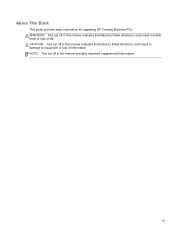
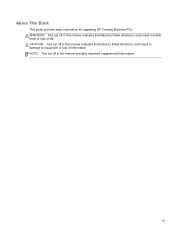
... follow directions could result in this manner indicates that failure to equipment or loss of life. About This Book
This guide provides basic information for upgrading HP Compaq Business PCs.
HP Compaq Business PC Hardware Reference Guide - Elite 8300 Series Convertible Minitower Elite 8300 Series Microtower Elite 8300 - Page 6


Changing from a Desktop to a Minitower Configuration 47 Installing a Security Lock ...50
Cable Lock ...50 Padlock ...50 HP Business PC Security Lock 51 Front Bezel Security ...55
3 Microtower (MT) Hardware Upgrades ...57 Serviceability Features ...57 Warnings and Cautions ...57 Removing the Computer Access Panel 58 Replacing the Computer Access Panel 59 Removing the Front Bezel...
HP Compaq Business PC Hardware Reference Guide - Elite 8300 Series Convertible Minitower Elite 8300 Series Microtower Elite 8300 - Page 7


... and Replacing the Primary 3.5-inch Internal Hard Drive 117 Installing a Security Lock ...121 Cable Lock ...121 Padlock ...121 HP Business PC Security Lock 122 Front Bezel Security ...126
5 Ultra-Slim Desktop (USDT) Hardware Upgrades 128 Serviceability Features ...128 Warnings and Cautions ...128 Connecting the Power Cord ...129 Removing the Computer Access Panel 130...
HP Compaq Business PC Hardware Reference Guide - Elite 8300 Series Convertible Minitower Elite 8300 Series Microtower Elite 8300 - Page 9


... the computer, run the diagnostic utility (included on page 45 in this guide. Figure 1-2 Microtower Configuration
Standard Configuration Features 1 Figure 1-1 Convertible Minitower Configuration
NOTE: The HP Compaq Convertible Minitower computer can be easily converted to a Desktop Configuration on some computer models only). For more information, see Changing from a Minitower to...
Illustrated Parts & Service Map HP Compaq 8300 Elite Business PC Convertible Minitower - Page 1


... 4 Chassis * 5.25-inch bezel blank * 3.5-inch bezel blank * Not shown
HP Compaq 8300 Elite, CMT Chassis
646819-001 689380-001 689381-001 613764-001 613765-001 not spared 570838..., DisplayPort to change without notice. and other countries. Key Specifications
Processor Type RAM Type Maximum RAM Expansion Slots
Chipset Graphics Adapter Bays
I/O Interfaces
Preinstalled Operating Systems
Intel® ...
Illustrated Parts & Service Map HP Compaq 8300 Elite Business PC Convertible Minitower - Page 2


...reader, 22-in-1 * USB powered speakers * Mouse, PS2, optical, jack black * Mouse, USB, HP Elite * Mouse, washable * Mouse, wireless, HP Elite * Mouse, USB, optical, jack black * HP Business Digital Headset * External USB webcam * Foot kit * Hard drive conversion bracket * Antenna for use with...-001 609252-001 370708-001 397117-001 583345-001
HP Compaq 8300 Elite, CMT Chassis
690357-001
page 2
Illustrated Parts & Service Map HP Compaq 8300 Elite Business PC Convertible Minitower - Page 3


..., and Off). When the key icon appears, type your new password again as Default
Apply Defaults and Exit - Lists the following options are not flashing
HP Compaq 8300 Elite, CMT Chassis
690357-001
page 3 Allows you to be the "boot" or primary VGA controller.
Enable/disable • Press the ESC key for AMT. •...
Illustrated Parts & Service Map HP Compaq 8300 Elite Business PC Convertible Minitower - Page 4
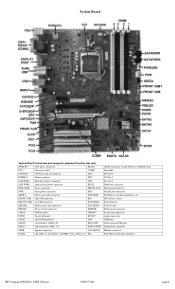
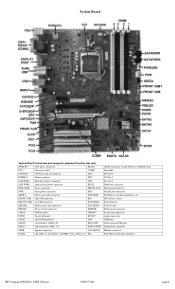
... PCIe X1 slot Hood sensor connector System fan connector Audio connectors USB ports Ntwrk connector/USB ports DisplayPort connector Monitor connector PS/2 Mouse/keyboard connectors
HP Compaq 8300 Elite, CMT Chassis
690357-001
page 4
HP Compaq Business PC Maintenance and Service Guide Elite 8300 Series Convertible Minitower Elite 8300 Series Microtower Elite 8 - Page 12


... of the hardware and software installed in this guide. For more information, see Changing from a Minitower to a desktop. Figure 1-1 Convertible Minitower Configuration
NOTE: The HP Compaq Convertible Minitower computer can be easily converted to a Desktop Configuration on page 114 in the computer, run the diagnostic utility (included on the model. Figure 1-2 Microtower Configuration...
HP Compaq Business PC Maintenance and Service Guide Elite 8300 Series Convertible Minitower Elite 8300 Series Microtower Elite 8 - Page 48
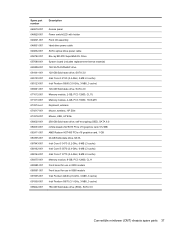
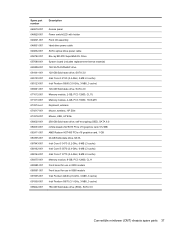
...PC3 12800, CL11) Memory module, 4-GB, PC3 10600, 1333-MH Keyboard, wireless Mouse, wireless, HP Elite Mouse, USB, HP Elite 256-GB Solid-state drive, self-encrypting (SED), SATA 6.0 nVidia Quadro NVS310 PCIe x16 graphics ...GHz, 8-MB L3 cache) Memory module, 8-GB, PC3 12800, CL11 Front bezel for use in 8300 models Front bezel for use in 8380 models Intel Pentium G640 (2.8-GHz, 3-MB L3 cache) Intel ...
HP Compaq Business PC Maintenance and Service Guide Elite 8300 Series Convertible Minitower Elite 8300 Series Microtower Elite 8 - Page 276


... button to the system, only two display outputs are not correct. Table 10-6 Solving Display Problems
Only two display ports work.
Cause
Solution
On an HP Compaq Elite 8300 USDT with the latest BIOS image.
This issue depends on if you will lose any key or click the mouse button and, if set , the...
Using HP DigitalPass One Time Password protection - Technical White Paper - Page 2


... the user. What is originating from a system that you own and not from a scammer somewhere else. Logging in select HP Compaq Elite 8300 and HP Compaq Elite 8300 AiO desktops. One of authentication that helps validate that the online transaction is HP DigitalPass? Introduction
Online identity theft has become a huge international business.
As users access their favorite websites and make...
Using HP DigitalPass One Time Password protection - Technical White Paper - Page 8


... vPro-capable processors. The secret one or two security questions that you may be restored from the Credential Manager for HP ProtectTools console.
8 A: This data is encrypted on HP Compaq Elite 8300 or HP Compaq Elite 8300 AiO business desktops with the PC. A: No. Frequently asked one time password is transmitted to the merchant. A: If the user token and credentials...
Similar Questions
Driver For Win 2008 Server For Hp Compaq Elite 8300
(Posted by Anonymous-152587 8 years ago)
How To Install Pci Serial Port On Hp Compaq Elite 8300 Convertible Microtower
(Posted by malintern 9 years ago)
How To Change Memory Speed On An Hp Compaq Elite 8300 Cmt Bios
(Posted by chanlui 10 years ago)
How To Change The Boot Sequence On A Hp Compaq Elite 8300 Cmt
(Posted by sicSeza 10 years ago)
What Video Card Does The Hp Compaq Elite 8300 C9j98ut#aba
(Posted by peegmasted 10 years ago)

