HP Xw6400 Support Question
Find answers below for this question about HP Xw6400 - Workstation - 4 GB RAM.Need a HP Xw6400 manual? We have 44 online manuals for this item!
Question posted by jerrjowa on August 1st, 2014
Hp Xw6400 Beeps 4 Times When Booting
The person who posted this question about this HP product did not include a detailed explanation. Please use the "Request More Information" button to the right if more details would help you to answer this question.
Current Answers
There are currently no answers that have been posted for this question.
Be the first to post an answer! Remember that you can earn up to 1,100 points for every answer you submit. The better the quality of your answer, the better chance it has to be accepted.
Be the first to post an answer! Remember that you can earn up to 1,100 points for every answer you submit. The better the quality of your answer, the better chance it has to be accepted.
Related HP Xw6400 Manual Pages
HP xw Workstation series Setup and Troubleshooting Guide - Page 34


... User License Agreement page, select Agree if you may press F9 to select the appropriate boot device.
12. Locate HP Vision Field Diagnostics and select Download.
8. Turn on the workstation:
1.
Select your product number in the computer or the HP Memory Test utility to test memory only. When the CD or USB flash drive...
HP xw Workstation series Setup and Troubleshooting Guide - Page 35


... a bootable ISO image of HP Vision Field Diagnostics. A setup menu
appears. 2. Accessing HP Vision Field Diagnostics on the workstation
The following procedures describe how to access the HP Vision Field Diagnostics utilities that are included in the optical drive. Enable the workstation to boot from a CD, a separate boot CD will boot to access the HP Vision Field Diagnostics. NOTE...
HP xw Workstation series Setup and Troubleshooting Guide - Page 38


... how you want the test to keep track of the test execution and status. The test parameters may take a long time to perform quickly while covering your workstation, exit HP Vision Field Diagnostic, boot to run once by clicking the Include interactive tests box under Test mode.
The diagnostic software will automatically switch to...
Second Xeon processor installation - Page 6


Second Xeon processor installation
Step 7-Configure the operating system
Windows XP
After the workstation has undergone a software unbundling process, a Hardware Abstraction Layer (HAL) upgrade is preconfigured with HP xw6400 and xw8400 Workstations, is necessary when installing a second processor. However, Windows XP detects the new processor and automatically performs the HAL upgrade. ...
HP xw Workstation series - Transition from PATA optical disc drives to SATA optical disc drives - Page 1


... Pre-installation Environment (WinPE 3 Mixing PATA and SATA optical drives 4 FailSafe Boot Block BIOS recovery...4 HP xw4400 Workstation ...4 Boot to DOS ...4 DLA ...4 HP xw6400 Workstation ...4 Boot to DOS ...4 DLA ...5 Update BIOS using the Computer Setup Utility (F10 Setup 5 Auto Boot Order ...5 HP xw8400 Workstation ...6 Boot to DOS ...6 DLA ...6 Update BIOS using the Computer Setup Utility...
HP xw Workstation series - Transition from PATA optical disc drives to SATA optical disc drives - Page 4


..., then be used: • Use a floppy drive or PATA (ATAPI) optical drive. • Use a USB Disk On Key for xw6400, xw8400, and xw9400 workstations. HP xw6400 Workstation
The following topics are specific to DOS
The xw6400 can boot from a bootable DOS CD-ROM in all of the following are suggested workarounds: • Develop and use ISOLinux to...
Performance of RAID 0 Drive Configurations - Page 4


... between various disk technologies and drive configurations, when measured by visiting www.hp.com/support/xw6400_manuals or www.hp.com/support/xw8400_manuals and selecting the White papers quick jump link. • HP xw6400 Workstation Storage Option Mini White Paper • HP xw8400 Workstation Storage Option Mini White Paper
© 2006 Hewlett-Packard Development Company, L.P. Additional...
HP xw6400 Workstation - Service and Technical Reference Guide - Page 1


HP xw6400 Workstation Service and Technical Reference Guide
HP xw6400 Workstation - Service and Technical Reference Guide - Page 11


1 Product overview
This chapter presents an overview of the hardware components of the HP xw6400 Workstation. ● Product features on page 2 ● Product specifications on page 6 ● ENERGY STAR on page 14
ENWW
1
HP xw6400 Workstation - Service and Technical Reference Guide - Page 12


Product features
Component view
The following image shows a typical HP xw6400 workstation. Drive configurations can vary. Figure 1-1 Component view
Table 1-1 Component view
Item
Description
Item
Description
1 CPU heatsinks
9 Speaker
2 ... board
2 Chapter 1 Product overview
ENWW For complete and current information on supported accessories and components, see http://partsurfer.hp.com.
HP xw6400 Workstation - Service and Technical Reference Guide - Page 27


... and software
The following sections discuss operating system and HP software installation procedures. After selecting the language, read and...time your workstation is necessary, Microsoft® Windows XP™ Professional and Vista™ Business can cause errors and prevent the operating system from the appropriate operating system installation disks. Language selection
At the first boot...
HP xw6400 Workstation - Service and Technical Reference Guide - Page 28


...system
To restore the Linux operating system, the HP Driver CD and Red Hat box set up the Linux operating system
The first time your workstation during the installation process might get any new... selected and saved all of your workstation until the process is booted, the Red Hat First Boot utility displays.
Download the latest HP Driver CD to the HP User Manual for Windows XP or Vista...
HP xw6400 Workstation - Service and Technical Reference Guide - Page 36


... the workstation.
2.
● Enable power-on password prompting during system restarts (warm boots) and...and NetPC ● HP Preboot Execution Environment (PXE) boot ROM for the integrated LAN controller ● BIOS Boot Specification 1.01 &#...RAM address below 4 GB). To access the Computer Setup (F10) Utility menu:
1. NOTE: If you do not press F10 at the appropriate time, try again.
HP xw6400 Workstation - Service and Technical Reference Guide - Page 46


... health check monitoring and diagnostics ● Proactive notification of changes in the hardware environment ● Web-accessible reporting of boot order ● Configuring the system BIOS settings
For more information on desktops and workstations-HP Client Manager Software, Altiris Client Management Solutions, System Software Manager, Proactive Change Notification, and Subscriber's Choice...
HP xw6400 Workstation - Service and Technical Reference Guide - Page 49


... beeps also signals successful completion.
5. File system corruption can result if source and target workstations are using a PS2 keyboard, you will illuminate. For example, do not press the F10 key at a time-N,C, SL
Num, Caps,
On
Scroll Lock
Boot Block ROM Flash successful. ENWW
Desktop management 39 If the system successfully starts from an HP xw6200 Workstation...
HP xw6400 Workstation - Service and Technical Reference Guide - Page 50
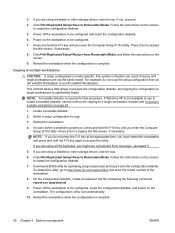
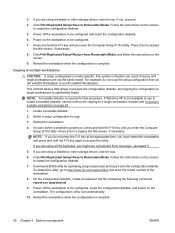
..., do not press the F10 key at the appropriate time, you are using a diskette or other storage device, insert it .
5.
As soon as the workstation powers on, press and hold the F10 key until...you enter the Computer Setup (F10) Utility. Click File>Replicated Setup>Save to an HP xw6400 Workstation. Follow the instructions on the screen to create the configuration diskette.
7. Follow the ...
HP xw6400 Workstation - Service and Technical Reference Guide - Page 122
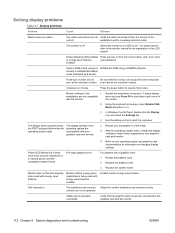
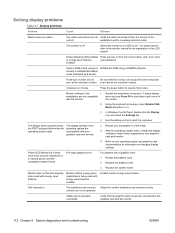
...keys, select Enable VGA Mode and press Enter.
3. The display settings in FailSafe Boot Block mode (indicated by your graphics card and monitor.
3. For systems with your... manual for information on ). Power LED flashes red 6 times, once every second, followed by a 2-second pause, and the workstation beeps 6 times.
The monitor is bad;
Restart your password.
The display...
HP xw6400 Workstation - Service and Technical Reference Guide - Page 127


... not automatically configure when added if the default configuration conflicts with the workstation system. Power LED flashes red 6 times, once every second, followed by a 2-second pause, and the workstation beeps 5 times.
Power off the workstation, power on the external device, then power on the workstation to determine possible causes. When the system advised you did not...
HP xw6400 Workstation - Service and Technical Reference Guide - Page 129
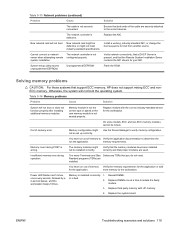
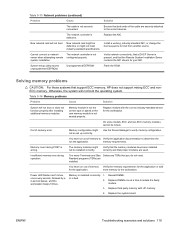
... EEPROM. Otherwise, the system will not boot.
Too many Terminate and Stay Delete any TSRs that support ECC memory, HP does not support mixing ECC and nonECC memory. Resident programs (TSRs) are used. Power LED flashes red 5 times, once every second, followed by a 2-second pause, and the workstation beeps 5 times. Memory is present, and that proper...
Setup and Troubleshooting Guide - Page 26
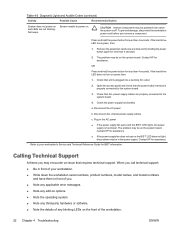
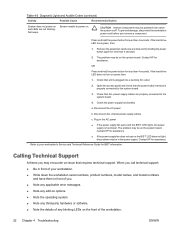
...plugged into a working AC outlet.
2.
Calling Technical Support
At times you remove a component.
To prevent damage, disconnect the workstation power cord before you may be on the system board. Press ... No beeps. System unable to the system board.
3.
CAUTION Internal components may be powered even when the system is properly connected to power on the front of the workstation.
22...
Similar Questions
How To Get To Hp Xw6400 Workstation Bios Diagnostics
(Posted by kisk 9 years ago)
Password For Setup Of Hp Xw6400 Workstation
(Posted by kahanab 9 years ago)
How To Restore Cd Hp Xw6400 Windows 7
(Posted by smuwa 9 years ago)
Hp Z800 Beeps 5 Times When Turned On
(Posted by corilimey 10 years ago)
Hp Dc7900 Beeps 4 Times No Boot
(Posted by solidairetele 12 years ago)

