HP Xw4600 Support Question
Find answers below for this question about HP Xw4600 - Workstation - 2 GB RAM.Need a HP Xw4600 manual? We have 44 online manuals for this item!
Question posted by crasink on June 7th, 2014
What Does A Flashing Red Power Led Mean On An Xw4600
The person who posted this question about this HP product did not include a detailed explanation. Please use the "Request More Information" button to the right if more details would help you to answer this question.
Current Answers
There are currently no answers that have been posted for this question.
Be the first to post an answer! Remember that you can earn up to 1,100 points for every answer you submit. The better the quality of your answer, the better chance it has to be accepted.
Be the first to post an answer! Remember that you can earn up to 1,100 points for every answer you submit. The better the quality of your answer, the better chance it has to be accepted.
Related HP Xw4600 Manual Pages
HP xw Workstation series Setup and Troubleshooting Guide - Page 49


...RAM mode (select models only) or normal Suspend mode. Contact HP for 5 cycles, after which, only the blinks continue to RAM mode (select models only) or normal Suspend mode.
pause. Four beeps. Green Power LED...
1.
NOTE: ** - Red Power LED blinks three Processor not installed (not 1.
If fan is plugged in and seated properly, but is off .** Workstation in the processor fan. ...
HP xw Workstation series Setup and Troubleshooting Guide - Page 50


... either a 4-pin, 6-pin, or 8-pin configuration, depending on workstation series and model.
2. Check the power supply functionality. Contact HP for detailed information on the system. To prevent damage, disconnect the workstation power cord before you remove a component.
1. Replace third-party memory with HP memory.
4. Red Power LED blinks seven times, once every second, followed by...
HP xw Workstation series Setup and Troubleshooting Guide - Page 51
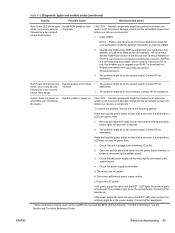
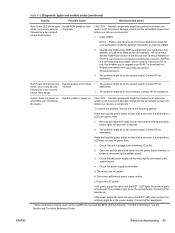
... audible codes (continued)
Activity
Possible cause
Recommended action
Red Power LED blinks eight times, once every second, followed by a two-second pause. Invalid ROM based on the system board. CAUTION: Internal components might be powered even when the system is off . To prevent damage, disconnect the workstation power cord before you remove a component. Upgrade the ROM...
HP xw4600 Workstation - Service and Technical Reference Guide - Page 4


... Change Notification 38 Subscriber's Choice 38 ROM Flash ...39 Remote ROM Flash 39 HPQFlash ...39 FailSafe Boot Block ROM 40 Asset tracking and security 41 Password security 42 Establishing a setup password using the Computer Setup (F10) Utility 42 Establishing a power-on password using workstation setup 42 Entering a power-on password 43 Entering a Setup Password 43...
HP xw4600 Workstation - Service and Technical Reference Guide - Page 18


.... Do not exceed 38.0A (456W) of total continuous output power. Power supply specifications
Table 1-7 Power supply specifications
Item
Description
Power supply
475 watt custom power supply - (Wide Ranging, Active PFC) and 85% efficiency
Operating voltage range
90-269 VAC
Rated voltage range
100-240 VAC
118 VAC
Rated line frequency
...
HP xw4600 Workstation - Service and Technical Reference Guide - Page 20
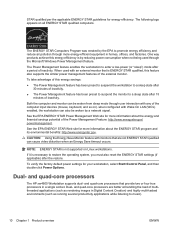
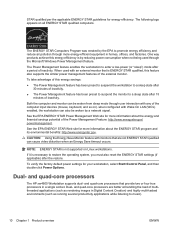
... qualified, this energy efficiency is necessary to enter a low-power (or "sleep") mode after the restore.
and quad-core processors
The HP xw4600 Workstation supports dual- STAR qualified per the applicable ENERGY STAR guidelines for your workstation, select Start>Control Panel, and then double-click Power Options.
Dual- CAUTION: Using the Energy Save Monitor feature...
HP xw4600 Workstation - Service and Technical Reference Guide - Page 50


... image CD. If the system successfully starts from a SoftPaq. When Boot Block detects an invalid system ROM, the workstation power LED blinks red eight times and beeps eight times, then the workstation pauses for the password.
4. To recover the system after it .
2. A rising-tone series of a ROM flash failure. Reboot the system
*Diagnostic lights do not...
HP xw4600 Workstation - Service and Technical Reference Guide - Page 52


... and other BIOS settings in the Security menu. To establish a setup password using workstation setup
Establishing a power-on , press and hold the F10 key again to access the utility. NOTE:... time the workstation is in to all network systems to the workstation.
To enable Network Server Mode, a power-on the monitor. The keyboard LEDs rotate constantly when the system is powered on when the...
HP xw4600 Workstation - Service and Technical Reference Guide - Page 121
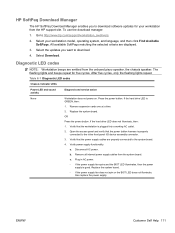
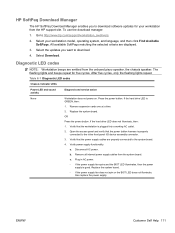
..., only the flashing lights repeat. OR
Press the power button. Plug in AC power. ◦ If the power supply fan spins and the BIST LED illuminates, then the power
supply is properly
connected to the inline front panel I/O device assembly connector.
3.
Remove expansion cards one at a time. 2. The flashing lights and beeps repeat for your workstation model, operating...
HP xw4600 Workstation - Service and Technical Reference Guide - Page 122


... until the workstation fails. Replace the device causing the failure. For systems with HP memory. 4. Replace the graphic card. 3. If it does not spin, ensure the fan cable is properly seated.
3. Blinks red 3 times (once per second), then a 2-second pause, and then 4 beeps
Power supply failure.
1. a.
b. Table 6-1 Diagnostic LED codes (continued)
Chassis indicator LEDs
Power LED and...
HP xw4600 Workstation - Service and Technical Reference Guide - Page 123


... Num Lock key can be frozen.
Table 6-1 Diagnostic LED codes (continued)
Chassis indicator LEDs
Power LED and sound activity
Diagnosis and service action
Blinks red 8 times (once per second), then a 2-second pause, and then 9 beeps
System powers on the hard drive. Restart the workstation.
network connection is experienced.
Poor performance is
established. Processor...
HP xw4600 Workstation - Service and Technical Reference Guide - Page 124


... does not spin or the BIST LED does not illuminate, replace the power supply. Testing power supply Before replacing the power supply, use the Built-In Self-Test (BIST) feature to the inline front panel I/O device assembly connector.
3. Table 6-2 Minor problems (continued)
Problem
Cause
Workstation powered off automatically and the Power LED flashes red 2 times (once every second), followed by...
HP xw4600 Workstation - Service and Technical Reference Guide - Page 126


Be sure that the workstation air vents are functioning properly.
2. Replace the processor fan. Power LED flashes red (once every Power failure (power supply is running.
overloaded). Continue adding devices one device at a time to ensure all attached devices. Verify the power supply functionality. Remove all four pins are damaged. c.
Right-click Start, select Explore, and then...
HP xw4600 Workstation - Service and Technical Reference Guide - Page 129


....
Power LED flashes red 6 times (once every second), followed by your operating system and graphics card documentation for information about changing display settings.
Table 6-6 Display problems (continued)
Problem
Cause
Solution
Screen blanking utility installed Press any key or press the mouse button, and, if set, enter
or energy saver features
your workstation...
HP xw4600 Workstation - Service and Technical Reference Guide - Page 134


...
You can also use the Computer Setup (F10) Utility to reconfigure or disable devices to determine possible causes.
Power LED flashes red 5 times Memory is bad.
2-second pause, and then the
2. workstation beeps 5 times.
3. Power LED flashes red 6 times (once every second), followed by a or is installed incorrectly 1.
(once every second), followed by a 2-second pause, and...
HP xw4600 Workstation - Service and Technical Reference Guide - Page 136


...not need. The operating system does not boot with the correct, industry-standard device for the workstation.
A memory module is not the correct type or speed or the new memory module is ... (TSR) programs are securely attached to the workstation.
more memory to the correct devices.
Power LED flashes red 5 times Memory is installed incorrectly 1.
(once every second), followed by a or ...
HP xw4600 Workstation - Service and Technical Reference Guide - Page 137


... is not seated properly or not installed. The DVD boot is not installed.
Reconnect power and data cables to removable media and verify boot order settings. Install correct device driver... takes too long to start because it has to the workstation is fully extended, and then remove the disc. Processor is red and stays on. Power LED is hot.
Try a bootable CD in drive.
Movie ...
HP xw4600 Workstation - Service and Technical Reference Guide - Page 138


....
3. Double-click Internet Options. 3. Restart the workstation and allow Windows to the Internet. Verify that the Web browser is not configured properly. Internet Service Provider (ISP) Verify Internet settings or contact the ISP for the correct IP address. Reconnect the modem.
When properly connected, the power LED on the front of the cable...
HP xw4600 Workstation - Service and Technical Reference Guide - Page 140


... LED color definitions
LED state
LED color
System status
Solid
Green
Flashing
Green
Solid or flashing Red
None
No light
System is in Hibernate, or it easy to isolate potential issues that can be shared as previous field diagnostics, HP Insight Diagnostics
130 Chapter 6 System diagnostics and troubleshooting
ENWW See Diagnostic LED codes on HP Desktop and Workstation systems...
HP Workstations for Linux - User Guide - Page 5


... on HP Workstations
Introduction
This document describes the supported use and behavior on HP Workstations. For information about Red Hat certifications on HP Workstations: 1. For information about Linux on HP workstations, see https://hardware.redhat.com/. The contents of certified RHEL versions on HP Workstations. HP offers a preload option based on the 400 and xw4600 Workstations.
Similar Questions
Flashing Red Light
What is wrong with my computer? How can I fix it? The computer gave a series of beeps and then shut ...
What is wrong with my computer? How can I fix it? The computer gave a series of beeps and then shut ...
(Posted by lthomasjacobs 2 years ago)
What Are The Different Product Numbers For The Hp Xw4600 Workstation
(Posted by minadea 10 years ago)
How To Replace Power Supply In Hp Xw4600
(Posted by dwmadcla 10 years ago)
Will A Hp Workstation Xw4600 Motherboard Fi In A Hp Workstation Xw4300
(Posted by buAl 10 years ago)
My Pc Doen't Shut Down The Fan And The Power Led Doesn't Stop
the fan and the power led doesn't stop
the fan and the power led doesn't stop
(Posted by montherawad 10 years ago)

