HP Xw4600 Support Question
Find answers below for this question about HP Xw4600 - Workstation - 2 GB RAM.Need a HP Xw4600 manual? We have 44 online manuals for this item!
Question posted by minadea on February 14th, 2014
What Are The Different Product Numbers For The Hp Xw4600 Workstation
The person who posted this question about this HP product did not include a detailed explanation. Please use the "Request More Information" button to the right if more details would help you to answer this question.
Current Answers
There are currently no answers that have been posted for this question.
Be the first to post an answer! Remember that you can earn up to 1,100 points for every answer you submit. The better the quality of your answer, the better chance it has to be accepted.
Be the first to post an answer! Remember that you can earn up to 1,100 points for every answer you submit. The better the quality of your answer, the better chance it has to be accepted.
Related HP Xw4600 Manual Pages
HP xw series Workstations - Quick Reference Card - Page 1


... your model, and look for the workstation
Where do I find the expressly provided HP Limited Warranty applicable to your product in the box. For base warranty or extended (Care Pack) warranty information, see www.hp.com/go/contacthp See www.hp.com/go /workstationsupport, select your Linux desktop launch the HP default browser home page. See www...
HP xw Workstation series Setup and Troubleshooting Guide - Page 8


...supported accessories and components, seehttp://www.hp.com/go/ workstations.
System board
A diagram of Authenticity (COA) labels (if applicable)
Serial number labels are on the top panel, or on the workstation model.
Product information
Table 1-1 Product information
Topic
Location
HP Cool Tools
Most HP Microsoft Windows workstations are preloaded with additional software that...
HP xw Workstation series Setup and Troubleshooting Guide - Page 32


... failure which can be used to the operating system or the hardware. HP Vision Diagnostics offer these benefits: ● Ability to capture complete system configuration information that can be shared as an HTML file,
including: ◦ System serial number ◦ System product number ◦ System BIOS revision ◦ Memory size and configuration ◦ Processor...
HP xw4600 Workstation - Service and Technical Reference Guide - Page 1


HP xw4600 Workstation
Service and Technical Reference Guide
HP xw4600 Workstation - Service and Technical Reference Guide - Page 11


1 Product overview
This chapter presents an overview of the hardware components of the HP xw4600 Workstation, including the following topics: ● Product features on page 2 ● Workstation specifications on page 7 ● ENERGY STAR Qualification on page 11
ENWW
1 and quad-core processors on page 10 ● HP Cool Tools on page 9 ● Dual-
HP xw4600 Workstation - Service and Technical Reference Guide - Page 12
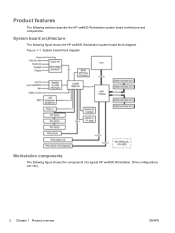
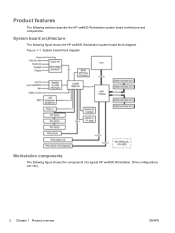
... can vary.
2 Chapter 1 Product overview
ENWW
Figure 1-1 System board block diagram
Workstation components
The following figure shows the HP xw4600 Workstation system board block diagram. System board architecture
The following figure shows the components of a typical HP xw4600 Workstation. Product features
The following sections describe the HP xw4600 Workstation system board architecture...
HP xw4600 Workstation - Service and Technical Reference Guide - Page 14
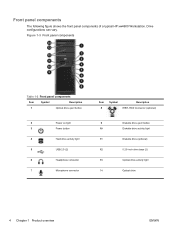
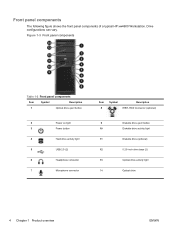
... eject button
10
Diskette drive activity light
11
Diskette drive (optional)
12
5.25-inch drive bays (2)
13
Optical drive activity light
14
Optical drive
4 Chapter 1 Product overview
ENWW
Front panel components
The following figure shows the front panel components of a typical HP xw4600 Workstation. Drive configurations can vary.
HP xw4600 Workstation - Service and Technical Reference Guide - Page 15
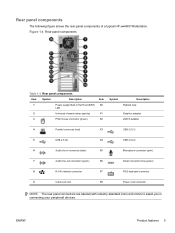
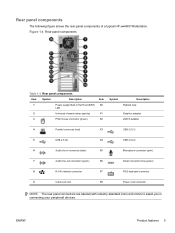
ENWW
Product features 5 Figure 1-4 Rear panel components
Table 1-3 Rear panel components
Item Symbol
Description
Item
1
Power supply Built-In Self Test (BIST) 10
LED
2
Universal chassis clamp ...-standard icons and colors to assist you in connecting your peripheral devices. Rear panel components
The following figure shows the rear panel components of a typical HP xw4600 Workstation.
HP xw4600 Workstation - Service and Technical Reference Guide - Page 17


... configuration)
16 kg (35 lb.)
Tower dimensions 45 cm (17.7 in.) high
16.8 cm (6.6 in.) wide
45.6 cm (17.9 in.) deep
Power supply description
The HP xw4600 Workstation includes a 475W, 85% efficient power supply. This section describes the power supply and lists its specifications. The power supply is compatible with Energy Star requirements...
HP xw4600 Workstation - Service and Technical Reference Guide - Page 20
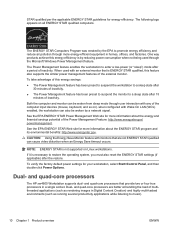
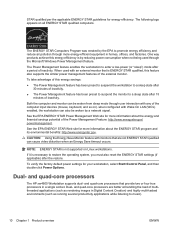
... its environmental benefits: http://www.energystar.gov.
Dual- Dual- One way products achieve this feature also supports the similar power management features of inactivity.
If it is not supported on all ENERGY STAR qualified computers. and quad-core processors
The HP xw4600 Workstation supports dual- and quad-core processors are not ENERGY STAR qualified...
HP xw4600 Workstation - Service and Technical Reference Guide - Page 21
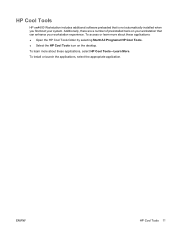
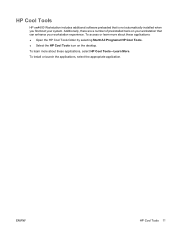
... the HP Cool Tools icon on your workstation that is not automatically installed when you first boot your workstation experience.
HP Cool Tools
HP xw4600 Workstation includes additional software preloaded that can enhance your system. To learn more about these applications, select HP Cool Tools-Learn More.
Additionally, there are a number of preinstalled tools on the desktop.
HP xw4600 Workstation - Service and Technical Reference Guide - Page 45
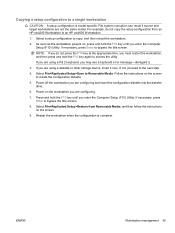
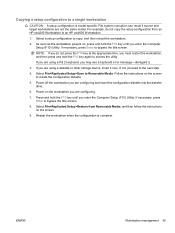
... time, you are not the same model.
If not, proceed to an HP xw4600 Workstation.
1. Select File>Replicated Setup>Save to access the utility. Press and hold the F10 key until you enter the Computer Setup (F10) Utility. As soon as the workstation powers on the screen.
9. Select File>Replicated Setup>Restore from an...
HP xw4600 Workstation - Service and Technical Reference Guide - Page 46
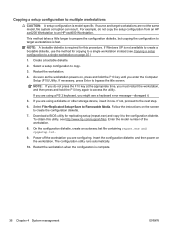
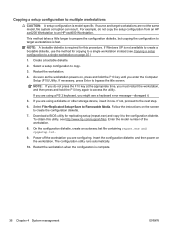
...the configuration to Removable Media. To obtain this procedure. Enter the model number of the workstation.
8. Power off the workstation you are configuring. Restart the workstation when the configuration is required for replicating setup (repset.exe) and ...F10) Utility. Select a setup configuration to an HP xw4600 Workstation. NOTE: If you do not copy the setup configuration from an...
HP xw4600 Workstation - Service and Technical Reference Guide - Page 60
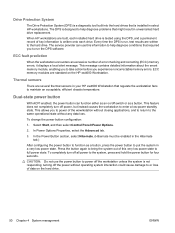
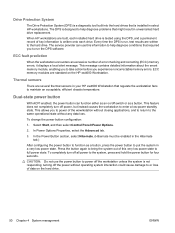
... tested using the DPS, and a permanent record of data on the HP xw4600 Workstation.
When HP workstations are several thermal sensors in the Hibernate tab.)
After configuring the power button...again to help diagnose problems that might result in select HP workstations. ECC fault prediction
When the workstation encounters an excessive number of this information to bring the system out of ...
HP xw4600 Workstation - Service and Technical Reference Guide - Page 67
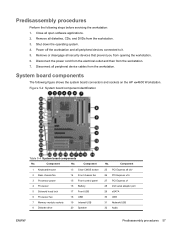
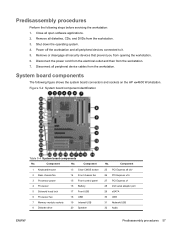
...Remove or disengage all peripheral device cables from the workstation. 3. Disconnect the power cord from the electrical outlet and then from opening the workstation. 6. Figure 5-2 System board component identification
Table 5-4 System board components
No.
Predisassembly procedures
Perform the following figure shows the system board connectors and sockets on the HP xw4600 Workstation.
HP xw4600 Workstation - Service and Technical Reference Guide - Page 83


... installation. NOTE: DIMMs and their sockets are not supported by HP.
Installing a memory module
This section describes how to 8 GB RAM ● Four DIMM slots ● Dual-channel DIMMs
Memory module requirements CAUTION: HP only ships DIMMs that are electrically and thermally compatible with this workstation. Be sure these memory module configurations: ● 512 MB...
HP xw4600 Workstation - Service and Technical Reference Guide - Page 88
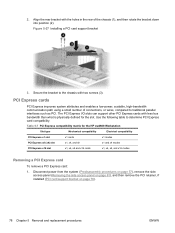
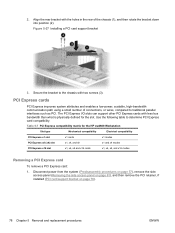
... a small number of the chassis (1), and then rotate the bracket down into position (2).
Table 5-7 PCI Express compatibility matrix for the slot. 2. Figure 5-27 Installing a PCI card support bracket
3.
The PCI Express I/O slots can support other PCI Express cards with less bus bandwidth than what is physically defined for the HP xw4600 Workstation
Slot type...
HP xw4600 Workstation - Service and Technical Reference Guide - Page 120
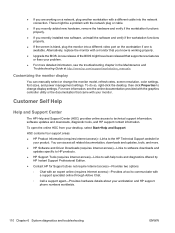
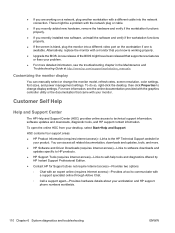
... the troubleshooting chapter in the Maintenance and Troubleshooting Guide at http://www.hp.com/support/workstation_manuals.
To open the online HSC from your workstation and HP support phone numbers worldwide.
110 Chapter 6 System diagnostics and troubleshooting
ENWW To do so, right-click the desktop, then click Properties to technical support information, software updates and downloads...
HP Workstations for Linux - User Guide - Page 6
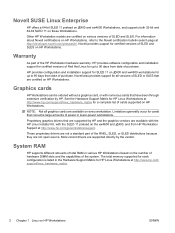
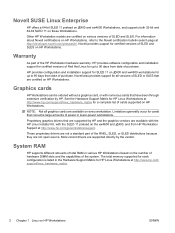
... xw4600 and 400, and from date of SLED and SLES on HP Workstations
ENWW
Proprietary graphics drivers that are available with the HP Linux Installer Kit, with numerous cards that consume large amounts of power in various HP Workstations based on the number of hardware DIMM slots and the capabilities of cards supported on these Workstations. System RAM
HP supports different...
HP xw and Z Series Workstations - SATA Optical Drive Installation - Page 5
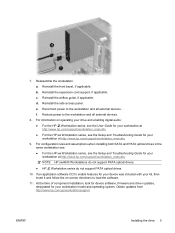
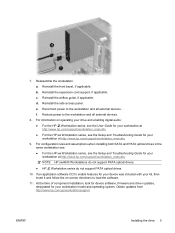
..., if applicable. d.
b.
For information on -screen directions to the workstation and all external devices. c. Reinstall the side access panel. Restore power to load the software.
11.
Reinstall the front bezel, if applicable.
f.
e. NOTE: HP xw4600 Workstations do not support PATA optical drives.
● HP Workstation series do not support PATA optical drives.
10. Obtain...
Similar Questions
Which Market Segment Is Targeted For Hp Z230 Workstations?
Which market segment is targeted for HP Z230 workstations?
Which market segment is targeted for HP Z230 workstations?
(Posted by Khalidmd 9 years ago)
Hp Xw4600 Workstation Won't Load Windows 7
(Posted by cwhTo 10 years ago)
Can I Use Non Ecc Ram On A Hp Xw4600 Workstation
(Posted by gaMAPULA 10 years ago)
Which Is The Graphic Drivers Software Suite To Hp Xw4200-workstation
Which IS THE Graphic Drivers Software Suite To Hp Xw4200-workstation
Which IS THE Graphic Drivers Software Suite To Hp Xw4200-workstation
(Posted by kantha2012 12 years ago)

