HP Xw4200 Support Question
Find answers below for this question about HP Xw4200 - Workstation - 1 GB RAM.Need a HP Xw4200 manual? We have 15 online manuals for this item!
Question posted by stephenduffy on January 26th, 2012
Restore Disk?
I need a restor disk for a HP xw4200 Computer with Windows XP operating system.
Current Answers
There are currently no answers that have been posted for this question.
Be the first to post an answer! Remember that you can earn up to 1,100 points for every answer you submit. The better the quality of your answer, the better chance it has to be accepted.
Be the first to post an answer! Remember that you can earn up to 1,100 points for every answer you submit. The better the quality of your answer, the better chance it has to be accepted.
Related HP Xw4200 Manual Pages
Safety and Regulatory Information Desktops, Thin Clients, and Personal Workstations - Page 27


...needed to restore the operating system, you must also reset the ENERGY STAR settings (if applicable) after the restore.
See http://www.dtsc.ca.gov/hazardouswaste/perchlorate/. Chemical Substances
HP...workstations.
To verify the factory default power settings for this product can be found at end-of environmental considerations. Mercury Statement
This HP... http://www.hp.com/go/...
HP xw series Workstations - Quick Reference Card - Page 1


... on Linux systems or Windows XP 64 bit systems.)
For Linux: • See www.hp.com/linux. • See www.hp.com/support/linux_user_manual. • On your Linux desktop launch the HP default browser home page.
See www.hp.com/support/workstation_swdrivers and select your serial number label), name and postal address. HP xw Workstation series Quick Reference Card...
HP xw series Workstations - Quick Reference Card (Arabic version) - Page 1


... a Problem
Documentation and Diagnostics HP Insight Diagno
www.hp.com/go/workstationsupport Microsoft Windows Start Help and Support Center
Linux Windows XP 64
quickspecs /go/com.hp.www
RAID
FAQs_RAID/support/com.hp.www
BIOS
www.hp.com/support/workstation_swdrivers
Linux...
Installing SP2 for Windows XP - Page 1


... the HP Quick Fix Engineering (QFE) update if you want the ability to revert back to restore your configuration. After Windows finishes searching for your computer up-to begin the installation process and follow the on your workstation. Installing QFE
To download and install the QFE: 1. In the select operating system section, click Microsoft Windows XP Professional...
Getting Started Guide HP Workstations xw4100, xw4200, xw6200, and xw8200 - Page 9
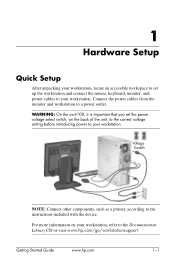
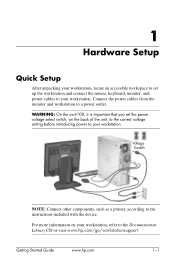
... a printer, according to a power outlet. WARNING: On the xw4100, it is important that you set up the workstation and connect the mouse, keyboard, monitor, and power cables to your workstation.
Getting Started Guide
www.hp.com
1-1
For more information on the back of the unit, to the correct voltage setting before introducing power...
Getting Started Guide HP Workstations xw4100, xw4200, xw6200, and xw8200 - Page 26
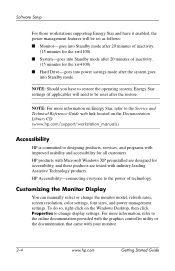
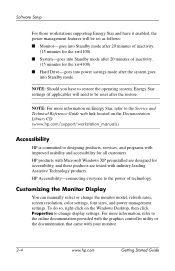
... accessibility for accessibility, and these products are tested with your monitor.
2-4
www.hp.com
Getting Started Guide Software Setup
For those workstations supporting Energy Star and have to restore the operating system, Energy Star settings (if applicable) will be reset after the restore. NOTE: For more information, refer to the online documentation provided with the...
Getting Started Guide HP Workstations xw4100, xw4200, xw6200, and xw8200 - Page 28


Software Setup
Restoring the Linux Operating System
NOTE: To restore the Linux OS, the HP Driver CD and Red Hat box set as www.hp.com/support/xw4100). c. Select the latest version from the Red Hat box set . Identify the device address for the appropriate workstation platform (such as prompted. 3. The default is successfully installed. 4. Continue following...
Getting Started Guide HP Workstations xw4100, xw4200, xw6200, and xw8200 - Page 29
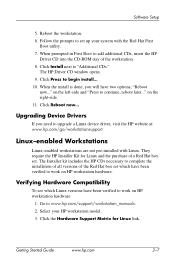
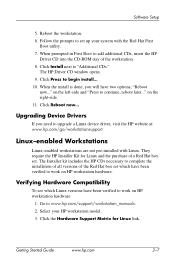
...workstation. 6. The HP Driver CD window opens. 9. Click Press to set up your HP workstation model. 3. Click Reboot now... Verifying Hardware Compatibility
To see which have been verified to upgrade a Linux device driver, visit the HP website at: www.hp.com/go/workstationsupport
Linux-enabled Workstations
Linux-enabled workstations...done, you need to work on HP workstation hardware. Click...
Getting Started Guide HP Workstations xw4100, xw4200, xw6200, and xw8200 - Page 34
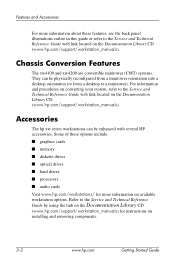
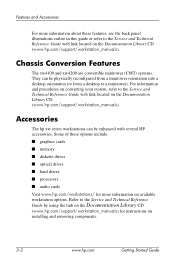
Chassis Conversion Features
The xw4100 and xw4200 are convertible minitower (CMT) systems. They can be physically reconfigured from a minitower orientation into a desktop orientation (or from a desktop to the Service and Technical Reference Guide web link located on the Documentation Library CD (www.hp.com/support/workstation_manuals). Features and Accessories
For more information about these...
Getting Started Guide HP Workstations xw4100, xw4200, xw6200, and xw8200 - Page 36
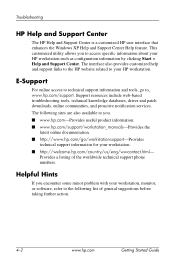
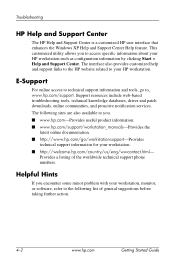
....com-Provides useful product information. ■ www.hp.com/support/workstation_manuals-Provides the
latest online documentation. ■ http://www.hp.com/go to access specific information about your HP workstation. Troubleshooting
HP Help and Support Center
The HP Help and Support Center is a customized HP user interface that enhances the Windows XP Help and Support Center Help feature.
Getting Started Guide HP Workstations xw4100, xw4200, xw6200, and xw8200 - Page 46
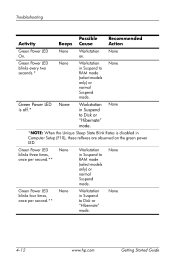
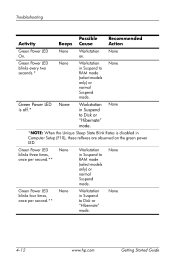
None
Green Power LED blinks every two seconds.*
None
Workstation in Suspend to Disk or "Hibernate" mode.
None
*NOTE: When the Unique Sleep State Blink Rates is off.*
Workstation in Suspend to Disk or "Hibernate" mode.
None
4-12
www.hp.com
Getting Started Guide Troubleshooting
Activity
Possible Beeps Cause
Recommended Action
Green Power LED On.
None...
Getting Started Guide HP Workstations xw4100, xw4200, xw6200, and xw8200 - Page 52
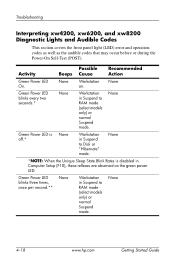
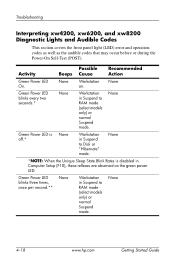
... xw4200, xw6200, and xw8200 Diagnostic Lights and Audible Codes
This section covers the front panel light (LED) error and operation codes as well as the audible codes that may occur before or during the Power-On Self-Test (POST).
Green Power LED blinks three times, once per second.**
None
Workstation in Suspend to RAM...
Getting Started Guide HP Workstations xw4100, xw4200, xw6200, and xw8200 - Page 61


...13 software
restoring Linux 2-6 Windows 2-2
...setup 2-1 Subscriber's Choice vii support software 2-3
T
technical support 4-24 troubleshooting
audible codes 4-11, 4-18
basic 4-4
diagnostic lights 4-11, 4-18
e-support 4-2 general problems 4-5 hardware installation problems
4-9 helpful hints 4-2 HP Help and Support Center
4-2 HP Insight Diagnostics 4-1 self 4-1 turning off the workstation...
HP Workstations xw Series - Setup and Troubleshooting Guide - Page 5


Contents
Contents
1 Locating HP Resources
Using the Documentation and Diagnostics CD 8
2 Hardware Setup
Quick Setup 11 Front Panel Components 13 Rear Panel Components 16 Keyboard 20 Special Mouse Functions 21 Serial Number and COA Label Location 22
3 Software Setup
Installing and Customizing Windows XP Workstations 23 Starting up the Operating System 23 Restoring the Software 24 ...
HP Workstations xw Series - Setup and Troubleshooting Guide - Page 23


... the UIA and will be locked in this section to the workstation until the operating system is empty, then the Recovery CD will check for the 64-bit operating system. Installing and Customizing Windows XP Workstations 23
Software Setup A language selection is restored for some reason, the restore CD will install any language requested. Carefully read and follow...
HP Workstations xw Series - Setup and Troubleshooting Guide - Page 25
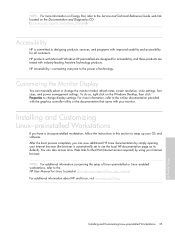
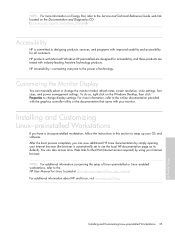
... improved usability and accessibility for all customers. HP products with Microsoft Windows XP preinstalled are designed for accessibility, and these products are tested with your OS and software. For more information on Energy Star, refer to the Service and Technical Reference Guide web link located on the Windows Desktop, then click Properties to change the...
HP Workstations xw Series - Setup and Troubleshooting Guide - Page 26


... the Network tab of your settings and have exited the utility. Restoring the Linux Operating System
NOTE: To restore the Linux OS, the HP Driver CD and Red Hat box set Binary CD 1. 2. a. Download and unpack it (tar zxvf filename.tgz). 2. Turning off the workstation during the installation process may get any new enhancements.
Download...
HP Workstations xw Series - Setup and Troubleshooting Guide - Page 27


.... Installing the Linux Operating System
To install the Linux operating system on HP workstation hardware. For additional information about HP and Linux, visit www.hp.com/linux. Installing and Customizing Linux-enabled Workstations 27
Software Setup When prompted in the previous section. 2. Go to "Additional CDs."
Follow the instructions for Restoring the Linux Operating System in First...
HP Workstations xw Series - Setup and Troubleshooting Guide - Page 31
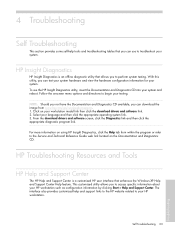
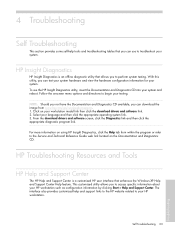
.../go/workstationsupport. 1. Self Troubleshooting 23
Troubleshooting To use to your HP workstation. Select your system and reboot. HP Troubleshooting Resources and Tools
HP Help and Support Center
The HP Help and Support Center is an offline diagnostic utility that enhances the Windows XP Help and Support Center Help feature. Click on the Documentation and Diagnostics CD.
This...
HP Workstations xw Series - Setup and Troubleshooting Guide - Page 38
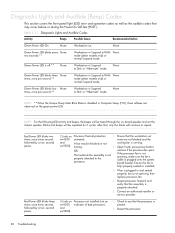
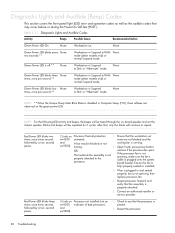
...Workstation in Suspend to Disk or "Hibernate" mode. NOTE: For the following LED activity and beeps, the beeps will be heard through the on . second pause. Ensure that the workstation air
xw4200 activated:
vents are observed on xw4200... State Blink Rates is disabled in Suspend to RAM None mode (select models only) or normal... operation codes as well as the audible codes that the processor...
Similar Questions
How To Restore Cd Hp Xw6400 Windows 7
(Posted by smuwa 9 years ago)
Hp Workstation Xw4200 Will Not Turn On
(Posted by nehe 10 years ago)
Which Is The Graphic Drivers Software Suite To Hp Xw4200-workstation
Which IS THE Graphic Drivers Software Suite To Hp Xw4200-workstation
Which IS THE Graphic Drivers Software Suite To Hp Xw4200-workstation
(Posted by kantha2012 12 years ago)
6 Beep Error In Hp Workstation Xw4200
what is the solution for the 6 beep error in hp workstation xw4200 ?
what is the solution for the 6 beep error in hp workstation xw4200 ?
(Posted by sisplworkshopinchargehz 12 years ago)
Will Not Load 8 Gb Ram, Need To Find Way, I Can
I need to find way to get HP 500b, Pro, 64 GB to load 8 GB ram. Will not go over 4 GB
I need to find way to get HP 500b, Pro, 64 GB to load 8 GB ram. Will not go over 4 GB
(Posted by brit439 12 years ago)

