HP Xw4200 Support Question
Find answers below for this question about HP Xw4200 - Workstation - 1 GB RAM.Need a HP Xw4200 manual? We have 15 online manuals for this item!
Question posted by nehe on April 16th, 2014
Hp Workstation Xw4200 Will Not Turn On
The person who posted this question about this HP product did not include a detailed explanation. Please use the "Request More Information" button to the right if more details would help you to answer this question.
Current Answers
There are currently no answers that have been posted for this question.
Be the first to post an answer! Remember that you can earn up to 1,100 points for every answer you submit. The better the quality of your answer, the better chance it has to be accepted.
Be the first to post an answer! Remember that you can earn up to 1,100 points for every answer you submit. The better the quality of your answer, the better chance it has to be accepted.
Related HP Xw4200 Manual Pages
HP xw series Workstations - Quick Reference Card - Page 1


..., select your model, and then look for purchasing an HP Workstation!
HP xw Workstation series Quick Reference Card
Hewlett-Packard is provided in the box. This card directs you for the appropriate manual.
• On your Microsoft® Windows® desktop click StartÆAll ProgramsÆHP Documentation. • On your operating system, and then...
HP xw series Workstations - Quick Reference Card (Arabic version) - Page 1


...
Hewlett-Packard
HP Workstation
www.hp.com/support/workstation_manuals
Setup and Troubleshooting Guide
• ) Service and Technical Reference Guide Accessory Installation Instructions;9824
• ) White Papers
HP
Documentation and Diagnostics Microsoft Windows Start All Programs
...
Installing SP2 for Windows XP - Page 1


... In the quick jump to section, click download drivers and software. 4. The HP Invent logo is valid for the HP Workstation xw3100, HP Workstation xw4000, HP Workstation xw4100, HP Workstation xw4200, HP Workstation xw5000, HP Workstation xw6000, HP Workstation xw6200, HP Workstation xw8000, and HP Workstation xw8200. Then, save the file, SP28386.exe, to begin the installation process...
Getting Started Guide HP Workstations xw4100, xw4200, xw6200, and xw8200 - Page 1
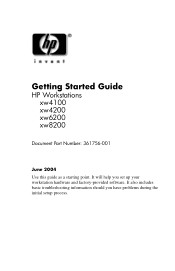
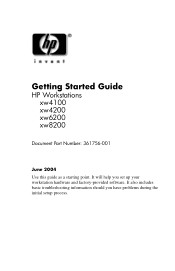
Getting Started Guide
HP Workstations xw4100 xw4200 xw6200 xw8200
Document Part Number: 361756-001
June 2004 Use this guide as a starting point. It will help you have problems during the initial setup process. It also includes basic troubleshooting information should you set up your workstation hardware and factory-provided software.
Getting Started Guide HP Workstations xw4100, xw4200, xw6200, and xw8200 - Page 2
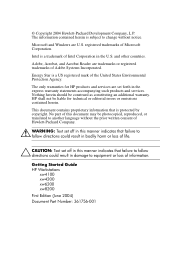
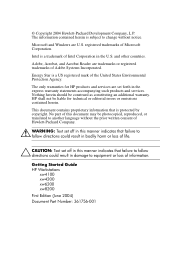
..., L.P. Adobe, Acrobat, and Acrobat Reader are U.S.
No part of this manner indicates that is a US registered mark of Adobe Systems Incorporated. Getting Started Guide HP Workstations
xw4100 xw4200 xw6200 xw8200 First Edition (June 2004) Document Part Number: 361756-001 registered trademarks of information. Energy Star is protected by copyright. Microsoft and Windows are...
Getting Started Guide HP Workstations xw4100, xw4200, xw6200, and xw8200 - Page 3
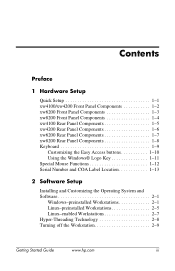
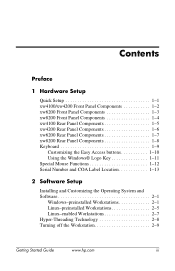
... Components 1-3 xw8200 Front Panel Components 1-4 xw4100 Rear Panel Components 1-5 xw4200 Rear Panel Components 1-6 xw6200 Rear Panel Components 1-7 xw8200 Rear Panel ...Software 2-1
Windows-preinstalled Workstations 2-1 Linux-preinstalled Workstations 2-5 Linux-enabled Workstations 2-7 Hyper-Threading Technology 2-8 Turning off the Workstation 2-9
Getting Started Guide
www.hp.com
iii
Getting Started Guide HP Workstations xw4100, xw4200, xw6200, and xw8200 - Page 7
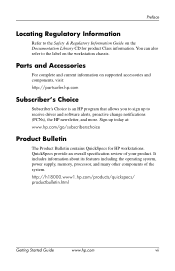
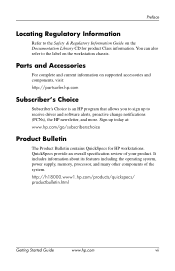
.... QuickSpecs provide an overall specification review of the system. http://h18000.www1.hp.com/products/quickspecs/ productbulletin.html
Getting Started Guide
www.hp.com
vii You can also refer to the Safety & Regulatory Information Guide on the Documentation Library CD for HP workstations. It includes information about its features including the operating system, power...
Getting Started Guide HP Workstations xw4100, xw4200, xw6200, and xw8200 - Page 23
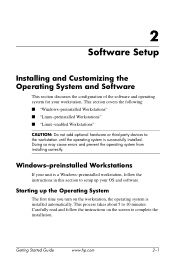
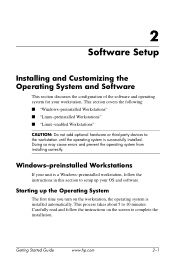
...the configuration of the software and operating system for your OS and software. Starting up your workstation. Getting Started Guide
www.hp.com
2-1 This section covers the following: ■ "Windows-preinstalled Workstations" ■ "Linux-preinstalled Workstations" ■ "Linux-enabled Workstations"
CAUTION: Do not add optional hardware or third-party devices to 10 minutes. This process...
Getting Started Guide HP Workstations xw4100, xw4200, xw6200, and xw8200 - Page 24


...as the Energy Star® settings) will be reapplied.
2-2
www.hp.com
Getting Started Guide Turning off the workstation during initial boot of their HDD.
For complete operating system installation .... Software Setup
CAUTION: After the automatic installation has started, DO NOT TURN OFF THE WORKSTATION UNTIL THE PROCESS IS COMPLETE. Additional information is restored for the language ...
Getting Started Guide HP Workstations xw4100, xw4200, xw6200, and xw8200 - Page 25


... initiative to promote energy efficiency by identifying ways to reduce energy consumption at the following website:
http://h18007.www1.hp.com/support/files/workstations/us/ purchase.html
This site also provides information on Linux-based workstations. Select HP workstations participate in the dialog box to purchase a subscription. If prompted for the operating system from:
www...
Getting Started Guide HP Workstations xw4100, xw4200, xw6200, and xw8200 - Page 29
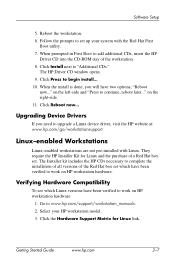
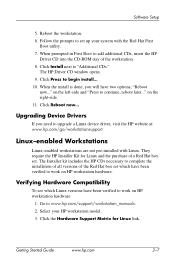
... have been verified to work on HP workstation hardware:
1.
The Installer kit includes the HP CDs necessary to set . Getting Started Guide
www.hp.com
2-7 The HP Driver CD window opens. 9. Click Press to upgrade a Linux device driver, visit the HP website at: www.hp.com/go/workstationsupport
Linux-enabled Workstations
Linux-enabled workstations are not pre-installed with...
Getting Started Guide HP Workstations xw4100, xw4200, xw6200, and xw8200 - Page 36
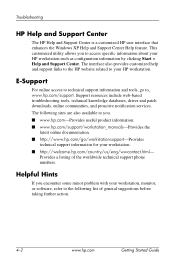
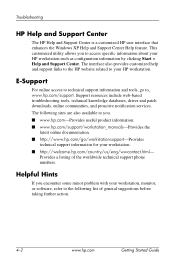
... Helpful Hints
If you . ■ www.hp.com-Provides useful product information. ■ www.hp.com/support/workstation_manuals-Provides the
latest online documentation. ■ http://www.hp.com/go to access specific information about your HP workstation.
Troubleshooting
HP Help and Support Center
The HP Help and Support Center is a customized HP user interface that enhances the Windows...
Getting Started Guide HP Workstations xw4100, xw4200, xw6200, and xw8200 - Page 37
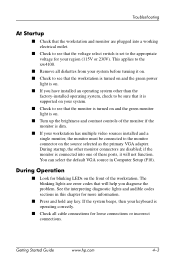
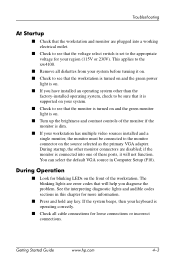
... from your system before turning it will help you have installed an operating system other monitor connectors are error codes that will not function.
Getting Started Guide
www.hp.com
4-3 During startup...the monitor is connected into a working electrical outlet.
■ Check to see that the workstation is turned on and the green power
light is on. ■ If you diagnose the problem. ...
Getting Started Guide HP Workstations xw4100, xw4200, xw6200, and xw8200 - Page 41
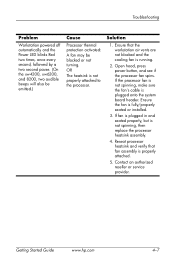
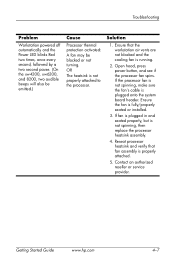
...xw4200, xw6200, and 8200, two audible beeps will also be emitted.)
Cause
Processor thermal protection activated: A fan may be blocked or not turning. Reseat processor heatsink and verify that the workstation... air vents are not blocked and the cooling fan is properly attached.
5. Getting Started Guide
www.hp.com
4-7 ...
HP Workstations xw Series - Setup and Troubleshooting Guide - Page 7
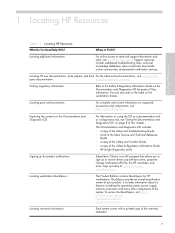
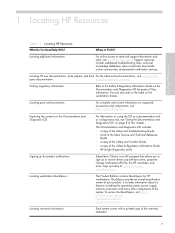
... the contents on supported accessories and components, visit http://partsurfer.hp.com. 1 Locating HP Resources
Locating HP Resources
Table 1-1 Locating HP Resources What Do You Need Help With?
For information on using the CD as a documentation tool or a diagnostics tool, see "Using the Documentation and Diagnostics CD" on the Documentation and Diagnostics CD for HP workstations.
HP Workstations xw Series - Setup and Troubleshooting Guide - Page 24


... install the appropriate application to be able to write to the drive.
Select HP workstations participate in the Energy Star program.
Restoring the Software
Restore the original operating ... box to locate the I386 folder.
Carefully read and follow the instructions provided with the workstation. NOTE: If you have it enabled, the power management features will be reapplied. CD...
HP Workstations xw Series - Setup and Troubleshooting Guide - Page 26


... IS COMPLETE. Turning off the workstation during the installation process may get any new enhancements. This is booted, the Red Hat First Boot utility displays. The boot process continues its proper installation.
a. b. Copy the ISO image to enter your workstation. On another Linux workstation, use the cdrecord utility. Boot the workstation from the HP support website...
HP Workstations xw Series - Setup and Troubleshooting Guide - Page 27


...now..." Installing the Linux Operating System
To install the Linux operating system on HP workstation hardware. For additional information about HP and Linux, visit www.hp.com/linux. The HP Driver CD window opens. 9.
Follow the prompts to work on HP workstation hardware: 1.
Select your HP workstation model. 3.
NOTE: For additional information concerning the setup of
the...
HP Workstations xw Series - Setup and Troubleshooting Guide - Page 31
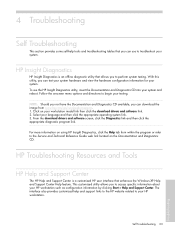
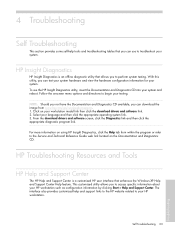
... image from within the program or refer to the Service and Technical Reference Guide web link located on your system. To use to troubleshoot your HP workstation such as configuration information by clicking Start > Help and Support Center.
NOTE: Should you not have the Documentation and Diagnostics CD available, you can test...
HP Workstations xw Series - Setup and Troubleshooting Guide - Page 33
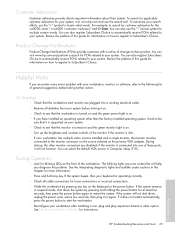
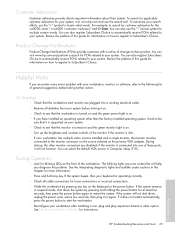
...hp.com and perform a search for your workstation after installing a non-plug and play expansion board or other option.
During startup, the other than the factory-installed operating system, check to be
sure that it on. • Check to see that the workstation is turned...lights are error codes that the workstation and monitor are disabled; HP Troubleshooting Resources and Tools 25
...
Similar Questions
Max Cpu You Can Put In Hp Workstation Xw4200
(Posted by Jamhehe 9 years ago)
Hp Workstation Xw6000
hi, ive just brought a hp workstation xw6000 and ive put windows 7 in it, but now it wont find the i...
hi, ive just brought a hp workstation xw6000 and ive put windows 7 in it, but now it wont find the i...
(Posted by alfieba2009 11 years ago)
6 Beep Error In Hp Workstation Xw4200
what is the solution for the 6 beep error in hp workstation xw4200 ?
what is the solution for the 6 beep error in hp workstation xw4200 ?
(Posted by sisplworkshopinchargehz 12 years ago)
Which Type Of Ram Does Hp Xw42oo Use
WHICH TYPE OF RAM DOES HP XW42OO USE
WHICH TYPE OF RAM DOES HP XW42OO USE
(Posted by mjeffery85 12 years ago)

