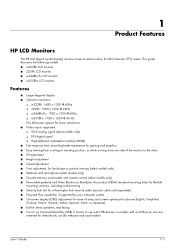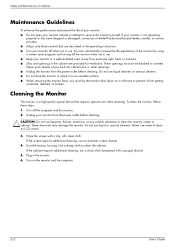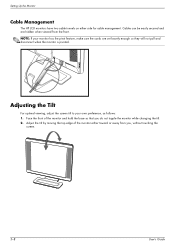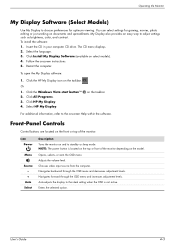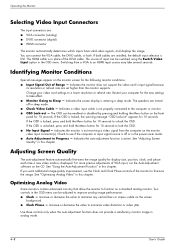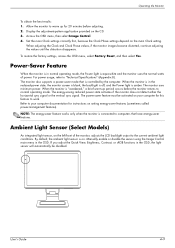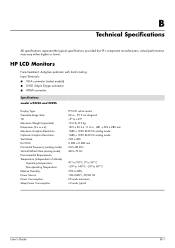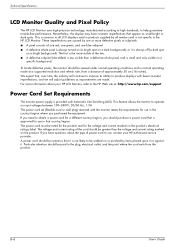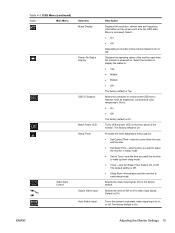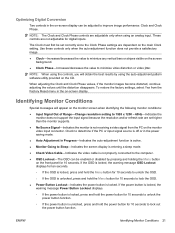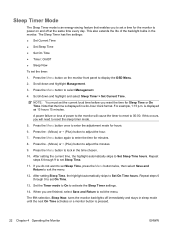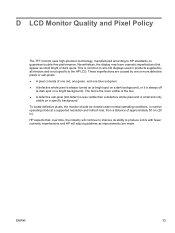HP W2408h Support Question
Find answers below for this question about HP W2408h - 24" LCD Monitor.Need a HP W2408h manual? We have 6 online manuals for this item!
Question posted by sgtmattie on August 23rd, 2010
How To Undo Monitor Sleep Mode
The person who posted this question about this HP product did not include a detailed explanation. Please use the "Request More Information" button to the right if more details would help you to answer this question.
Current Answers
Related HP W2408h Manual Pages
Similar Questions
Monitor Keeps Going Into Sleep Mode
When you start the PC the monitor says VGA no signal and goes into sleep mode. I have tried turning ...
When you start the PC the monitor says VGA no signal and goes into sleep mode. I have tried turning ...
(Posted by beardeddominican 9 years ago)
How Do I Stop My Monitor From Going To Sleep? I Can't Wake It Up And Then I
have to do a "hard" boot on my computer, which is not good....Thanks in advance
have to do a "hard" boot on my computer, which is not good....Thanks in advance
(Posted by kbaron3 11 years ago)
Power On Monitor And It Goes Sleep Mode Within 5 Secs.
Power on monitor and it goes in to a sleep mode. Why is that and how do I stop it from doing it so f...
Power on monitor and it goes in to a sleep mode. Why is that and how do I stop it from doing it so f...
(Posted by mzomphier 13 years ago)
What Hookup Do I Need For Sound From The Monitor To My Laptop Computer Vista?
(Posted by celloone 13 years ago)
Why Do My Monitor Has A Vertical Green Line
SINCE YESTERDAY MY HP 24" W2408h MONITOR HAS A VERTICAL GREEN LINE AT THE LEFT SIDE PANEL
SINCE YESTERDAY MY HP 24" W2408h MONITOR HAS A VERTICAL GREEN LINE AT THE LEFT SIDE PANEL
(Posted by hegascru 14 years ago)