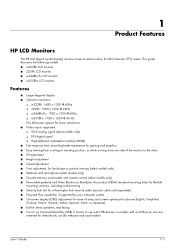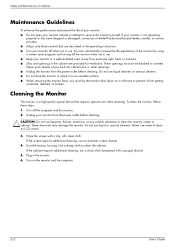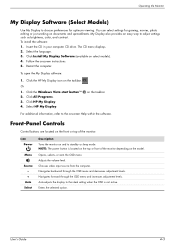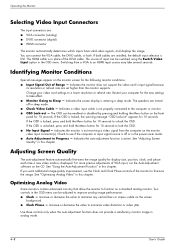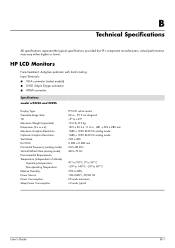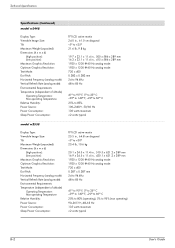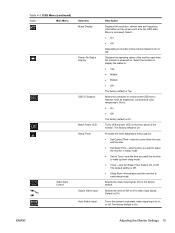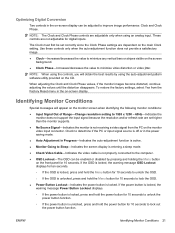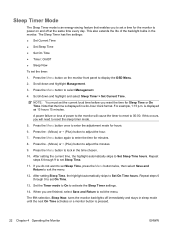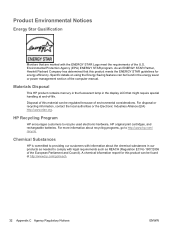HP W2408h Support Question
Find answers below for this question about HP W2408h - 24" LCD Monitor.Need a HP W2408h manual? We have 6 online manuals for this item!
Question posted by kbaron3 on December 4th, 2012
How Do I Stop My Monitor From Going To Sleep? I Can't Wake It Up And Then I
have to do a "hard" boot on my computer, which is not good....Thanks in advance
Current Answers
Answer #1: Posted by jashton on December 4th, 2012 7:20 AM
The thing to look at here is to check your operating systems power and boot settings. Check that you haven't got it set to shut off after 30 minutes of standyby usage. And check all your display connections going in and out of the machine & monitor.
Jake William Ashton
Certified HP Engineer
Related HP W2408h Manual Pages
Similar Questions
Monitor Going Sleep
The monitor always saying that the monitor going to sleep.I tried to read some documents about the t...
The monitor always saying that the monitor going to sleep.I tried to read some documents about the t...
(Posted by Anonymous-167935 3 years ago)
Why Does My Windows Media Player Disappear To The Right Side Of My Monitor Scree
(Posted by tomrandall 13 years ago)
Why Do My Monitor Has A Vertical Green Line
SINCE YESTERDAY MY HP 24" W2408h MONITOR HAS A VERTICAL GREEN LINE AT THE LEFT SIDE PANEL
SINCE YESTERDAY MY HP 24" W2408h MONITOR HAS A VERTICAL GREEN LINE AT THE LEFT SIDE PANEL
(Posted by hegascru 14 years ago)
My Hp F 1523 Monitor Has Power But I Only Get Monitor Going To Sleep.
screen does not light up at all with the exception of the small white monitor going to sleep notice....
screen does not light up at all with the exception of the small white monitor going to sleep notice....
(Posted by antigovnlies 14 years ago)