HP W2408h Support Question
Find answers below for this question about HP W2408h - 24" LCD Monitor.Need a HP W2408h manual? We have 6 online manuals for this item!
Question posted by hegascru on April 17th, 2010
Why Do My Monitor Has A Vertical Green Line
SINCE YESTERDAY MY HP 24" W2408h MONITOR HAS A VERTICAL GREEN LINE AT THE LEFT SIDE PANEL
Current Answers
There are currently no answers that have been posted for this question.
Be the first to post an answer! Remember that you can earn up to 1,100 points for every answer you submit. The better the quality of your answer, the better chance it has to be accepted.
Be the first to post an answer! Remember that you can earn up to 1,100 points for every answer you submit. The better the quality of your answer, the better chance it has to be accepted.
Related HP W2408h Manual Pages
User's Guide w2228h, 2229h w2448h, w2448hc, w2558hc LCD Display - Page 5


......iii
1 Product Features
HP LCD Monitors ...1-1 Features ...1-1
2 Safety and Maintenance Guidelines
Important Safety Information ...2-1 Safety Precautions ...2-1
Maintenance Guidelines...2-2 Cleaning the Monitor ...2-2
3 Setting Up the Monitor
Unpacking the Monitor...3-1 Installing the Monitor ...3-1
Unfolding the monitor ...3-1 Wall-mounting the monitor ...3-2 Preparation ...3-2 Connecting the...
User's Guide w2228h, 2229h w2448h, w2448hc, w2558hc LCD Display - Page 6


... Restoring factory default...5-8
6 Preparing the Monitor for Shipping
Folding the Monitor ...6-1
A Troubleshooting
Solving Common Problems ...A-1 Getting Support from hp.com ...A-3 Preparing to Call Technical Support ...A-3
Locating the Rating Label...A-3
B Technical Specifications
HP LCD Monitors ...B-1 Preset Video and High-Definition Modes B-3 LCD Monitor Quality and Pixel Policy...B-6 Power...
User's Guide w2228h, 2229h w2448h, w2448hc, w2558hc LCD Display - Page 9
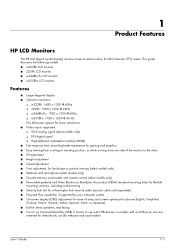
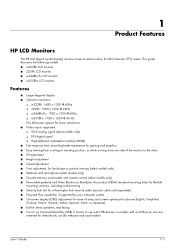
User's Guide
1-1 1
Product Features
HP LCD Monitors
The HP LCD (liquid crystal display) monitors have an active matrix, thin-film transistor (TFT) screen. In models with six USB ports, two are reserved for internal-only use (for ease of the monitor to use with remote control (select models only) ■ Removable pedestal and Video Electronics Standards Association (VESA...
User's Guide w2228h, 2229h w2448h, w2448hc, w2558hc LCD Display - Page 12
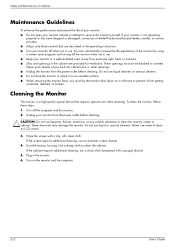
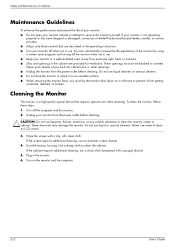
... not in use. Never push objects of any volatile substance to clean the monitor screen or cabinet. To clean the monitor, follow these steps: 1. Use a damp cloth to clean an LCD screen.
3.
Wipe the screen with isopropyl alcohol.
5. Dust the monitor housing. Do not use an antistatic screen cleaner.
4. These openings must lay the...
User's Guide w2228h, 2229h w2448h, w2448hc, w2558hc LCD Display - Page 16
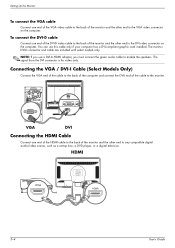
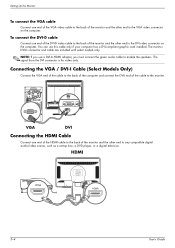
... end to the DVI video connector on the computer. NOTE: If you must connect the green audio cable to the monitor. Connecting the VGA / DVI-I Cable (Select Models Only)
Connect the VGA end of...
Connect one end of the HDMI cable to the back of the monitor and the other end to the VGA video connector on the computer. The monitor DVI-D connector and cable are included with select models only. The...
User's Guide w2228h, 2229h w2448h, w2448hc, w2558hc LCD Display - Page 17
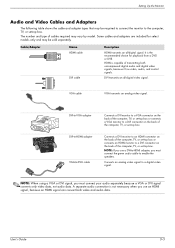
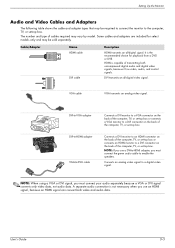
Setting Up the Monitor
Audio and Video Cables and Adapters
The following table shows the cable and adapter types that may be sold separately. It is not necessary when you use a DVI-to-HDMI adapter, you must connect the green audio cable to the computer, TV, or set -top box. HDMI is capable...
User's Guide w2228h, 2229h w2448h, w2448hc, w2558hc LCD Display - Page 20
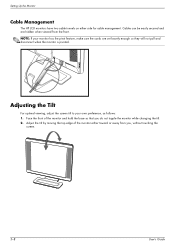
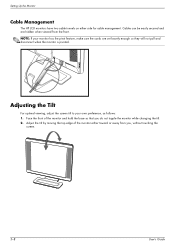
... side for cable management. Cables can be easily secured and are set loosely enough so they will not pull and disconnect when the monitor is pivoted.
. NOTE: If your own preference, as follows: 1.
Setting Up the Monitor
Cable Management
The HP LCD monitors have two cable tunnels on either toward or away from the front.
User's Guide w2228h, 2229h w2448h, w2448hc, w2558hc LCD Display - Page 21
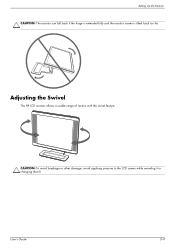
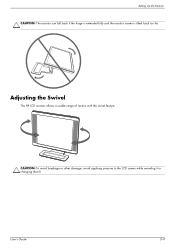
CAUTION: To avoid breakage or other damage, avoid applying pressure to the LCD screen while swiveling it or changing the tilt. User's Guide
3-9
Adjusting the Swivel
The HP LCD monitor allows a usable range of motion with the swivel feature.
Setting Up the Monitor CAUTION: The monitor can fall back if the hinge is extended fully and the monitor screen is tilted back too far.
User's Guide w2228h, 2229h w2448h, w2448hc, w2558hc LCD Display - Page 26
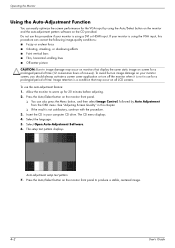
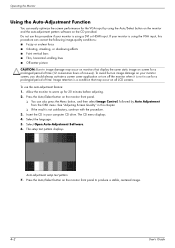
... effects ■ Faint vertical bars ■ Thin, horizontal scrolling lines ■ Off-center ...LCD screens. If your monitor is using the VGA input, this procedure if your monitor screen, you should always activate a screen saver application or turn off the monitor when it is using the Auto/Select button on the monitor and the auto-adjustment pattern software on the monitor front panel...
User's Guide w2228h, 2229h w2448h, w2448hc, w2558hc LCD Display - Page 30
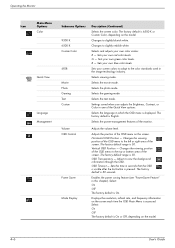
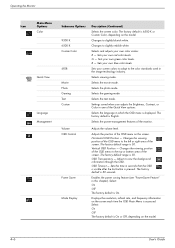
...left or right area of the screen. Sets your own green... color levels. Sets your own red color levels.
Selects the text mode. Selects the power-management features of the Quick View options. Adjusts the volume level. Changes the viewing position of the screen. Adjust to the top or bottom area of the OSD menu to slightly reddish white. Operating the Monitor...mode.
Vertical OSD ...
User's Guide w2228h, 2229h w2448h, w2448hc, w2558hc LCD Display - Page 33
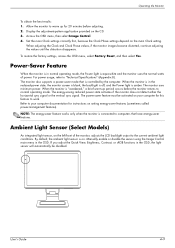
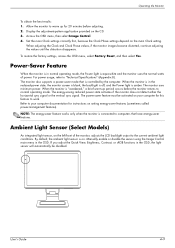
...When the monitor is aqua-white and the monitor uses the normal watts of the monitor, adjusts the LCD backlight output to warm up period occurs before adjusting. 2. When the monitor is "awakened...monitor does not detect either the horizontal sync signal or the vertical sync signal. NOTE: The energy-saver feature works only when the monitor is on the left front of power. Operating the Monitor...
User's Guide w2228h, 2229h w2448h, w2448hc, w2558hc LCD Display - Page 45
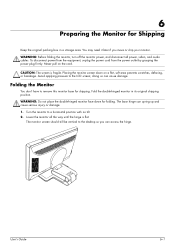
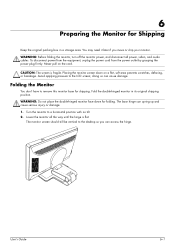
..., and disconnect all the way until the hinge is fragile. CAUTION: The screen is flat. Turn the monitor to the LCD screen; The monitor screen should still be vertical to remove this monitor base for Shipping
Keep the original packing box in its original shipping position.
Avoid applying pressure to a horizontal position with no tilt...
User's Guide w2228h, 2229h w2448h, w2448hc, w2558hc LCD Display - Page 51
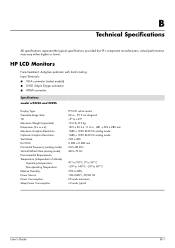
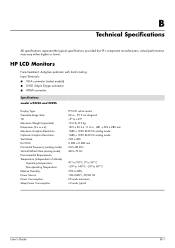
B
Technical Specifications
All specifications represent the typical specifications provided by HP's component manufacturers;
HP LCD Monitors
Face treatment: Antiglare polarizer with hard coating Input Terminals: ■ VGA connector (select models) ■ DVI-D 24-pin D-type connector ■ HDMI connector
Specifications model w2228h and 2229h
Display Type: Viewable Image Size: Tilt: ...
User's Guide w2228h, 2229h w2448h, w2448hc, w2558hc LCD Display - Page 56
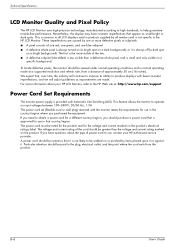
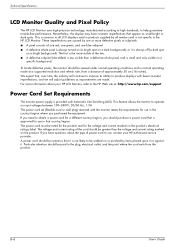
... the display may have questions about your HP-authorized service provider. The power cord set (flexible cord or wall plug) received with Automatic Line Switching (ALS). The first is the... the requirements for use , contact your HP LCD Monitor, refer to the plug, electrical outlet, and the point where the cord exits from a distance of one red, one green, and one blue subpixel. ■ A ...
HP L2445m LCD Monitor - User Guide - Page 6


... States Only 30 Canadian Notice ...31 Avis Canadien ...31 Power Cord Set Requirements ...31 Product Environmental Notices ...32 Energy Star Qualification 32 Materials Disposal ...32 HP Recycling Program ...32 Chemical Substances ...32
Appendix D LCD Monitor Quality and Pixel Policy
vi
ENWW
HP L2445m LCD Monitor - User Guide - Page 7


...● Tilt capability ● Removable base for flexible monitor panel mounting solutions ● Video signal input to support VGA...HP speaker bar ● Plug and play capability if supported by the system ● Privacy filter slots to insert filters (purchased separately) to meet requirements for lower resolutions; 1 Product Features
L2445m Model
The LCD (liquid crystal display) monitor...
HP L2445m LCD Monitor - User Guide - Page 19
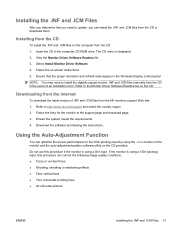
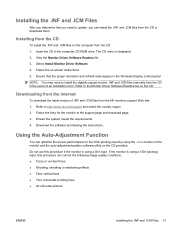
...9679; Ghosting, streaking or shadowing effects ● Faint vertical bars ● Thin, horizontal scrolling lines ● An off-center picture
ENWW
Installing the ....hp.com/support and select the country region. 2. Refer to update, you determine that the proper resolution and refresh rates appear in the Windows Display control panel. If the monitor is using the -/Auto button on the monitor...
HP L2445m LCD Monitor - User Guide - Page 24
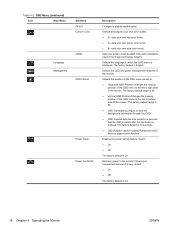
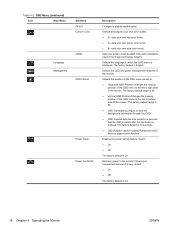
...your own color scales:
● R-sets your own red color levels
● G-sets your own green color levels
● B-sets your own blue color levels
Sets your screen colors to adapt to support...
The factory default range is 50.
● Vertical OSD Position-Changes the viewing position of the OSD menu to the left or right area of the monitor.
Adjusts the position of the OSD menu screen ...
HP L2445m LCD Monitor - User Guide - Page 35
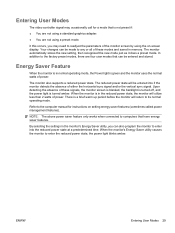
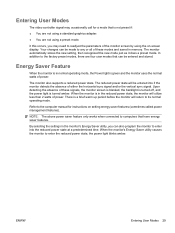
... 2 watts of either the horizontal sync signal and/or the vertical sync signal. Upon detecting the absence of these signals, the monitor screen is blanked, the backlight is turned off, and the power light is green and the monitor uses the normal watts of the monitor screen by using a standard graphics adapter.
● You are...
HP L2445m LCD Monitor - User Guide - Page 39
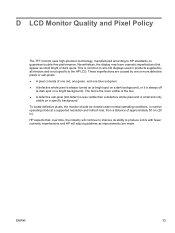
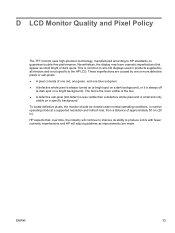
...cm (20 in products supplied by one or more visible of one red, one green, and one blue sub-pixel. ● A defective whole pixel is always ...LCD displays used in ). ENWW
33 These imperfections are made. D LCD Monitor Quality and Pixel Policy
The TFT monitor uses high-precision technology, manufactured according to HP standards, to produce LCDs with fewer cosmetic imperfections and HP...
Similar Questions
Hp Pavilion M70 Crt Monitor With Green Tint And Low Brightness
Hi. I have a problem with my HP PAVILION M70 CRT monitor. It has a green tint with low brightness. I...
Hi. I have a problem with my HP PAVILION M70 CRT monitor. It has a green tint with low brightness. I...
(Posted by inamullah80 11 years ago)
Hooking Up Two Hp W2408h Monitors
(Posted by Anonymous-44182 12 years ago)
Vertical Lines:
How Can I Remove My Computer Monitor Vertical Lines ?
How can i remove my computer verticals lines,it's come to my monitor minimum 4 months ago ,now it's ...
How can i remove my computer verticals lines,it's come to my monitor minimum 4 months ago ,now it's ...
(Posted by p220c2011 12 years ago)
What Hookup Do I Need For Sound From The Monitor To My Laptop Computer Vista?
(Posted by celloone 13 years ago)

