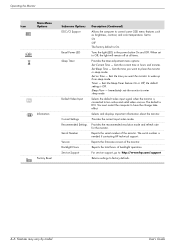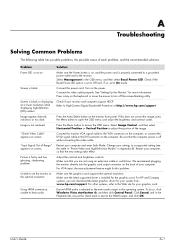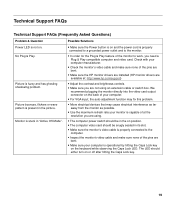HP W1858 - Widescreen Monitor Support and Manuals
Get Help and Manuals for this Hewlett-Packard item

Most Recent HP W1858 Questions
The Power Cord Connection On My Hp1856 Is Loose And The Power Is Intermetant
(Posted by bpaige23 9 years ago)
Where Is The Headphone Plug On A Hp W1858
(Posted by gloSJG 9 years ago)
Sound It Too Low
The sound on my W1858 is too low. Its all the way up. it is turned to its highest point and 50% of t...
The sound on my W1858 is too low. Its all the way up. it is turned to its highest point and 50% of t...
(Posted by john84558 10 years ago)
My Speakers Are Not Working
(Posted by jennyjocabeth 11 years ago)
How Much Is This Computer?
(Posted by galomdra 11 years ago)
Popular HP W1858 Manual Pages
HP W1858 Reviews
We have not received any reviews for HP yet.