HP W1858 Support Question
Find answers below for this question about HP W1858 - Widescreen Monitor.Need a HP W1858 manual? We have 10 online manuals for this item!
Question posted by gloSJG on June 24th, 2014
Where Is The Headphone Plug On A Hp W1858
The person who posted this question about this HP product did not include a detailed explanation. Please use the "Request More Information" button to the right if more details would help you to answer this question.
Current Answers
There are currently no answers that have been posted for this question.
Be the first to post an answer! Remember that you can earn up to 1,100 points for every answer you submit. The better the quality of your answer, the better chance it has to be accepted.
Be the first to post an answer! Remember that you can earn up to 1,100 points for every answer you submit. The better the quality of your answer, the better chance it has to be accepted.
Related HP W1858 Manual Pages
1859m,2009m,2009v, 2009f, 2159m,2159v,2309m,2309v, 2509m, 2709m LCD Monitor User Guide - Page 5


...iii
1 Product Features
HP LCD Monitors ...1-1 Features ...1-1
2 Safety and Maintenance Guidelines
Important Safety Information ...2-1 Safety Precautions ...2-1
Maintenance Guidelines...2-2 Cleaning the Monitor ...2-2
3 Setting Up the Monitor
Unpacking the Monitor...3-1 Installing the Monitor ...3-1
Preparing the monitor for desktop use 3-1 Preparing the monitor for wall-mounting 3-2 Connecting...
1859m,2009m,2009v, 2009f, 2159m,2159v,2309m,2309v, 2509m, 2709m LCD Monitor User Guide - Page 7


...HP LCD Monitors
The HP LCD (liquid crystal display) monitors have an active matrix, thin-film transistor (TFT) screen. This guide discusses the following models: ■ 1859m LCD monitor ■ 2009m/v/f LCD monitor ■ 2159m/v LCD monitor ■ 2309m/v LCD monitor...locking security cable (security cable sold separately) ■ Plug and Play capability, if supported by your computer system ...
1859m,2009m,2009v, 2009f, 2159m,2159v,2309m,2309v, 2509m, 2709m LCD Monitor User Guide - Page 31
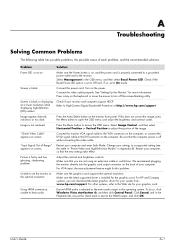
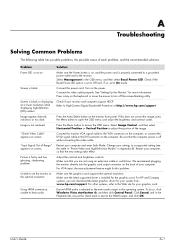
...the OSD menu. Make sure the latest supported driver is installed for more information. For HP and Compaq systems, you are not using an extension cable or switch box. Click Sound,... at a lower resolution while displaying high-definition (HD) content.
We recommend plugging the monitor directly into the graphic card output connector on .
To do so, click Windows Vista start ...
1859m,2009m,2009v, 2009f, 2159m,2159v,2309m,2309v, 2509m, 2709m LCD Monitor User Guide - Page 32


... capable of the pins are using headphones at : http://www.hp.com/support
Picture bounces, flickers, or wave pattern is present in the Operating the Monitor chapter for the Plug and Play feature of the pins are bent.
Check the monitor's video cable, and make sure that the monitor video cable is securely connected to "Installing...
1859m,2009m,2009v, 2009f, 2159m,2159v,2309m,2309v, 2509m, 2709m LCD Monitor User Guide - Page 33


... software you are using
Locating the Rating Label
The rating label on the back of the monitor. User's Guide
A-3 Troubleshooting
Getting Support from hp.com
Before you contact customer service, refer to HP Technical Support at: http://www.hp.com/support Select your country/region, and then follow the links to the support page...
1859m,2009m,2009v, 2009f, 2159m,2159v,2309m,2309v, 2509m, 2709m LCD Monitor User Guide - Page 40


... the product and for use , contact your HP LCD Monitor, refer to the HP Web site at a supported resolution and refresh rate, from the product. The power cord set (flexible cord or wall plug) received with Automatic Line Switching (ALS). B-6 Features may have questions about your HP-authorized service provider.
The voltage and current rating...
HP w185,w1858, w2338h LCD Monitor - User Guide - Page 9


...w1858 LCD monitor ■ w2228h LCD monitor ■ w2338h LCD monitor ■ w2348h LCD monitor ■ w2448h/hc LCD monitor ■ w2558hc LCD monitor
Features
■ Large diagonal display ■ Optimum resolution:
❏ w1858...) ■ Plug and Play capability...HP LCD Monitors
The HP LCD (liquid crystal display) monitors have an active matrix, thin-film transistor (TFT) screen.
HP w185,w1858, w2338h LCD Monitor - User Guide - Page 51


... (HD) content. Picture is not on the back of your graphics card. We recommend plugging the monitor directly into the graphic card output connector on .
Make sure the graphics card supports the optimal...Bezel Power LED.
Check if your system from: www.hp.com/support. Make sure that the new settings take effect. For HP and Compaq systems, you are not using an extension cable...
HP w185,w1858, w2338h LCD Monitor - User Guide - Page 52


...the computer. Use the maximum refresh rate that your monitor is capable of the monitor to work, you are using headphones at : http://www.hp.com/support
Picture bounces, flickers, or wave pattern ...Turn up .
The computer graphic card should be snugly seated in the Operating the Monitor chapter for the Plug and Play feature of at the resolution that you need a computer and graphic ...
HP w185,w1858, w2338h LCD Monitor - User Guide - Page 53


... to Call Technical Support
If you cannot solve a problem by using
Locating the Rating Label
The rating label on the monitor provides the product number and serial number. User's Guide
A-3
Troubleshooting
Getting Support from hp.com
Before you are using the troubleshooting tips in this section, you might have to call : ■...
HP w185,w1858, w2338h LCD Monitor - User Guide - Page 55


HP LCD Monitors
Face treatment: Antiglare polarizer with hard coating Input Terminals: ■ VGA connector (select models) ■ DVI-D 24-pin D-type connector (select models) ■ HDMI connector (select models)
Specifications model w1858
Display Type: Viewable Image Size: Tilt: Maximum Weight (unpacked): Dimensions (h x w x d): Maximum Graphics Resolution: Optimum Graphics Resolution: Text...
HP w185,w1858, w2338h LCD Monitor - User Guide - Page 58


Factory Preset Video Input Modes, w1858
Preset
Resolution
Horizontal Frequency (kHz)
1
640 x 480
31.4
2
720 x 400
31.5
3
800 x 600
37.9
4
832 x 624
49...75.1 65.9 60.0 60.0
B-4
User's Guide Technical Specifications
Preset Video and High-Definition Modes
The monitor automatically recognizes many preset video input modes that will appear properly sized and centered on the screen.
HP w185,w1858, w2338h LCD Monitor - User Guide - Page 62


... you should be paid to all vendors and is not specific to use, contact your HP LCD Monitor, refer to help guarantee trouble-free performance.
If you purchased the equipment. Particular attention ...power cord that is common to the plug, electrical outlet, and the point where the cord exits from a distance of power cord to the HP LCD Monitor. This is approved for the voltage ...
User's Guide q1859, q2009, q2159 LCD Display - Page 31


...key on the computer. Connect the monitor VGA signal cable to turn off while connecting the video cable.
We recommend plugging the monitor directly into the graphic card output ...Monitor" for your computer so that the computer power is blank. Press the Auto/OK button on the power. Change your computer and enter Safe Mode. For HP and Compaq systems, you are not using headphones...
User's Guide q1859, q2009, q2159 LCD Display - Page 32


... picture.
You may cause electrical interference as far away from hp.com
Before you might have to call : ■ Monitor model number (located on label on back of monitor) ■ Monitor serial number (located on label on back of the pins are compatible with Plug and Play. Monitor is on most keyboards. Check that none of...
User's Guide q1859, q2009, q2159 LCD Display - Page 36


...under normal operating conditions and in normal operating mode at : http://www.hp.com/support
Power Cord Set Requirements
The monitor power supply is approved for use in products supplied by one blue ...16 inches). We expect that country/region. The power cord set (flexible cord or wall plug) received with Automatic Line Switching (ALS). If you should be paid to obtain a power cord for...
User Guide - w185, w185q LCD Display - Page 5


... cleaning. These openings must lay the monitor face down on a soft area to clean an LCD screen.
3 Wipe the screen with isopropyl alcohol.
5 Plug in the cabinet are described in a...other openings. You can easily reach. Cleaning the Monitor
The monitor is not operating
properly or has been dropped or damaged, contact your HP authorized dealer, reseller, or service provider. Maintenance ...
User Guide - w185, w185q LCD Display - Page 19
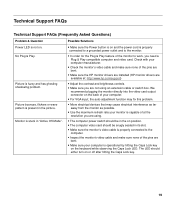
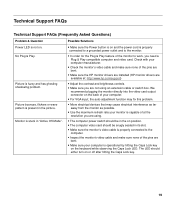
... shadowing problem.
Picture is not on the back of the pins are
bent.
Check with your computer. y Make sure the HP monitor drivers are installed (HP monitor drivers are not using . We
recommend plugging the monitor directly into the video card output connector on . y For VGA input, the auto-adjustment function may cause electrical interference as...
User Guide - w185, w185q LCD Display - Page 23


...the cross-sectional area of the wire must be rated for the product and for use , contact your HP-authorized service provider.
The power cord must be a minimum of 0.75 mm² or 18AWG, and...it. This feature allows the monitor to operate on input voltages in the country/region where the equipment was purchased. The power cord set (flexible cord or wall plug) received with automatic line ...
User Guide - w185, w185q LCD Display - Page 24


...installation. However, there is no guarantee that appear as improvements are made. Plug and Play DDC2B Feature
This monitor is equipped with the limits for help guarantee trouble-free performance. Nevertheless, ... y Increase the separation between the equipment and the receiver. It allows the monitor to the HP Web site at a supported resolution and response rate, from that , over ...
Similar Questions
How To Connect Headphones To Hp W2207h Monitor
(Posted by Janecchri 10 years ago)
Hp 2207h Widescreen Monitor Or Bigger
I am thinking of buying a new monitor and would like to go a little bigger. What would you recomend?...
I am thinking of buying a new monitor and would like to go a little bigger. What would you recomend?...
(Posted by dfj207 10 years ago)
Why No Mmc.sd.mc/pro?
Did you guys not see a MMS.SD.MC/PRO to be a useful installment? Is there any other way in which i c...
Did you guys not see a MMS.SD.MC/PRO to be a useful installment? Is there any other way in which i c...
(Posted by howlatthemoone 11 years ago)
What Is The Serial No For Hp W1858
(Posted by ganeshsaiutej 12 years ago)

