HP W1907 Support Question
Find answers below for this question about HP W1907 - 19" LCD Monitor.Need a HP W1907 manual? We have 13 online manuals for this item!
Question posted by Patggslgre on May 18th, 2014
How Do I Manually Adjust Resolution On A Hp 1907w Monitor
The person who posted this question about this HP product did not include a detailed explanation. Please use the "Request More Information" button to the right if more details would help you to answer this question.
Current Answers
There are currently no answers that have been posted for this question.
Be the first to post an answer! Remember that you can earn up to 1,100 points for every answer you submit. The better the quality of your answer, the better chance it has to be accepted.
Be the first to post an answer! Remember that you can earn up to 1,100 points for every answer you submit. The better the quality of your answer, the better chance it has to be accepted.
Related HP W1907 Manual Pages
User's Guide HP vs17, vs19, f1905 LCD Monitors - Page 5


...
1 Product Features
HP LCD Monitor 1-1
2 Safety and Maintenance Guidelines
Important Safety Information 2-1 Safety Precautions 2-2
Maintenance Guidelines 2-3 Cleaning the Monitor 2-4 Shipping the Monitor 2-5
Removing the vs Monitor Base 2-5 Preparing the f Monitor for Shipping 2-6
3 Setting Up the Monitor
Before You Begin 3-1 Installing the Monitor 3-2
Placing the vs Monitor on a Desktop...
User's Guide HP vs17, vs19, f1905 LCD Monitors - Page 10
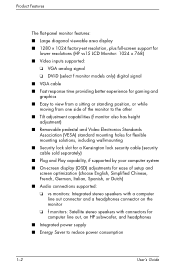
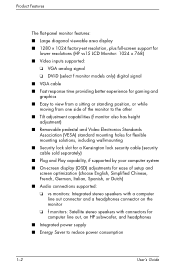
...1024 factory-set resolution, plus full-screen support for lower resolutions (HP vs15 LCD Monitor: 1024 x 768)
■ Video inputs supported:
❏ VGA analog signal
❏ DVI-D (select f monitor models only)...or while moving from one side of the monitor to the other
■ Tilt adjustment capabilities (f monitor also has height adjustment)
■ Removable pedestal and Video Electronics ...
User's Guide HP vs17, vs19, f1905 LCD Monitors - Page 64


Technical Specifications
HP vs LCD Monitor (Continued)
Dimensions (including base) Height x Width x Depth Height x Width x Depth HP vs15: 13.6 x 13.7 x 7.5 in. 345 x 347 x 189 mm HP vs17: 15.4 x 15.0 x 8.1 in. 391 x 381 x 204 mm HP vs19: 16.7 x 16.8 x 8.1 in. 424 x 426 x 204 mm
Maximum Graphics Resolution HP vs15: 1024 x 768 (75 Hz) analog mode HP vs17: 1280 x 1024 (75 Hz...
User's Guide HP vs17, vs19, f1905 LCD Monitors - Page 68


Technical Specifications
Pre-set Video Modes
This monitor automatically recognizes many pre-set
Pixel Format
Horizontal
Frequency (kHz)
1
640 x 480
31.5
2
640...resolutions:
■ HP vs15 supports pre-set modes 1 through 11
■ HP vs17 supports pre-set modes 1 through 15
■ HP vs19 supports pre-set modes 1 through 15
■ HP f1705 supports pre-set modes 1 through 15
■ HP...
User's Guide HP vs17, vs19, f1905 LCD Monitors - Page 69


User's Guide
B-7
Technical Specifications
Factory Pre-set Video Input Modes (Continued)
Pre-set
Pixel Format
Horizontal
Frequency (kHz)
Vertical Frequency (Hz)
12*
1152 x 870
68.7
75.6
13*
1152 x 900
71.7
76.0
14*
1280 x 1024
63.9
60.0
15*
1280 x 1024
80.0
75.0
*Pre-set not supported for HP vs15 monitor.
User's Guide HP vs17, vs19, f1905 LCD Monitors - Page 70


... fewer cosmetic imperfections, and we will adjust guidelines as small bright or dark spots. B-8
User's Guide This is not specific to all vendors and is common to the HP LCD Monitor. We expect that appear as improvements are caused by all LCD displays used in normal operating mode at a supported resolution and refresh rate, from a distance...
HP w19 LCD Monitor User's Guide - Page 11
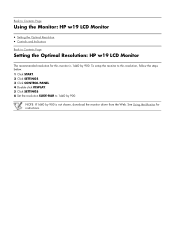
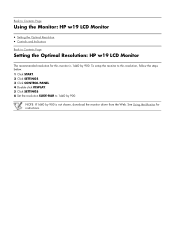
...-BAR to Contents Page
Setting the Optimal Resolution: HP w19 LCD Monitor
The recommended resolution for instructions. NOTE: If 1440 by 900. See Using the Monitor for this monitor is not shown, download the monitor driver from the Web. Back to Contents Page
Using the Monitor: HP w19 LCD Monitor
• Setting the Optimal Resolution • Controls and Indicators
Back to 1440 by...
HP w19 LCD Monitor User's Guide - Page 14


... VGA (analog) input by using the instructions in the download pages.
LED Color Green Red
Back to Contents Page
Installing Drivers and Using the Auto-Adjustment Feature: HP w19 LCD Monitor
Downloading from the World Wide Web
To download the latest version of INF and ICM files from the...
HP w19 LCD Monitor User's Guide - Page 15
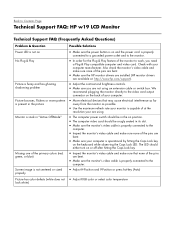
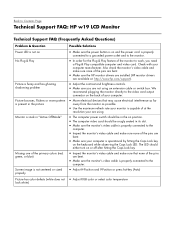
... possible.
• Use the maximum refresh rate your monitor is capable of at : http://www.hp.com/support).
• Adjust the contrast and brightness controls. • Make sure you need
a Plug & Play compatible computer and video card. Back to Contents Page
Technical Support FAQ: HP w19 LCD Monitor
Technical Support FAQ (Frequently Asked Questions)
Problem & Question...
HP w19 LCD Monitor User's Guide - Page 19
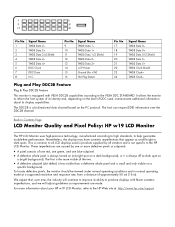
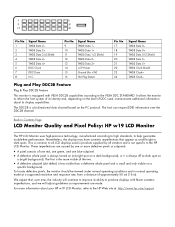
...LCD displays used , communicate additional information about your HP w19 LCD Monitor, refer to the VESA DDC STANDARD. For more information about its ability to produce displays with VESA DDC2B capabilities according to the HP Web site at a supported resolution...3+ +5V Power Ground (for +5V) Hot Plug Detect
Pin No. 17 18 19 20 21 22 23 24
Signal Name TMDS Data 0- TMDS Data 5+ TMDS Clock ...
User's Guide - HP vs15, vs17, vs19, f1705, f1905 LCD Monitor - Page 9
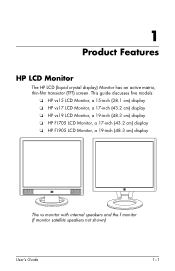
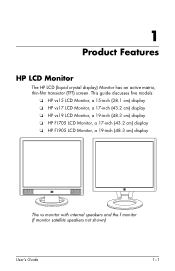
... five models:
❏ HP vs15 LCD Monitor, a 15-inch (38.1 cm) display ❏ HP vs17 LCD Monitor, a 17-inch (43.2 cm) display ❏ HP vs19 LCD Monitor, a 19-inch (48.3 cm) display ❏ HP f1705 LCD Monitor, a 17-inch (43.2 cm) display ❏ HP f1905 LCD Monitor, a 19-inch (48.3 cm) display
The vs monitor with internal speakers and the f monitor (f monitor satellite speakers not...
User's Guide - HP vs15, vs17, vs19, f1705, f1905 LCD Monitor - Page 10
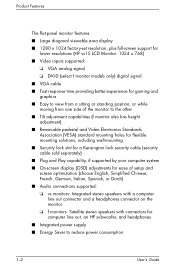
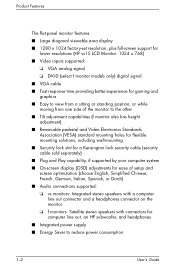
...1024 factory-set resolution, plus full-screen support for lower resolutions (HP vs15 LCD Monitor: 1024 x 768)
■ Video inputs supported:
❏ VGA analog signal
❏ DVI-D (select f monitor models only)...or while moving from one side of the monitor to the other
■ Tilt adjustment capabilities (f monitor also has height adjustment)
■ Removable pedestal and Video Electronics ...
User's Guide - HP vs15, vs17, vs19, f1705, f1905 LCD Monitor - Page 64


Technical Specifications
HP vs LCD Monitor (Continued)
Dimensions (including base) Height x Width x Depth Height x Width x Depth HP vs15: 13.6 x 13.7 x 7.5 in. 345 x 347 x 189 mm HP vs17: 15.4 x 15.0 x 8.1 in. 391 x 381 x 204 mm HP vs19: 16.7 x 16.8 x 8.1 in. 424 x 426 x 204 mm
Maximum Graphics Resolution HP vs15: 1024 x 768 (75 Hz) analog mode HP vs17: 1280 x 1024 (75 Hz...
User's Guide - HP vs15, vs17, vs19, f1705, f1905 LCD Monitor - Page 68


Technical Specifications
Pre-set Video Modes
This monitor automatically recognizes many pre-set
Pixel Format
Horizontal
Frequency (kHz)
1
640 x 480
31.5
2
640...resolutions:
■ HP vs15 supports pre-set modes 1 through 11
■ HP vs17 supports pre-set modes 1 through 15
■ HP vs19 supports pre-set modes 1 through 15
■ HP f1705 supports pre-set modes 1 through 15
■ HP...
User's Guide - HP vs15, vs17, vs19, f1705, f1905 LCD Monitor - Page 69
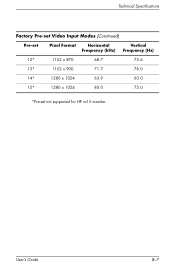
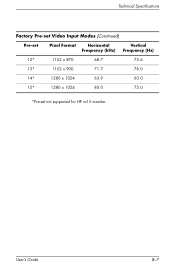
Technical Specifications
Factory Pre-set Video Input Modes (Continued)
Pre-set
Pixel Format
Horizontal
Frequency (kHz)
Vertical Frequency (Hz)
12*
1152 x 870
68.7
75.6
13*
1152 x 900
71.7
76.0
14*
1280 x 1024
63.9
60.0
15*
1280 x 1024
80.0
75.0
*Pre-set not supported for HP vs15 monitor. User's Guide
B-7
User's Guide - HP vs15, vs17, vs19, f1705, f1905 LCD Monitor - Page 70
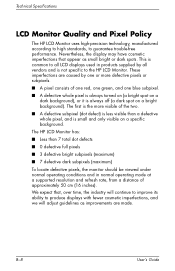
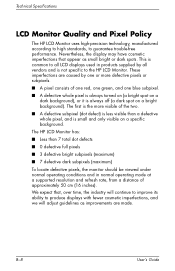
...cosmetic imperfections, and we will adjust guidelines as small bright or ...resolution and refresh rate, from a distance of one red, one green, and one blue subpixel. ■ A defective whole pixel is always turned on (a bright spot on a
dark background), or it is small and only visible on a bright background).
Technical Specifications
LCD Monitor Quality and Pixel Policy
The HP LCD Monitor...
w19b, w19e, w19ev, W19q LCD Monitor - User's Guide - Page 1


...is not furnished by copyright law. HP supports lawful use of technology and does not endorse or encourage the use or reliability of HP.
The information in the express ... • Setup • Using the Monitor • Installing Drivers and Using the Auto-Adjustment Feature • Technical Support FAQs • Specifications • LCD Monitor Quality and Pixel Policy • Agency ...
w19b, w19e, w19ev, W19q LCD Monitor - User's Guide - Page 2


.... The sections are used as follows:
• Safety and Maintenance Guidelines • Setup • Using the Monitor • Installing Drivers and Using the Auto-Adjustment Feature • Technical Support FAQs • Specifications • LCD Monitor Quality and Pixel Policy • Agency Regulatory Notices
Notational Conventions
The following subsections describe notational conventions...
w19b, w19e, w19ev, W19q LCD Monitor - User's Guide - Page 14


... Headphones
Headphones can range from the Web. See Using the Monitor for this resolution, complete the setup procedure and make sure that the monitor is not shown, download the monitor driver from 0 (mute) to the jack.
Back to Contents Page
Settings
Setting the Optimal Resolution • Adjusting the Volume • Using Headphones • Locking the OSD...
w19b, w19e, w19ev, W19q LCD Monitor - User's Guide - Page 24


... may have cosmetic imperfections that , over time, the industry will adjust guidelines as small bright or dark spots. Back to Contents Page
LCD Monitor Quality and Pixel Policy
The HP LCD Monitor uses high-precision technology, manufactured according to high standards, to the HP Web site at a supported resolution and response rate, from a distance of approximately 50 cm...
Similar Questions
How Do I Remove The Stand From The Back Of A Hp W220h Monitor?
I purchased a 3 monitor desk stand and want to attach my 3 - HP w2207h monitors to it using the 4 at...
I purchased a 3 monitor desk stand and want to attach my 3 - HP w2207h monitors to it using the 4 at...
(Posted by gtcoole 8 years ago)
How To Manually Reset An Hp La2205wg Monitor
(Posted by sakarlo 9 years ago)
My Hp Flatscreen Monitor Goes Black, Still Sound, No Pic.
(Posted by Walkedwithblisters 12 years ago)

