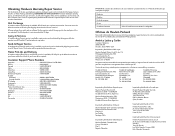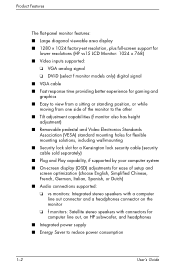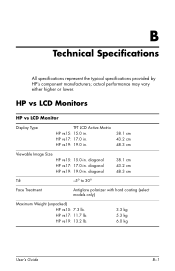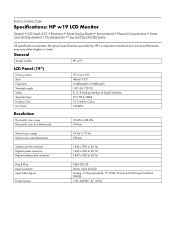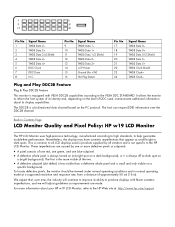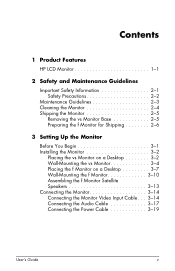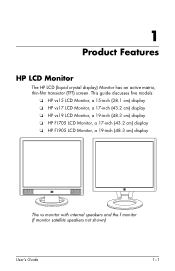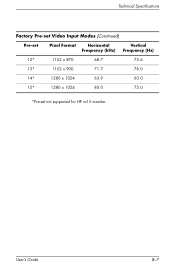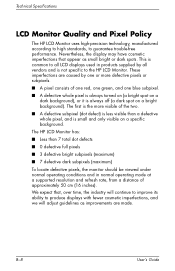HP W1907 Support Question
Find answers below for this question about HP W1907 - 19" LCD Monitor.Need a HP W1907 manual? We have 13 online manuals for this item!
Question posted by Walkedwithblisters on April 26th, 2012
My Hp Flatscreen Monitor Goes Black, Still Sound, No Pic.
Current Answers
Answer #1: Posted by kcmjr on April 26th, 2012 4:56 PM
If it works on another PC then your video card is bad, possibly your power supply. A technician really needs to check it out.
It's very possible the flatscreen simply died an untimely death. They do that quite often.
Licenses & Certifications: Microsoft, Cisco, VMware, Novell, FCC RF & Amateur Radio licensed.
Related HP W1907 Manual Pages
Similar Questions
Our HP Compaq L2105tm has been functioning perfectly for the last year. Yesterday, it started having...
Hi, My FB5315 monitor goes black when turn on. It stays on only about 3 seconds and goes black agai...