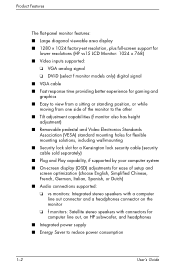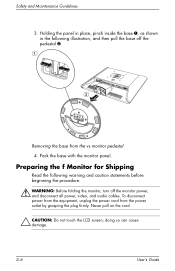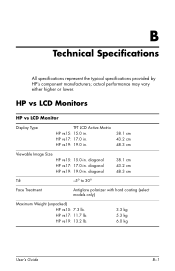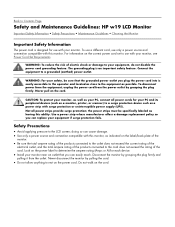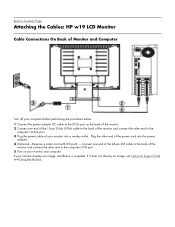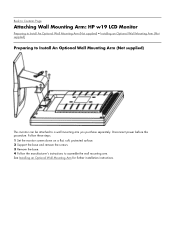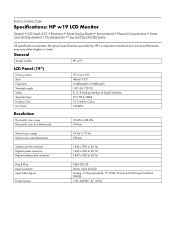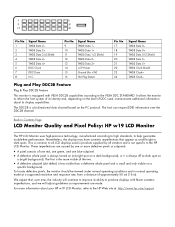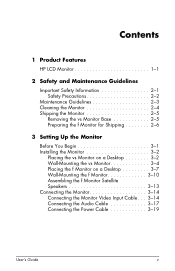HP W1907 Support Question
Find answers below for this question about HP W1907 - 19" LCD Monitor.Need a HP W1907 manual? We have 13 online manuals for this item!
Question posted by happypants66 on November 15th, 2012
Monitor And Computer Was On When The Power Was Shut Off.now The Monitor Wontcom
The person who posted this question about this HP product did not include a detailed explanation. Please use the "Request More Information" button to the right if more details would help you to answer this question.
Current Answers
Related HP W1907 Manual Pages
Similar Questions
Hp W2338h Lcd Monitor (no Power)
Hey there I'm trying to figure out what I can do to fix my HP W2338H LCD MONITOR.I plugged it in and...
Hey there I'm trying to figure out what I can do to fix my HP W2338H LCD MONITOR.I plugged it in and...
(Posted by mjohne2014 1 year ago)
Hp W1907 Lcd Monitor Audio Cable Part Number
Can you provide the part number for an audio cable to suit the HP w1907 LCD Monitor and where I can ...
Can you provide the part number for an audio cable to suit the HP w1907 LCD Monitor and where I can ...
(Posted by noelandwilma 11 years ago)
Hp L1955 - 19' Lcd Rmonitorosd Lock Out . Menu Is Not Opening. P
(Posted by rajeshrai473 12 years ago)
Monitor Shutting Off
my monitor shuts off every minute or so it says no input but even when im using it and the cursor is...
my monitor shuts off every minute or so it says no input but even when im using it and the cursor is...
(Posted by richardhenifin 13 years ago)