HP W1907 Support Question
Find answers below for this question about HP W1907 - 19" LCD Monitor.Need a HP W1907 manual? We have 13 online manuals for this item!
Question posted by richardhenifin on September 16th, 2010
Monitor Shutting Off
my monitor shuts off every minute or so it says no input but even when im using it and the cursor is moving it still shuts off and i mean off not just going to screen saver i know how to adjust that
Current Answers
There are currently no answers that have been posted for this question.
Be the first to post an answer! Remember that you can earn up to 1,100 points for every answer you submit. The better the quality of your answer, the better chance it has to be accepted.
Be the first to post an answer! Remember that you can earn up to 1,100 points for every answer you submit. The better the quality of your answer, the better chance it has to be accepted.
Related HP W1907 Manual Pages
User's Guide HP vs17, vs19, f1905 LCD Monitors - Page 10
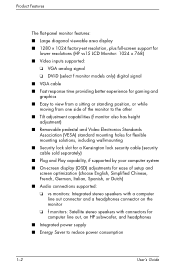
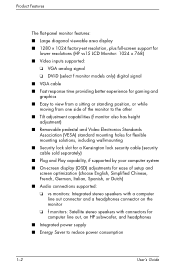
... resolution, plus full-screen support for lower resolutions (HP vs15 LCD Monitor: 1024 x 768)
■ Video inputs supported:
❏ VGA analog signal
❏ DVI-D (select f monitor models only) digital signal...or standing position, or while moving from one side of the monitor to the other
■ Tilt adjustment capabilities (f monitor also has height adjustment)
■ Removable pedestal and ...
User's Guide HP vs17, vs19, f1905 LCD Monitors - Page 15


... of your HP authorized dealer, reseller, or service provider. ■ Adjust only those controls that are provided for ventilation. If your monitor is not operating properly or has been dropped or damaged, contact your monitor by using a screen saver program and turning off when not in use liquid cleaners or aerosol cleaners. ■ Do not drop your...
User's Guide HP vs17, vs19, f1905 LCD Monitors - Page 30


... statements before beginning the procedure.
Å WARNING: Ensure that the monitor is upright may result in injury to remove the pedestal-base assembly from the monitor while it is lying flat, with the screen down. You will need a Phillips-head screwdriver. Placing the monitor screen down on a flat, soft, protected surface.
3-10
User's Guide Attempting...
User's Guide HP vs17, vs19, f1905 LCD Monitors - Page 43


Ensure your country/region.
2.
If your monitor is using the VGA input, this procedure if your monitor is using the Auto/Select button on the monitor and the auto-adjustment pattern software on the CD provided. Refer to the support page. 3. Using the Auto-Adjustment Function
You can correct the following the instructions. Operating the Monitor
Downloading from the World Wide...
User's Guide HP vs17, vs19, f1905 LCD Monitors - Page 49


Adjusting Monitor Settings
The screen adjustments are available: ■ Main ■ Advanced
Main Menu
To access the Main Menu, press the Menu button on the monitor. The Main Menu Level 1 displays. User's Guide
4-9 Two OSD menus are set in the OSD menus.
Operating the Monitor
✎ If the buttons remain untouched for 30 seconds (factory default) while...
User's Guide HP vs17, vs19, f1905 LCD Monitors - Page 53


... OSD feature or selected using the monitor buttons by pressing the - (Minus) button for DVI input or the + (Plus) button for VGA input.
Ä CAUTION: Image retention may occur on monitors that display the same static image on your monitor screen, you should always use a screen saver application or turn off the monitor when it is not in use for a prolonged period...
User's Guide HP vs17, vs19, f1905 LCD Monitors - Page 54


... holding the Menu button on the monitor screen for the new settings to take effect.
■ Monitor Going to the value displayed. Indicates the monitor is active. The speakers are set higher than the monitor supports. Restart your computer for the following monitor conditions:
■ Input Signal Out of Range - Indicates a video input cable is in this chapter.
4-14...
User's Guide HP vs17, vs19, f1905 LCD Monitors - Page 56


... modes (see the table "Factory Pre-set mode. The monitor automatically stores the
new setting, then recognizes the new mode just as it does a pre-set Video Input Modes" in memory. Ten user modes can use the OSD to: ■ Create a user-defined mode with custom monitor screen
parameters. ■ Readjust the parameters of any user...
User's Guide HP vs17, vs19, f1905 LCD Monitors - Page 71


... ratings label.
Technical Specifications
Power Cord Set Requirements
The monitor power supply is provided with the monitor meets the requirements for use in the country/region where you purchased the equipment. ...greater than the voltage and current rating marked on input voltages between 4.94 ft. (1.5 m) and 12 ft. (3.6 m). Particular attention should be routed so...
HP w19 LCD Monitor User's Guide - Page 4
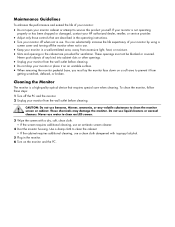
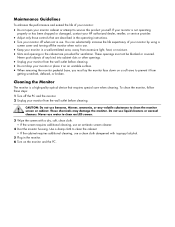
... cleaning. These openings must lay the monitor face down on a soft area to clean an LCD screen.
3 Wipe the screen with isopropyl alcohol.
5 Plug in use.
Maintenance Guidelines
To enhance the performance and extend the life of your monitor by using a
screen saver and turning off the monitor when not in use.
• Keep your monitor in a well-ventilated area, away from...
HP w19 LCD Monitor User's Guide - Page 11
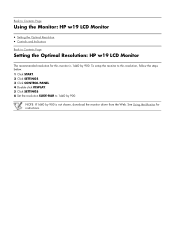
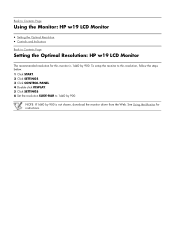
.... 2 Click SETTINGS. 3 Click CONTROL PANEL. 4 Double click DISPLAY. 5 Click SETTINGS. 6 Set the resolution SLIDE-BAR to this monitor is not shown, download the monitor driver from the Web.
Back to Contents Page
Using the Monitor: HP w19 LCD Monitor
• Setting the Optimal Resolution • Controls and Indicators
Back to Contents Page
Setting the Optimal Resolution...
HP w19 LCD Monitor User's Guide - Page 14


... FAQ for the VGA (analog) input by using a VGA (analog) input, this procedure if your monitor is using the Auto button on the monitor. LED Indicators
Status Full Power Mode Active-off -center picture LED Color Green Red
Back to Contents Page
Installing Drivers and Using the Auto-Adjustment Feature: HP w19 LCD Monitor
Downloading from the World Wide Web...
HP w19 LCD Monitor User's Guide - Page 18
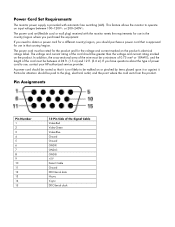
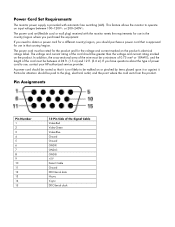
The power cord must be rated for the product and for use in the country/region where you purchased the equipment. In addition, the cross-....
A power cord should be greater than the voltage and current rating marked on input voltages between 4.94 ft. (1.5 m) and 12 ft. (3.6 m). This feature allows the monitor to the plug, electrical outlet, and the point where the cord exits from the...
User’s Guide f1903 LCD Monitor - Page 5


...-set resolution, plus full-screen support for
lower resolutions. ■ Wide viewing angle to allow viewing from a sitting or
standing position, or for moving from one side of the monitor to the other side of the monitor. ■ Tilt adjustment capabilities. ■ Removable base for flexible mounting solutions. ■ Multiple video inputs supported: ❏ VGA Analog...
User’s Guide f1903 LCD Monitor - Page 8


... Guidelines
To enhance the performance and extend the life of your monitor by using a screen saver program and turning off when not in the operating instructions. Adjust only those controls that you can substantially increase the life expectancy of your monitor:
■ Do not open your monitor cabinet or attempt to the cord does not exceed the...
User’s Guide f1903 LCD Monitor - Page 14


Setting Up the Monitor 4. Adjust the monitor as needed for your comfort using the monitor's tilt, swivel, and height adjustment capabilities.
-5˚ 20˚
-35˚ 35˚
3-4
User's Guide
User’s Guide f1903 LCD Monitor - Page 15


... disable the power cord grounding plug. To avoid burn-in use for a prolonged period of electric shock or damage to your monitor screen, you should always activate a screen saver application or turn off the monitor when it is easily accessible at all times. Setting Up the Monitor
Å WARNING: To reduce the risk of time. Do not...
User's Guide - HP vs15, vs17, vs19, f1705, f1905 LCD Monitor - Page 10
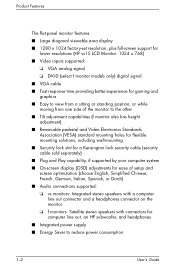
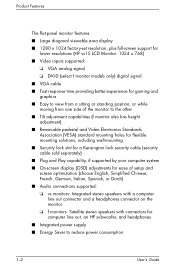
... resolution, plus full-screen support for lower resolutions (HP vs15 LCD Monitor: 1024 x 768)
■ Video inputs supported:
❏ VGA analog signal
❏ DVI-D (select f monitor models only) digital signal...or standing position, or while moving from one side of the monitor to the other
■ Tilt adjustment capabilities (f monitor also has height adjustment)
■ Removable pedestal and ...
User's Guide f1904 LCD Monitor - Page 5
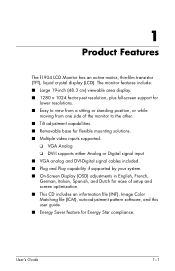
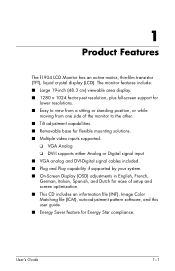
... × 1024 factory-set resolution, plus full-screen support for
lower resolutions. ■ Easy to view from a sitting or standing position, or while
moving from one side of the monitor to the other. ■ Tilt adjustment capabilities. ■ Removable base for flexible mounting solutions. ■ Multiple video inputs supported:
❏ VGA Analog ❏ DVI-I supports...
w19b, w19e, w19ev, W19q LCD Monitor - User's Guide - Page 4


... aerosol cleaners. You can substantially increase the life expectancy of your monitor cabinet or attempt to service this product yourself. Never push objects of your monitor:
• Do not open your monitor by
using a screen saver and turning off the computer and the monitor. 2 Unplug your monitor from the wall outlet before cleaning. • Do not drop your...
Similar Questions
Hp W2207 Monitor Cannot Find Hdmi Input Signal
(Posted by sraicHommie 9 years ago)
How To Change Hp La2405wg Monitor Settings To 1920x1200 Input Signal Out Of
range
range
(Posted by padElmo3 9 years ago)
Hp W1907 Lcd Monitor Audio Cable Part Number
Can you provide the part number for an audio cable to suit the HP w1907 LCD Monitor and where I can ...
Can you provide the part number for an audio cable to suit the HP w1907 LCD Monitor and where I can ...
(Posted by noelandwilma 11 years ago)

