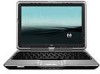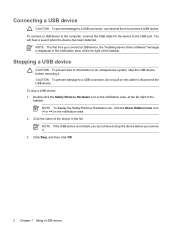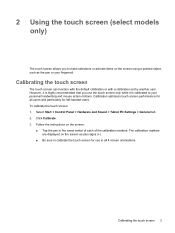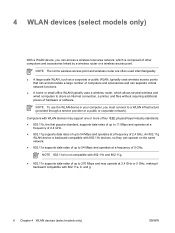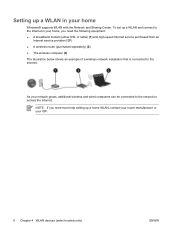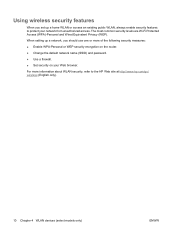HP Tx1320us Support Question
Find answers below for this question about HP Tx1320us - Pavilion - Turion 64 X2 2 GHz.Need a HP Tx1320us manual? We have 17 online manuals for this item!
Question posted by vsharman on March 14th, 2010
Is There A Recall
wi fi is not showing up, gets heated Like i am unable to put on my lap... too hot..
any recall...
Current Answers
Related HP Tx1320us Manual Pages
Similar Questions
What Does The Hp Compaq Tc1100 Tablet Pc Docking Station Do
(Posted by sandysh 9 years ago)
Not Able To Recover The Os
Hi All, Really appreciate any ones help on this question. My tx2500z laptop OS got crashed. I tried...
Hi All, Really appreciate any ones help on this question. My tx2500z laptop OS got crashed. I tried...
(Posted by katchkiran 12 years ago)
How To Switch On Wi-fi On Hp Tc1100 Tablet
when we search for wi-fi connections available in the area it reads "Make sure the wireless switch o...
when we search for wi-fi connections available in the area it reads "Make sure the wireless switch o...
(Posted by has4290 12 years ago)
Tx1320us - Windows 7 - Hp Quicklaunch - Vista Drivers Won't Work
I decided to go ahead and upgrade my Vista OS on my HP tx1320us notebook computer. It's a convertabl...
I decided to go ahead and upgrade my Vista OS on my HP tx1320us notebook computer. It's a convertabl...
(Posted by chrosdis 13 years ago)
Windows 7 For Hp Pavilion Tx1320us Notebook Pc Wireless Not Working
I just installed windows 7 on myHP Pavilion tx1320us Notebook PC, and my wireless is not working on ...
I just installed windows 7 on myHP Pavilion tx1320us Notebook PC, and my wireless is not working on ...
(Posted by fd 14 years ago)