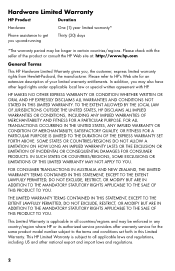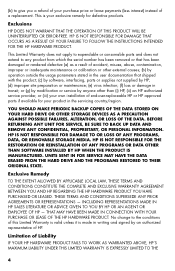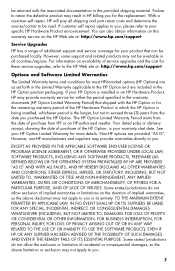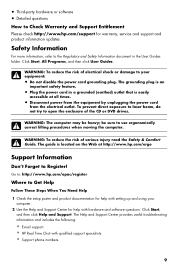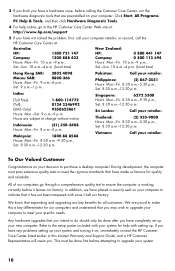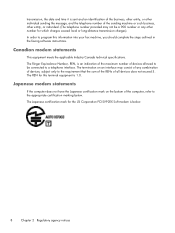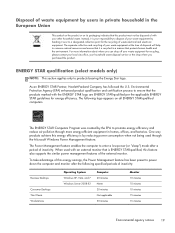HP TouchSmart 320-1000 Support Question
Find answers below for this question about HP TouchSmart 320-1000.Need a HP TouchSmart 320-1000 manual? We have 5 online manuals for this item!
Question posted by lovemydodgers on January 27th, 2012
In Sleep Mode, The Computer Doesnt Wake Up. If I Leave On, And Allow The Comput
The person who posted this question about this HP product did not include a detailed explanation. Please use the "Request More Information" button to the right if more details would help you to answer this question.
Current Answers
Related HP TouchSmart 320-1000 Manual Pages
Similar Questions
Screen Is Dark When Computer Is Turned On. Had Over A Year & Today Blank Scree
(Posted by Billforman 9 years ago)
Hp Compaq 6005 Small Form Factor Won't Wake From Sleep Mode
(Posted by dbharki 10 years ago)
How To Disable The Monitor On A Sleep Mode On Hp Pavilion Slimline S5000
How to disable the sleep mode on hp pavilion slimline s5000
How to disable the sleep mode on hp pavilion slimline s5000
(Posted by cabaltera 10 years ago)
Sleep Mode - Wake From
After a night in sleep mode, my Workstation will not wake. I need to use the Power Button to get it ...
After a night in sleep mode, my Workstation will not wake. I need to use the Power Button to get it ...
(Posted by markhirschi 12 years ago)