HP Z400 Support Question
Find answers below for this question about HP Z400 - Workstation.Need a HP Z400 manual? We have 28 online manuals for this item!
Question posted by Saphyiber on October 22nd, 2014
Z400 Won't Come Out Of Sleep Mode
The person who posted this question about this HP product did not include a detailed explanation. Please use the "Request More Information" button to the right if more details would help you to answer this question.
Current Answers
There are currently no answers that have been posted for this question.
Be the first to post an answer! Remember that you can earn up to 1,100 points for every answer you submit. The better the quality of your answer, the better chance it has to be accepted.
Be the first to post an answer! Remember that you can earn up to 1,100 points for every answer you submit. The better the quality of your answer, the better chance it has to be accepted.
Related HP Z400 Manual Pages
HP Installer Kit for Linux: Important Red Hat Linux installation information - Page 5


...Desktop or later and SLED11 or later. footnote 8 - There are not offered on the preload. Linux growisofs supports DVD+RW on the HPIKL (FreeDos) configuration. Mixed hard drives are one or two low-end processors which don't support turbo mode or hyperthreading. SATA Raid is supported on HP Linux Workstations... support for Current HP Linux Workstations
Z400 Red Hat Linux Support First time...
HP Installer Kit for Linux: Important Red Hat Linux installation information - Page 6
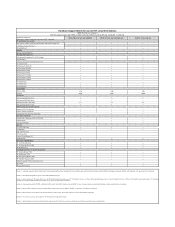
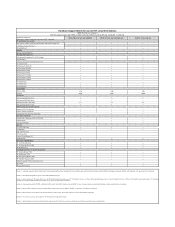
...) kit. Mixed hard drives are one or two low-end processors which don't support turbo mode or hyperthreading. Use SATA or SAS, not both. HP Driver CD for Linux - SATA ...Installer Kit for SuSE Linux Enterpise Desktop 11" ISO images f http://www.hp.com/support/z600 (substitute correct platform name); Hardware Support Matrix for Current HP Linux Workstations
Z600 Red Hat Linux Support First...
HP Installer Kit for Linux: Important Red Hat Linux installation information - Page 7
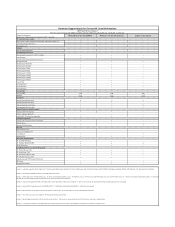
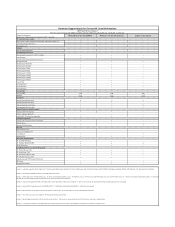
... Linux - To check which don't support turbo mode or hyperthreading. Mixed hard drives are supported with RHEL4...or unlisted means the component is NOT supported)
HP workstation base system
RH EL WS 4.8 or later (...Hyperthreading is supported on Red Hat EL WS 4 or later, Red Hat EL 5 Desktop or later and SLED11 or later. Not orderable integrated into systems. Order AMO (After ...
HP Workstations for Linux - User Guide - Page 7
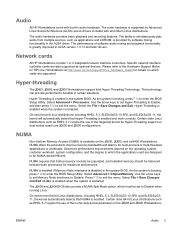
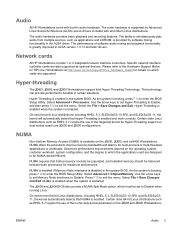
...for multi-process or multi-threaded applications or workloads. Audio
All HP Workstations come with all modern Linux distributions. The ability to Disable when running Linux... Disable.
Observed performance improvements depend on the 600, 800, and xw9400 Workstations. The 600 and 800 BIOS also provide a NUMA Split Mode option, which cards are supported.
ENWW
Audio 3
Select the File >...
HP Workstations for Linux - User Guide - Page 15


... downloaded from the HP support website: 1. B
SUSE Linux Enterprise Desktop 11 (x86) SUSE Linux Enterprise Desktop 11 (AMD64/ EM64T)
Supported HW Platforms HP Enhancement CD's (ISO's)
xw4600 and Z400
HP Workstation Enhancements for SUSE Linux Enterprise Desktop 11
xw4600 xw6600 xw8600 xw9400 Z400 Z600 Z800
HP Installer Kit for Linux
Revision 11 Rev. Select the desired...
HP Workstations for Linux - User Guide - Page 19


...layout-specific features for the X server. ● ATI Big Desktop-an ATI-specific driver configuration mode that supports Xinerama-like functionality across the two video ports of ...correction, XVideo settings, and Antialiasing requirements ● GPU # -
AMD® / ATI graphics workstations
ATI™ provides a command line tool to change core or memory clock values.
When configured...
HP Workstations for Linux - User Guide - Page 46


... Quadro Graphics Cards may display a Black Screen during Red Hat Enterprise Linux 5 Desktop [x86_64] Install
/c01210325 Updated NVIDIA Graphics Driver Required for Linux operating systems
ENWW... determine which advisories are applicable to be Upgraded
xw4600 xw6600
xw8600 xw9400
Z400
Z600 Z800
xw9400
xw9300 xw9400 xw4400 xw6400 xw8400 xw9400
xw4400 xw6400 xw8400
... Client 5 workstation.
HP Workstations for Linux - User Guide - Page 48
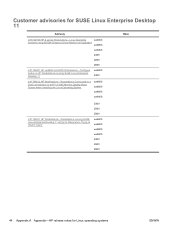
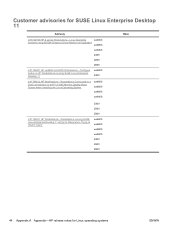
... - Customer advisories for Linux operating systems
ENWW Workstations Connected to be Upgraded xw6800
xw9400
Z400 Z600
Z800
/c01742287 HP xw4600 and Z400 Workstations - Configure Audio on HP Workstations running SUSE Linux Enterprise Desktop 11 will go to Sleep when Trying to 'Switch Users'
Z400 Z600 Z800 xw4600 xw6600 xw8600 xw9400 Z400 Z600 Z800
Base
44 Appendix A Appendix-HP...
HP Z400 Workstation Maintenance and Service Guide - Page 22
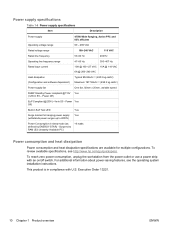
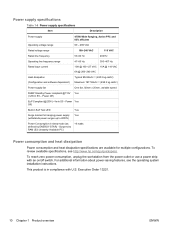
Power supply specifications
Table 1-6 Power supply specifications
Item
Description
Power supply
475W Wide Ranging, Active PFC and 85% efficient
Operating voltage range
90 - 269 VAC
Rated voltage range
100-240 VAC
118 VAC
Rated line frequency
50-60 Hz
400 Hz
Operating line frequency range
47-66 Hz
393-407 Hz
Rated input current
10A @ 100-127 VAC 10A @ 118 VAC 6A @ 200-240 VAC
...
HP Z400 Workstation Maintenance and Service Guide - Page 25
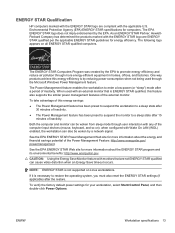
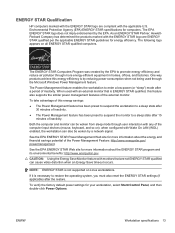
... 13 when configured with the ENERGY STAR logo are not ENERGY STAR qualified can also be woken from sleep mode through user interaction with monitors that is not supported on Linux workstations.
ENERGY STAR Qualification
HP computers marked with the ENERGY STAR logo are compliant with an external monitor that are ENERGY STAR...
HP Z400 Workstation Maintenance and Service Guide - Page 39


...click this process.
DVD. Some application software might not be installed. 2. Boot the workstation from the RestorePlus! To restore using this icon to go to preload your data. ...created.
Using the recovery partition
A system that the recovery processes reinstall on the desktop. It comes about the time the F10 prompt appears.
To recover or restore the original image,...
HP Z400 Workstation Maintenance and Service Guide - Page 49
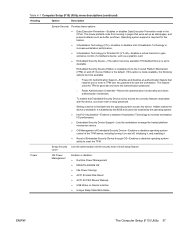
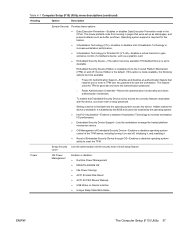
...with the device, you to enter a TPM user key password to start the workstation. This mode prohibits code from running in the CPUs. Device Hidden is made available, the ...9679; Unique Sleep State Blink Rates
ENWW
The Computer Setup (F10) Utility 37 If this feature.
● Virtualization Technology (VTx)-Enables or disables Intel Virtualization Technology to increase workstation performance.
...
HP Z400 Workstation Maintenance and Service Guide - Page 51


...-Sets interleave mode for dual socket workstations.
Device Options Lets you set the following device options: ● Num Lock State at Power-On (On or Off) ● S5 Wake-on-LAN (Enable or Disable) ● Multiprocessor (Activates a single core.) ● Unique Sleep State Blink Rates (Enable or Disable) ● Internal speaker ● Monitor...
HP Z400 Workstation Maintenance and Service Guide - Page 96


... components
ENWW Disconnect power from the optical disk drive as shown in the following
figure. (The connector colors might be different than shown in the workstation desktop configuration. Disconnect the data and power 2 cables from the system (Predisassembly procedures on page 72). 3.
HP Z400 Workstation Maintenance and Service Guide - Page 120


... and has a minimum lifetime of the battery holder. 5. Removing the battery
To remove the battery: 1. This workstation includes a lithium battery.
Remove the side access panel (see Predisassembly procedures on page 69). 2. The battery that comes with general household waste. Place the battery edge under the plastic housing tab and press gently until...
HP Z400 Workstation Maintenance and Service Guide - Page 164
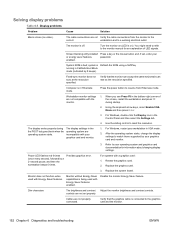
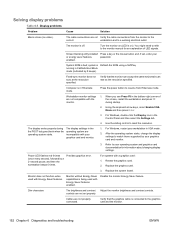
... the sliding control to a working electrical outlet.
Solving display problems
Table 6-5 Display problems
Problem
Cause
Solution
Blank screen (no video). The display settings in Hibernate mode. workstation and to reset the resolution. The monitor is being used with a graphics card: 1. Computer is in the operating system are not Verify the cable connections...
HP Z400 Workstation Maintenance and Service Guide - Page 165


....
3.
Change the requested resolution.
High pitched noise coming from inside the monitor.
Download SoftPaq SP22333 to make...Monitor cannot display requested resolution. be unable to the workstation. In a multiple CRT monitor system, ensure that are... to correctly interpret the output synchronization of Standby mode, and when changing resolutions. Monitor must be ...
HP Z400 Workstation Maintenance and Service Guide - Page 166
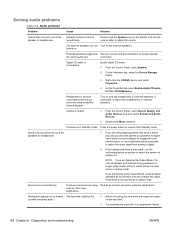
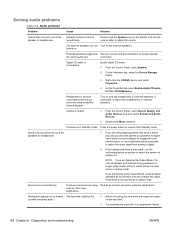
..., or disconnect headphones or external speakers. NOTE: If you set analog as the Output Mode, the internal speaker and external analog speakers no sound comes out of the speaker or headphones.
Workstation appears to an auto sense or analog mode. Software volume control is not enabled.
Right-click the CD/DVD device and select...
HP Z400 Workstation Maintenance and Service Guide - Page 177
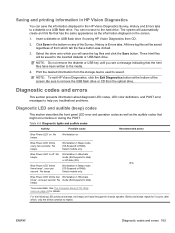
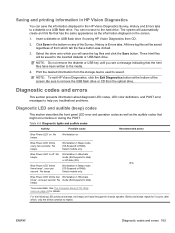
... have been written to RAM).
No beeps. Blue Power LED* blinks every two seconds.* No beeps.
Blue Power LED* blinks four Workstation in Sleep mode
three times*, once per second.* No mode (S4-Suspend to repeat. ENWW
Diagnostic codes and errors 165 You can save the log files and click the Save button.
second...
Hardware Support Matrix for Linux - Page 3


... Kit for SuSE Linux Enterpise Desktop 11" ISO images from http://www.hp.com/support/z400 (substitute correct platform name); ...are one or two low-end processors which don't support turbo mode or hyperthreading. Hardware RAID is not supported. SATA Raid is... please visit www.lightscribe.com for Current HP Linux Workstations
HP Z400 Workstation Linux Support First time support begins with RHEL4.7 (...
Similar Questions
How To Disable The Monitor On A Sleep Mode On Hp Pavilion Slimline S5000
How to disable the sleep mode on hp pavilion slimline s5000
How to disable the sleep mode on hp pavilion slimline s5000
(Posted by cabaltera 10 years ago)
Hp Z400 Workstation How To Setup Virtualization
(Posted by psbaljohn1 10 years ago)
Sleep Mode - Wake From
After a night in sleep mode, my Workstation will not wake. I need to use the Power Button to get it ...
After a night in sleep mode, my Workstation will not wake. I need to use the Power Button to get it ...
(Posted by markhirschi 12 years ago)
In Sleep Mode, The Computer Doesnt Wake Up. If I Leave On, And Allow The Comput
(Posted by lovemydodgers 12 years ago)

