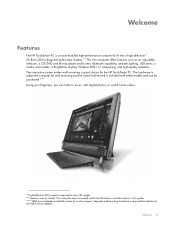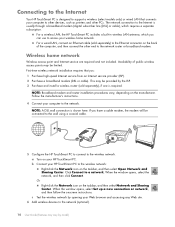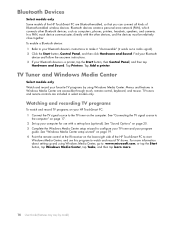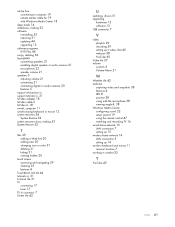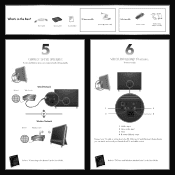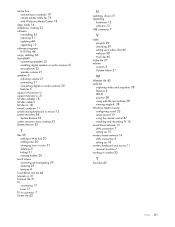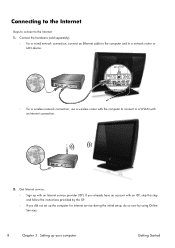HP TouchSmart 300-1223 Support Question
Find answers below for this question about HP TouchSmart 300-1223.Need a HP TouchSmart 300-1223 manual? We have 12 online manuals for this item!
Question posted by scullyak on January 2nd, 2016
No Connection To Home Wireless Network
We cannot connect our refurbished all-in-one (Windows 7 Home Premium) to our secured wireless network. There are 2 desktops, 1 tablet & 1 laptop that are successfully connected & XFinity has confirmed the router/connection is working. We have tried everything, from troubleshooting to review of drivers to a restore. Nothing works. Message we get: Settings saved on this computer do not match the requirements of the network....When we hover over our network name (in the list of available networks), it shows the security type as WEP, when in fact it is set to WPA2. Really need some help here. Thanks
Current Answers
Related HP TouchSmart 300-1223 Manual Pages
Similar Questions
Hp Pavillion A6000 Won't Find Wireless Networks
(Posted by bobsmpe 10 years ago)
Wireless Network Adapter
I am running Vista Home on this computer and cannot get onto the internet. It says " this computer d...
I am running Vista Home on this computer and cannot get onto the internet. It says " this computer d...
(Posted by brownie22 10 years ago)
I Am Running Windows 7 Home Premium On A Hp Pavilion G Series I Have Just Had A
i have just had a warning telling me i am low on disc space on disc C but i have 166gb out of 674gb ...
i have just had a warning telling me i am low on disc space on disc C but i have 166gb out of 674gb ...
(Posted by raymondhoare 10 years ago)
How Do I Enable The Wireless Network Adapter For The Omni Pro 110
(Posted by mubinned1001 10 years ago)
Turning On A Wireless Network Adapter
Is there a software switch to turn on a wireless network adapter on an HP P6000 desktop?
Is there a software switch to turn on a wireless network adapter on an HP P6000 desktop?
(Posted by nwneuropsych 10 years ago)