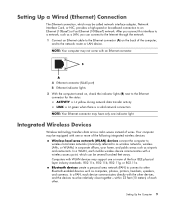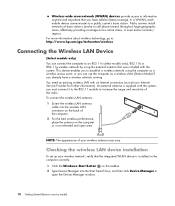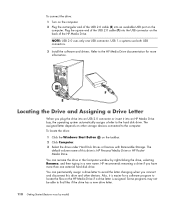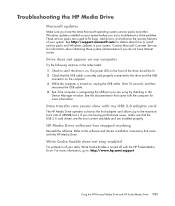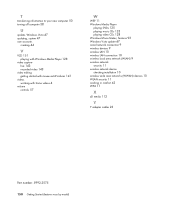HP Pavilion p6000 Support Question
Find answers below for this question about HP Pavilion p6000 - Desktop PC.Need a HP Pavilion p6000 manual? We have 12 online manuals for this item!
Question posted by nwneuropsych on September 15th, 2013
Turning On A Wireless Network Adapter
Is there a software switch to turn on a wireless network adapter on an HP P6000 desktop?
Current Answers
Related HP Pavilion p6000 Manual Pages
Similar Questions
Hp Pavilion P6000 How To Have The Wireless Nic Turn Off When Hard Wired
(Posted by aburdm4mb 9 years ago)
How Do I Turn On Wireless On My Hp Media Center Pc M8000
(Posted by parriya 10 years ago)
How To Replace Wireless Card In Hp Pavilion P6000
(Posted by dobnio 10 years ago)
Pavilion A219 When Switch On It Turns Off And Back On,wont Stop Doing This
(Posted by andtwilliams36 10 years ago)