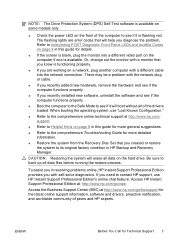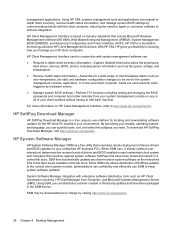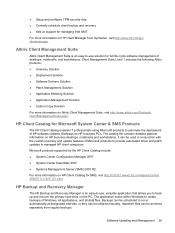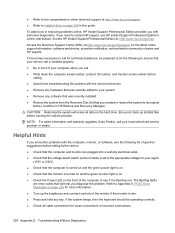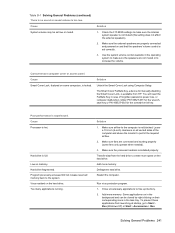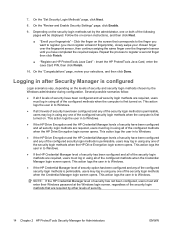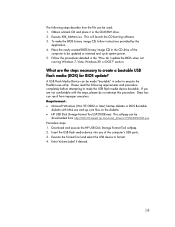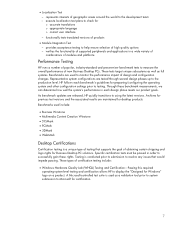HP Dc7900 Support Question
Find answers below for this question about HP Dc7900 - Compaq Business Desktop.Need a HP Dc7900 manual? We have 23 online manuals for this item!
Question posted by raymondhoare on November 24th, 2013
I Am Running Windows 7 Home Premium On A Hp Pavilion G Series I Have Just Had A
Current Answers
Answer #1: Posted by helpowlsupport on November 24th, 2013 12:15 PM
you might be having disk c and dick d in your "my computer"
that warning is hosted when you are low on disk space. please delete unwanted items from local disc c and start saving files in disk D
you could transfer the program x86 files to disk d to avoid such warning
thankyou for asking
"@ your service, [email protected] "
Related HP Dc7900 Manual Pages
Similar Questions
My Computer Hp Dc7900 Ultra Slim Is Not Power On,nothing Happen But Only Orange Light Inside The Mot...