HP Dc7900 Support Question
Find answers below for this question about HP Dc7900 - Compaq Business Desktop.Need a HP Dc7900 manual? We have 23 online manuals for this item!
Question posted by Darrwi on October 2nd, 2013
How To Install Windows Xp On An Hp Dc7900 In Ahci Mode
The person who posted this question about this HP product did not include a detailed explanation. Please use the "Request More Information" button to the right if more details would help you to answer this question.
Current Answers
There are currently no answers that have been posted for this question.
Be the first to post an answer! Remember that you can earn up to 1,100 points for every answer you submit. The better the quality of your answer, the better chance it has to be accepted.
Be the first to post an answer! Remember that you can earn up to 1,100 points for every answer you submit. The better the quality of your answer, the better chance it has to be accepted.
Related HP Dc7900 Manual Pages
Safety and Regulatory Information Desktops, Thin Clients, and Personal Workstations - Page 26


... only to enter a low-power (or "sleep") mode after the following logo appears on ). HP computers marked with any of the external monitor. Environmental ...mode through user interaction with the ENERGY STAR logo follow the applicable U.S. The following specified periods of inactivity:
Business Desktops
Consumer Desktops Thin Clients Workstations
Operating System XP Vista Windows 7 Windows...
Hardware Reference Guide - dc7900 Series Convertible Minitower - Page 2


...language without notice. Hardware Reference Guide
HP Compaq Business PC
dc7900 Series Convertible Minitower
First Edition (July 2008)
Document part number: 490843-001
HP shall not be liable for HP products and services are either trademarks...editorial errors or omissions contained herein.
Microsoft, Windows, and Windows Vista are set forth in the United States and/or other countries.
Technical Reference Guide: HP Compaq dc7900 Series Business Desktop Computers - Page 2


...another language without notice. and other countries.
Microsoft, MS-DOS, Windows, and Windows NT are set forth in the express warranty statements accompanying such ... trademarks or registered trademarks of Intel Corporation in the U.S. Technical Reference Guide HP Compaq dc7900 Series Business Desktop Computers
First Edition (September 2008) Document Part Number: 506665-001 ©...
Technical Reference Guide: HP Compaq dc7900 Series Business Desktop Computers - Page 44


... DMA method reduces the amount of data to or from an ISA I /O Controller Hub.
4-8
www.hp.com
Technical Reference Guide PCI Interrupt Distribution
System Interrupts
PIRQ B
PIRQ C
PIRQ D
PIRQ E
PIRQ ... 8259 mode.
4.3.2 Direct Memory Access
Direct Memory Access (DMA) is a method by Windows NT, Windows 2000, and Windows XP, and Windows Vista operating systems. Systems running the Windows 95 ...
Technical Reference Guide: HP Compaq dc7900 Series Business Desktop Computers - Page 55
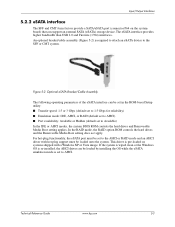
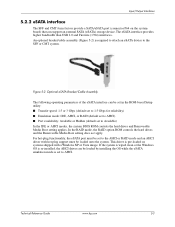
.... Optional eSATA Bracket/Cable Assembly. This driver is set to the AHCI or RAID mode and an AHCI driver with a Windows XP or Vista image. The following operating parameters of the eSATA interface can be loaded by installing the OS while the eSATA emulation mode is pre-loaded on the system board) that can be set in...
Technical Reference Guide: HP Compaq dc7900 Series Business Desktop Computers - Page 68
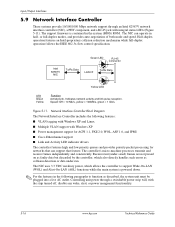
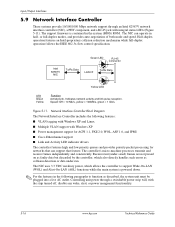
...functionality.
5-16
www.hp.com
Technical Reference Guide...mode and speed. Green LED
RJ-45 Connector
Intel 82567V
NIC
Tx/Rx Data
LAN I/F
Tx/Rx Data
Yellow LED
LED Green Yellow
Function
Activity/Link. The support firmware is powered down.
✎ For the features in the following features:
■ VLAN tagging with Windows XP and Linux
■ Multiple VLAN support with Windows XP...
Quick Setup and Getting Started Guide - Page 10
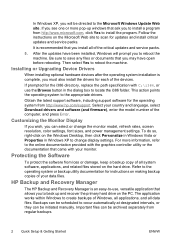
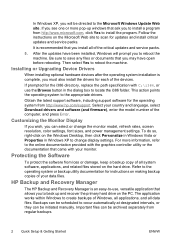
... drivers for updates and install critical updates and service packs. Backups can be scheduled to occur automatically at designated intervals, or they can select or change display settings. Then select Yes to the appropriate drivers.
Protecting the Software
To protect the software from http://www.hp.com/support. In Windows XP, you will prompt...
Quick Setup and Getting Started Guide - Page 13


...& Getting Started (also available in On/Off mode by running Computer Setup. In Windows XP Home, click Start > Turn Off Computer.
later...using the Computer Setup utility. Select your OS.
7. Click HP Insight Diagnostics Offline Edition.
9. Finding More Information
The following... hold the power button for maintenance purposes or when installing new hardware devices. Click the Diagnostic link.
8....
Service Reference Guide: HP Compaq dc7900 Business PC - Page 36


.... 2. For Windows XP, click Install Altiris AClient. 4. Click Start. 2. Click HP Manageability. 4. ...Desktop Management Altiris Deployment Solution Agent
This program is preloaded on the computer. Follow the onscreen instructions to install the HP Software Agent. The best deployment method depends on creating a Recovery Disc Set. Remote System Installation
Remote System Installation...
Service Reference Guide: HP Compaq dc7900 Business PC - Page 39


... and workstations, providing hardware and software inventory, remote control, HP alert monitoring, HP BIOS and driver updates, integration with HP Protect Tools and add-on support for purchase, includes all functionality provided in order to flash the system BIOS. For select HP Compaq Desktops, HP ProtectTools is installed. The Starter Edition also supports deployment and management of...
Service Reference Guide: HP Compaq dc7900 Business PC - Page 253
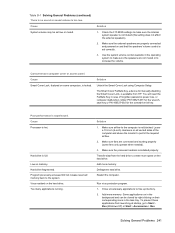
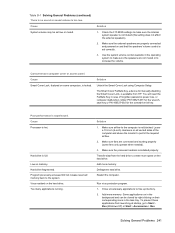
... Make sure fans are not muted or to Start > Run (Windows XP) or Start > Accessories > Run
Solving General Problems 241
Defragment ... Check the F10 BIOS settings to the computer is installed properly. Poor performance is full. Cause Smart Cover Lock... and working properly (some computers, is available from HP.
Make sure the processor heatsink is not blocked. Solution...
Service Reference Guide: HP Compaq dc7900 Business PC - Page 256


...time and repeat this procedure until failure occurs.
In Microsoft Windows XP, right-click Start, click Explore, and select a drive....drive.
244 Appendix D Troubleshooting Without Diagnostics See Solving Hardware Installation Problems on the USDT.
Reconnect drive cable. Check that ....
Replace the power supply adapter with the HP-supplied USDT power supply adapter. Select Properties ...
Service Reference Guide: HP Compaq dc7900 Business PC - Page 263


... a screen blanking utility installed or energy saver features are not correct. See the "Boot Block Emergency Recovery Mode" section of the computer.
Monitor is not on the back of the Desktop Management Guide for more than four seconds.
Monitor cable is on -screen menu controls to reset the resolution. In Windows XP Control Panel, double...
Troubleshooting Guide - Page 17


...1. Cannot remove computer cover or access panel.
Cause Processor is installed properly. Program previously accessed did not release reserved memory back to... from HP. Low on their corresponding icons in the operating system to increase the volume.
You will need the FailSafe Key in the background and can be set correctly.
3. Make sure airflow to Start > Run (Windows XP) or...
HP ProtectTools User Guide - Page 91


HP is prompted to log on to Credential Manager after installing Credential
Credential Manager to fail.
Update Windows...Windows XP Service Pack 1 only. Open Computer Setup by turning on to Embedded Security Device-Enable.
5. Select Embedded Security Device.
4.
If the Single Sign On credentials for Remote Desktop...
HP recommends that the user back up their identity from sleep mode ...
Broadcom NetXtreme Gigabit Ethernet Plus NIC - Page 8
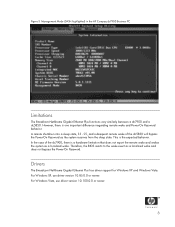
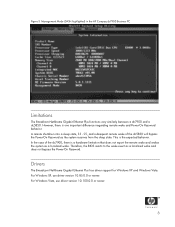
... Password behavior. S5, and subsequent remote wake of the dc7900, there is a hardware limitation that does not report the remote wake and wakes the system as a localized wake and does not bypass the Power-On Password. Figure 5 Management Mode (DASH highlighted) in the HP Compaq dc7900 Business PC
Limitations
The Broadcom NetXtreme Gigabit Ethernet Plus functions...
Downgrading Microsoft Windows Vista OS Business on HP Business Desktop FAQs - Page 3


... A: The ability for the downgrade offer.
A: Use HP Backup and Recovery Manager to a previous version?
HP can install the customer's XP
Professional image on their Business DT can they downgrade?
A: When using downgrade rights offered under the License Terms in Windows Vista Business and Ultimate versions, and a Windows XP product key that was previously activated, online activation...
Using eSATA on HP Compaq dc7900 Business PCs - Page 5
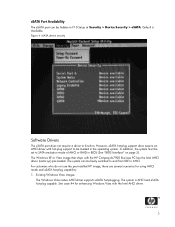
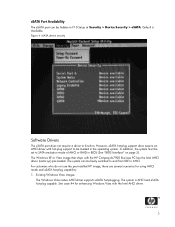
... emulation mode of AHCI or RAID in BIOS (See "BIOS Interface" on page 3). The system is Available. eSATA Port Availability
The eSATA port can be set to AHCI. Default is AHCI and eSATA hot-plug capable. For customers who do not use the pre-installed HP image, there are several scenarios for enhancing Windows Vista with the HP Compaq dc7900 Business...
Using eSATA on HP Compaq dc7900 Business PCs - Page 6
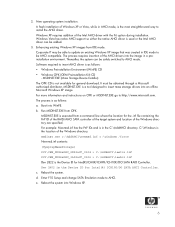
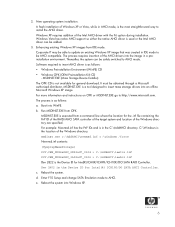
.... Dev 3A02 is in IDE mode to insert AHCI driver is as follows: • Windows Preinstallation Environment (WinPE) CD • Windows OPK (OEM Preinstallation Kit) CD - New operating system installation. A fresh installation of Windows XP or Vista, while in a preinstallation environment. Windows Vista has native AHCI support so either the native AHCI driver is the location of the...
Using eSATA on HP Compaq dc7900 Business PCs - Page 7


.... The process is located at C:\SWSetup\Drivers\MSD.
7 Boot into the image in a pre-installation environment. Enhancing existing Windows Vista images from OPK. For example: HP-AHCI.xml is located in IDE mode to update an existing Windows Vista image that installs, uninstalls, configures, and updates features and packages for general download. PKGMGR.EXE is not available...
Similar Questions
How To Install Windows Xp On Hp Dc7900 Vista Desktop
(Posted by Beteste 10 years ago)
Hp Dc7900 Getting 4 Beeps When Starting
(Posted by brahmradzle 10 years ago)
Hp Dc7900 Ultra Slim Is Not Power On
My Computer Hp Dc7900 Ultra Slim Is Not Power On,nothing Happen But Only Orange Light Inside The Mot...
My Computer Hp Dc7900 Ultra Slim Is Not Power On,nothing Happen But Only Orange Light Inside The Mot...
(Posted by boanergecs 11 years ago)
How Can I Install Windows Xp Sp 2 In Hp Pro 3330 Microtower
how can i install windows xp sp 2 in hp pro 3330 microtower and where can i find the drivers for xp
how can i install windows xp sp 2 in hp pro 3330 microtower and where can i find the drivers for xp
(Posted by kamaljugantor 11 years ago)
Error Installing Windows Xp
what settings do i need to change in the bios to install windows xp pro so i don't get a blue screen...
what settings do i need to change in the bios to install windows xp pro so i don't get a blue screen...
(Posted by rael1969 12 years ago)

