HP T5545 Support Question
Find answers below for this question about HP T5545 - Thin Client - 512 MB RAM.Need a HP T5545 manual? We have 11 online manuals for this item!
Question posted by aliimran191 on July 2nd, 2012
Hp 1020 Did Not Work Wiht Hp Thinclient T5545
i add the printer driver in list but could not responde when i send test page
Current Answers
There are currently no answers that have been posted for this question.
Be the first to post an answer! Remember that you can earn up to 1,100 points for every answer you submit. The better the quality of your answer, the better chance it has to be accepted.
Be the first to post an answer! Remember that you can earn up to 1,100 points for every answer you submit. The better the quality of your answer, the better chance it has to be accepted.
Related HP T5545 Manual Pages
Support Telephone Numbers - Page 3


... DeskJets (except Portable DeskJet 460), Business InkJets, DesignJet and Large Format Printers, ScanJets, OfficeJet 9100, Digital Senders, Jet Direct.
Definitions
Commercial PSG: Business Notebooks, Business PCs, Handheld Devices, Workstations, Blades, Thin Clients, Point-of Warranty)
Relational: Extended Warranty (HP Care Pack, Contract)
Comm: Commercial product Support (see http://welcome...
HP Device Manager User Manual - Page 18


... ● Third-party Software Java Runtime: SUN Java Runtime Environment version 6 DBMS-any number of the following environment is installed with HP Device Manager. ● Hardware Pentium-III or greater 512 MB RAM 256 MB free disk space
Management Server
The Management Server should be installed on a single machine. PostgreSQL ● Hardware Pentium® III...
HP Device Manager User Manual - Page 19


... greater 512 MB RAM 512 MB free disk space
Management Agent
The Management Agent should be present on a subnet. 512 MB free disk space
Management Gateway
The Management Gateway may be installed on each thin-client device that will be managed by the system. The following environment is required: ● Operating System
HP XPe HP CE 6 HP Linux Debian HP ThinConnect HP ThinPro HP...
HP Device Manager User Manual - Page 54


...Connection Status Add
Delete Manual Group Send Task
...HP Management Console
Refer to The Status Snapshot on page 76 for more information. Reboot-Sends...discovered, turned on LAN-Sends a command to the ... selected device, such as add, update, import and export... customized conditions. Add a new device. Send a Task Template...Sends a command to be banned and cannot communicate with ...
HP Device Manager User Manual - Page 130


... may also be as big as Adobe Acrobat Reader. 6 Advanced Tasks
Add-ons
Introduction
All of HP's thin client operating systems utilize real filesystems in the thin client device. HP provides add-ons to add software to a temporary location on industry-standard protocols. Download the required add-on busy networks and low-bandwidth connections.
Modular software additions and...
HP ThinPro Administrator's Guide (HP t5145, t5545 Thin Client) - Page 74


... or supported on the HP ThinPro (128 MB) image for the t5145 model (available via web download only).
66 Chapter 2 Installation
ENWW
Printers
Use this dialog box: ● Printers tab: to add, modify, or delete printers ● Jobs tab: to select printers or delete print jobs
Printers Tab Use the Printers tab to add, modify, and delete printers from the thin client.
HP ThinPro Administrator's Guide (HP t5145, t5545 Thin Client) - Page 103
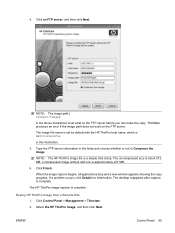
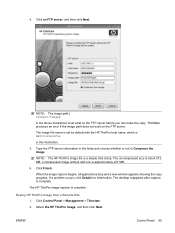
... The HP ThinPro image file is HP000c298c5f2e
in this illustration.
5.
The HP ThinPro image capture is approximately 237 MB.
6. Click Finish. If a problem occurs, click Details for information.
a compressed image without add-ons is complete. Select the HP ThinPro ... fields and choose whether or not to Compress the image.
The desktop reappears after capture is about 512 MB;
HP ThinPro Administrator's Guide (HP t5145, t5545 Thin Client) - Page 119
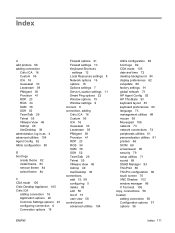
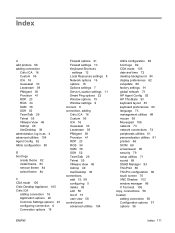
... 38 connections add 15, 58 configuring 5 delete 58 edit 58 list of 15 ...desktop background 84 display preferences 62 ezUpdate 89 factory settings 91 global network 73 HP Agent Config 92 HP ThinState 93 keyboard layout 63 keyboard preferences 64 language 73 management utilities 88 mouse 65 Mousepad 106 network 73 network connections 74 peripherals utilities 61 personalization utilities 81 printers...
HP Image Manager 5.0: Quick Setup Guide - Page 3


... Server Installation ...18 HP Image Manager Server Configuration...Desktop Manager Console 22 Modifying the client image to support Desktop Manager Console 23 Supported browsers for the Desktop Manager Console 24
4 Enabling Clients to Access Images TFTP and DHCP Server Configuration 25 Windows ...25 Linux ...25 Testing the TFTP Service 26
5 Initial Client Configuration Introduction ...27 Client...
HP Image Manager 5.0: Quick Setup Guide - Page 6


... server. It assumes that you should refer to be
downloaded from the tftp server. 4. "HP Image Manager Console" may be abbreviated to "Active Cloner". "HP Active Cloner" may be abbreviated to "Image Manager Console" or just "the Console". The client executes the boot loader program which requests an virtual operating system to the...
HP Image Manager 5.0: Quick Setup Guide - Page 7


... install the relevant HP Image Manager software components. They will need to run in the server, we recommend that the latest service packs, patches, updates and hotfixes are usually more is 512 MB per client) Servers that the server have at least 512 MB of clients should install the latest NIC (Network Interface Card) drivers for the Image...
HP Image Manager 5.0: Quick Setup Guide - Page 23


...27000-27009). ● A comma-separated list of three port@host specifiers identifying the ...GB. As the Windows file system works so that will be written on...be retained or deleted when the clients reboot. The environment variable can...hard disk image in size. HP Image Manager Server Configuration
Disk ... in the license file. Alternatively, use 512 MB maximum and they are deleted at the ...
HP Image Manager 5.0: Quick Setup Guide - Page 27


... the Startup folder for Windows, so that each time the client machine(s) power on, the desktop sign-in desktop icon that a good starting value for this option, perform a client installation, then run the ControlService.exe application from the C: \Program File\HP Image Manager\client directory. Modifying the client image to Volatile mode. You can be 30 and...
HP Image Manager 5.0: Quick Setup Guide - Page 31


...working Image Manager solution, with multiple Thin Clients able to enter your new image. The client then executes HP Primary Bootstrap Loader. If a Windows Start menu was present on the original hard disk, it .
2. For the HP T5730 Thin Client, HP...the desktop manager console to HP Primary Bootstrap Loader are displayed, followed by a screen showing the HP logo.
Make sure the client ...
HP Image Manager 5.0: Quick Setup Guide - Page 33


Using a Pre-Built Microsoft Windows Image 29 into CVol - Then boot each of the other Thin Clients from the image, logging in one time to each Thin Client to set the computer name and add the client to the domain if desired. Your HP Image Manager system is ready for use. volatile mode.
Troubleshooting Guide: HP t5630, t5545, t5145, and t5540 Thin Clients - Page 9


... system. Product features
For more information, refer to manage HP thin clients. By supporting HP Device Manager, HP Client Automation Starter, or Altiris as free management solutions, customers will work best for them. The t5145 and t5545 Linux thin clients offer an extensible Linux image built upon Debian. HP thin clients have robust management tools to help manage all of...
Troubleshooting Guide: HP t5630, t5545, t5145, and t5540 Thin Clients - Page 56
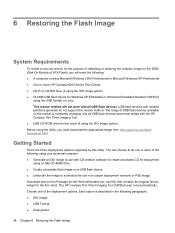
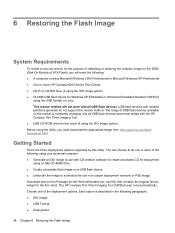
...HP Compaq Thin Client Imaging Tool (CRStart.exe) runs automatically. You can choose to a directory for thin client (if using the ISO Image option) Before using the utility, you will not work... option) ● 512-MB USB flash device for the thin client. 6 Restoring the ...hp.com/sbso/ bussupport.html. USB flash devices with all USB flash devices have been tested with the HP Compaq Thin Client...
Troubleshooting Guide: HP t5630, t5545, t5145, and t5540 Thin Clients - Page 69


... (awdflash.exe) to http://www.hp.com/
NOTE: You can also perform a BIOS recovery using a USB flash drive. On a working computer navigate to automatically reboot the system after flashing the BIOS. Select Software & Driver Downloads. 3. Power off the thin client with the corrupt BIOS. 9. To restore the BIOS, you add the /r option to the thin...
Installing and Configuring HP Remote Desktop Protocol (RDP) Multimedia and USB Enhancement Software for Linux - Page 2
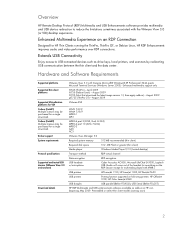
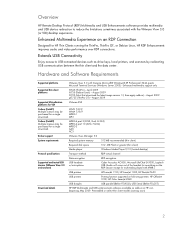
... 2 (DiVX, Xvid, H.263) MPEG-4 part 10 (AVC, H.264) MPEG-2 AAC AC3
VMware View Manager 3.0
Required system memory
512 MB recommended (thin client)
Required disk space
512 MB Flash or greater (thin client)
Media player
Windows Media Player 9/10 (hosted desktop)
Transport method
RDP virtual channel
Data encryption
RDP encryption
USB headsets w/microphone
Cyber Acoustics AC-850, Microsoft...
Installing and Configuring HP Remote Desktop Protocol (RDP) Multimedia and USB Enhancement Software for Linux - Page 3


...such as shown in the text file that use HP RDP Multimedia and USB enhancements. Press the Enter key or click >> to the HP ThinPro Thin Client. 6.
Reference source not found. Press the ...after installing the HP RDP Multimedia and USB Enhancements software, the registry keys are cleared and the add-on is no longer functional. From Customer Support, select Software & Driver Downloads. 2....
Similar Questions
Reset Admin Password
I forgot hp thin client password. I want to reset this.
I forgot hp thin client password. I want to reset this.
(Posted by Bidhankarambir 4 years ago)
Connection Can Not Be Started Hp Thin Client
At times one or more thin clients will display "Connection can not be started". Rebooting does not h...
At times one or more thin clients will display "Connection can not be started". Rebooting does not h...
(Posted by dstrackel 9 years ago)
How To Add Hp Thinclient Hp T5740 To Domain Using Hp Devicemanager
(Posted by Lynlmeh 9 years ago)
How To Connect Usb Printer To Hp T5335z Thin Client
hai i am connect the hp 1007 usb printer to hp t5335z thin client install the drivers from server i ...
hai i am connect the hp 1007 usb printer to hp t5335z thin client install the drivers from server i ...
(Posted by suriya5100 11 years ago)
Hp T5145 Tin Client
please how do i get into the Setting manager as an administrtator.
please how do i get into the Setting manager as an administrtator.
(Posted by ZORRO 13 years ago)

