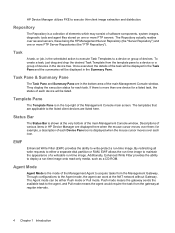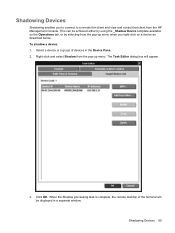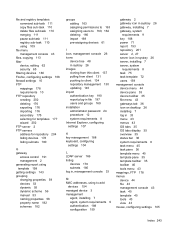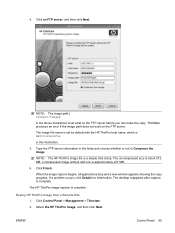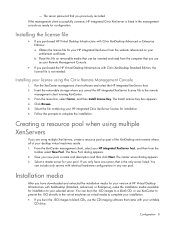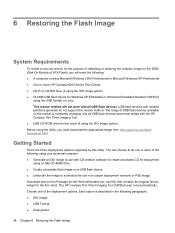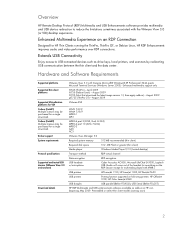HP T5545 Support Question
Find answers below for this question about HP T5545 - Thin Client - 512 MB RAM.Need a HP T5545 manual? We have 11 online manuals for this item!
Question posted by Bidhankarambir on August 28th, 2019
Reset Admin Password
I forgot hp thin client password. I want to reset this.
Current Answers
Related HP T5545 Manual Pages
Similar Questions
Connection Can Not Be Started Hp Thin Client
At times one or more thin clients will display "Connection can not be started". Rebooting does not h...
At times one or more thin clients will display "Connection can not be started". Rebooting does not h...
(Posted by dstrackel 9 years ago)
What Is The Default Admin Password For T5565 Thin Clients
(Posted by mkum958 9 years ago)
Changing Hp Thin Client Admin Password
how do i change the default admin username and pasword of HP thin client
how do i change the default admin username and pasword of HP thin client
(Posted by Anonymous-42961 12 years ago)
Hp T5145 Tin Client
please how do i get into the Setting manager as an administrtator.
please how do i get into the Setting manager as an administrtator.
(Posted by ZORRO 13 years ago)
Error Code 11010 Thin Client T5530
(Posted by syefbrem 13 years ago)