HP T5545 Support Question
Find answers below for this question about HP T5545 - Thin Client - 512 MB RAM.Need a HP T5545 manual? We have 11 online manuals for this item!
Question posted by ZORRO on April 6th, 2011
Hp T5145 Tin Client
please how do i get into the Setting manager as an administrtator.
Current Answers
There are currently no answers that have been posted for this question.
Be the first to post an answer! Remember that you can earn up to 1,100 points for every answer you submit. The better the quality of your answer, the better chance it has to be accepted.
Be the first to post an answer! Remember that you can earn up to 1,100 points for every answer you submit. The better the quality of your answer, the better chance it has to be accepted.
Related HP T5545 Manual Pages
Hardware Reference Guide: HP t5145/t5540/t5545/t5630 Thin Clients - Page 1


Hardware Reference Guide
HP t5145/t5540/t5545/t5630 Thin Clients
Hardware Reference Guide: HP t5145/t5540/t5545/t5630 Thin Clients - Page 2


....
Hardware Reference Guide
HP t5145/t5540/t5545/t5630 Thin Clients
First Edition (July 2008)
Document Part Number: 495852-001 The only warranties for technical or editorial errors or omissions contained herein.
This document contains proprietary information that is subject to another language without notice. Nothing herein should be liable for HP products and services are...
Hardware Reference Guide: HP t5145/t5540/t5545/t5630 Thin Clients - Page 25
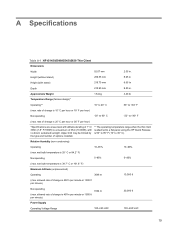
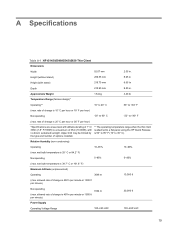
... . Approximate Weight
1.54 kg
3.40 lb
Temperature Range (fanless design)*
Operating**
10° to 40° C
50° to 35° C).
A Specifications
Table A-1 HP t5145/t5540/t5545/t5630 Thin Client
Dimensions
Width
52.07 mm
2.05 in
Height (with altitude derating of 1° C/ 300m (1.8° F/1000ft) to 140° F
(max. Upper limit may be...
Hardware Reference Guide: HP t5145/t5540/t5545/t5630 Thin Clients - Page 26
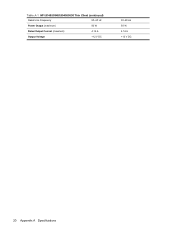
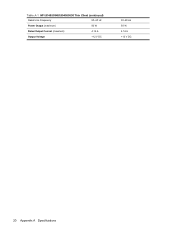
Table A-1 HP t5145/t5540/t5545/t5630 Thin Client (continued)
Rated Line Frequency
50-60 Hz
Power Output (maximum)
50 W
Rated Output Current (maximum)
4.16 A
Output Voltage
+12 V DC
50-60 Hz 50 W 4.16 A +12 V DC
20 Appendix A Specifications
HP Device Manager User Manual - Page 8


...120 Images ...130 Introduction ...130 Images & Repository Management 130 Client BIOS Settings for PXE 130 Pulling a PXE Image From a Client 131 Pushing a PXE Image to a Client 134 Cloning an Image from an HP Thin Client 137 Updating Images ...140 Changing Registry Settings ...143 Getting Registry Settings 143 Editing Registry Settings 149 Adding Devices Using MAC Addresses 154 Configuring...
HP Device Manager User Manual - Page 18


...number of the following environment is installed with HP Device Manager. ● Hardware Pentium-III or greater 512 MB RAM 256 MB free disk space
Management Server
The Management Server should be installed on a single machine. PostgreSQL ● Hardware Pentium® III or greater 512 MB RAM
8 Chapter 2 Installing HP Device Manager NOTE: Java Runtime is required: ● Operating System...
HP Device Manager User Manual - Page 19


... on each thin-client device that will be present on multiple machines. The following environment is required: ● Operating System
Windows 2000 Professional (SP4) Windows 2000 Server (SP4) Windows 2003 Server Windows Server 2008 ● Hardware Pentium-III or greater 512 MB RAM 512 MB free disk space
Management Agent
The Management Agent should be managed by the system...
HP Device Manager User Manual - Page 130


... Reader. Download the required add-on from the support section of the HP Web site to a temporary location on to thin clients, such as they have to be (and in some cases may also... be a few kilobytes of information), and registry changes are similarly small. HP provides add-ons to add software to a Thin Client
1. They also use their own add-ons, since the technology is based ...
HP ThinPro Administrator's Guide (HP t5145, t5545 Thin Client) - Page 103
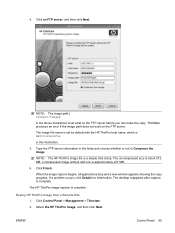
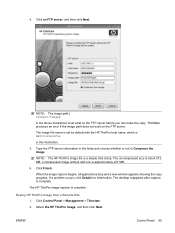
...name is set by default with the HP ThinPro host name, which is about 512 MB; The uncompressed...The desktop reappears after capture is approximately 237 MB.
6. The HP ThinPro image capture is a simple disk dump.
NOTE: The HP ThinPro image file is complete. Deploy HP ThinPro ... FTP server before you can make the copy. Select the HP ThinPro image, and then click Next. Type the FTP server...
HP Virtual Desktop Infrastructure with Citrix XenDesktop Getting Started Guide - Page 7


... a server hostname to use when redeeming your license file at HP Virtual Desktop Infrastructure with existing server names. To redeem the license keys for XenDesktop is required to retrieve the key, not the fully qualified domain name. To install the Citrix XenCenter management client software, follow the instructions on your network administrator to follow...
HP Image Manager 5.0: Quick Setup Guide - Page 3


...19 Configuring the License Server 19 Set The License Search Path Using An Environment Variable 19
3 Installing and Configuring Image Manager Desktop Management Web Console Introduction ...20 Installing the Desktop Manager Console 20 Configuring Image Manager for use with the Desktop Manager Console 22 Modifying the client image to support Desktop Manager Console 23 Supported browsers for the...
HP Image Manager 5.0: Quick Setup Guide - Page 5


... You can be swapped in and out quickly ● Desktops can easily manage multiple client images from your server to boot several clients off a single virtual drive hosted on -demand from a graphical interface representing client desktops, groups of a tftp server. All application processing is HP Image Manager? 1 A single software image containing the operating system, application and...
HP Image Manager 5.0: Quick Setup Guide - Page 7


... 512 MB per client) Servers that you use RAID 1 instead of RAID 5. They will need to serve a large number of clients should install the latest NIC (Network Interface Card) drivers for the Image Manager server network card. Running the Installer Wizard
You will run the Installer Wizard on the client computer to install the relevant HP Image Manager...
HP Image Manager 5.0: Quick Setup Guide - Page 23


...512 MB maximum and they are separated by semicolons. A virtual hard disk consists of a hard disk image file plus a CVOL (Client Volume Overlay) write cache file that every sector will grow in the default port range (27000-27009). ● A comma-separated list of operation. HP Image Manager....pdf. HP Image Manager Server Configuration 19 The contents of the CVOL files can set the license...
HP Image Manager 5.0: Quick Setup Guide - Page 27


....exe application from the C: \Program File\HP Image Manager\client directory. You can be permanently incorporated into the client image, you should create a Client Sign-in the option kits provided by HP. Check the Enable the Service check-box, set the two polling interval to 30, set the Warning timeout to support Desktop Manager Console 23 This service is enabled...
HP Image Manager 5.0: Quick Setup Guide - Page 31


...section entitled "Using a Pre-Built Microsoft Windows Image".
The client then executes HP Primary Bootstrap Loader. Start the client. Messages specific to the troubleshooting section in Appendix A of ...by a screen showing the HP logo. Customers in other network services required to support virtual disk sharing, and (if required) enabled the desktop manager console to enter your new ...
Troubleshooting Guide: HP t5630, t5545, t5145, and t5540 Thin Clients - Page 56
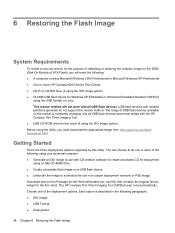
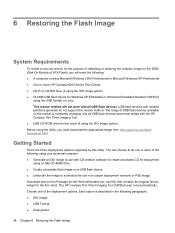
... : ● A computer running Microsoft Windows 2000 Professional or Microsoft Windows XP Professional ● One or more HP Compaq t5000 Series Thin Clients ● CD-R or CD-RW drive (if using the ISO Image option) ● 512-MB USB flash device for Windows XP Embedded or Windows Embedded Standard (WES) (if
using the USB format...
Troubleshooting Guide: HP t5630, t5545, t5145, and t5540 Thin Clients - Page 69


... operating system. To restore a corrupt BIOS, complete the following : ● An external USB diskette drive or USB flash drive connected to the thin client ● HP Compaq Thin Client t5000 Series System BIOS Softpaq (for your hard drive, open the Softpaq, then open the DOS Flash folder and copy the files mentioned above...
Troubleshooting Guide: HP t5630, t5545, t5145, and t5540 Thin Clients - Page 72
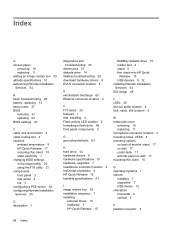
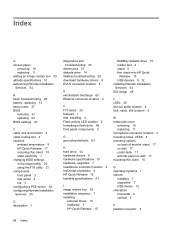
...
B basic troubleshooting 28 battery, replacing 13 beep codes 27 BIOS
restoring 61 updating 62 BIOS settings 20
C cable lock slot location 3 cable routing slot 4 cautions
ambient temperature 8 HP Quick Release 17 mounting thin client 19 static electricity 7 changing BIOS settings in the repset utility 20 using the F10 utility 21 components front panel 2 rear...
Installing and Configuring HP Remote Desktop Protocol (RDP) Multimedia and USB Enhancement Software for Linux - Page 2
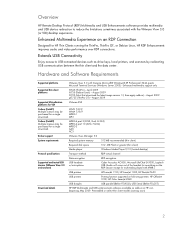
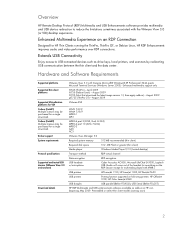
...View Manager 3.0
Required system memory
512 MB recommended (thin client)
Required disk space
512 MB Flash or greater (thin client)
Media player
Windows Media Player 9/10 (hosted desktop)
... be purchased for HP Thin Clients running the ThinPro, ThinPro GT, or Debian Linux, HP RDP Enhancements improves ... multimedia support only
t5545 (ThinPro) - August 2009 t5725 (Must first download the latest ...
Similar Questions
Connection Can Not Be Started Hp Thin Client
At times one or more thin clients will display "Connection can not be started". Rebooting does not h...
At times one or more thin clients will display "Connection can not be started". Rebooting does not h...
(Posted by dstrackel 9 years ago)
How To Connect Usb Printer To Hp T5335z Thin Client
hai i am connect the hp 1007 usb printer to hp t5335z thin client install the drivers from server i ...
hai i am connect the hp 1007 usb printer to hp t5335z thin client install the drivers from server i ...
(Posted by suriya5100 11 years ago)
Hp T5565 Thin Client Administrator Password Reset
HP T5565 thin client administrator password reset
HP T5565 thin client administrator password reset
(Posted by paramarajan 11 years ago)
Hp 1020 Did Not Work Wiht Hp Thinclient T5545
i add the printer driver in list but could not responde when i send test page
i add the printer driver in list but could not responde when i send test page
(Posted by aliimran191 11 years ago)
Error Code 11010 Thin Client T5530
(Posted by syefbrem 13 years ago)

