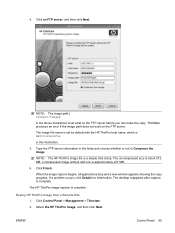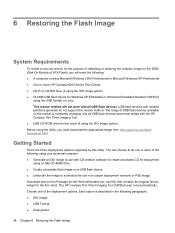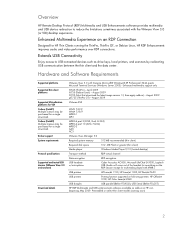HP T5545 Support Question
Find answers below for this question about HP T5545 - Thin Client - 512 MB RAM.Need a HP T5545 manual? We have 11 online manuals for this item!
Question posted by dstrackel on December 14th, 2014
Connection Can Not Be Started Hp Thin Client
At times one or more thin clients will display "Connection can not be started". Rebooting does not help. Later the same unit WILL connect. The problem is random and always resolves itself in time. They all connect to a single server. Is there a solution?
Current Answers
Answer #1: Posted by hzplj9 on December 16th, 2014 2:29 PM
Suggest you take a look at the solutions offered on the HP link attached.
Related HP T5545 Manual Pages
Similar Questions
Hp 1020 Did Not Work Wiht Hp Thinclient T5545
i add the printer driver in list but could not responde when i send test page
i add the printer driver in list but could not responde when i send test page
(Posted by aliimran191 11 years ago)
How To Upgrade Hp Dual Xeon Workstation Xw6000 Ram
I have a dual xeon workstation 2.8 Ghz, 40 GB HDD, 1 GB Ram and I would like to upgrade the ram to 4...
I have a dual xeon workstation 2.8 Ghz, 40 GB HDD, 1 GB Ram and I would like to upgrade the ram to 4...
(Posted by dali 12 years ago)
Hp T5145 Tin Client
please how do i get into the Setting manager as an administrtator.
please how do i get into the Setting manager as an administrtator.
(Posted by ZORRO 13 years ago)
Error Code 11010 Thin Client T5530
(Posted by syefbrem 13 years ago)