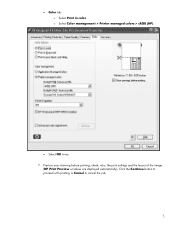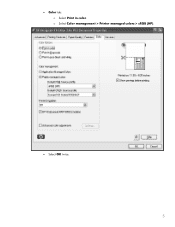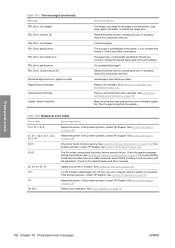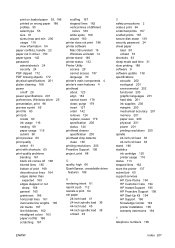HP T1100 Support Question
Find answers below for this question about HP T1100 - DesignJet Color Inkjet Printer.Need a HP T1100 manual? We have 9 online manuals for this item!
Question posted by jcwishard on May 22nd, 2017
61:01 Wrong File Forma
61:01 wrong file format. Printer cannot process the job.
Current Answers
Answer #1: Posted by waelsaidani1 on May 22nd, 2017 12:57 PM
Make sure the graphic language is on auto.
Here are the instructions
HP Designjet Z3100 Photo Printer Series - Change the graphic language setting
Related HP T1100 Manual Pages
Similar Questions
Wrong File Format
Updated driver and firmware. Still won't print. What can i do to fix ?
Updated driver and firmware. Still won't print. What can i do to fix ?
(Posted by Pfriedel83 6 years ago)
What Is The Valid Paper Type For Color Calibration On Designjet T1100
(Posted by fezezhol 9 years ago)
Hp Deskjet Color Inkjet Printer Driver
(Posted by kkljeyamurugan1995 11 years ago)
Wrong File Format Error Message
I have a powerpoint 2010 slide I'm trying to print as a poster. I have done this numberous times (fo...
I have a powerpoint 2010 slide I'm trying to print as a poster. I have done this numberous times (fo...
(Posted by annekoproski 11 years ago)