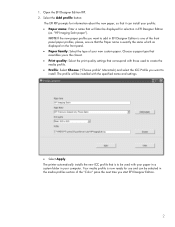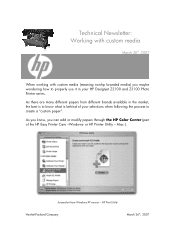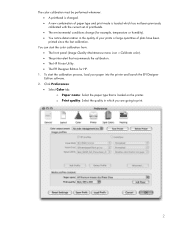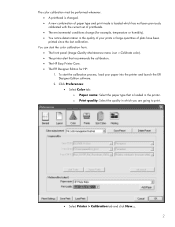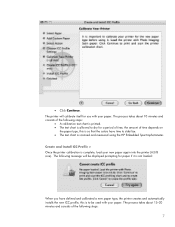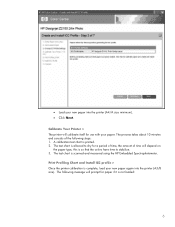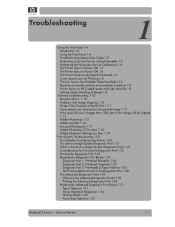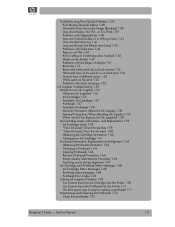HP Z2100 Support Question
Find answers below for this question about HP Z2100 - DesignJet Color Inkjet Printer.Need a HP Z2100 manual? We have 14 online manuals for this item!
Question posted by annekoproski on June 26th, 2012
Wrong File Format Error Message
I have a powerpoint 2010 slide I'm trying to print as a poster. I have done this numberous times (for years). I have tried saving as a PDF and printing as well. In both cases, I select the following: scale to fit paper, paper source is roll, paper type is heavyweight coated, orientation is landscape, print document on Arch D, remove top/bottom blank areas selected. For some reason, I cannot print - get the above error message. (HP Z2100 44" photo printer)
Current Answers
Related HP Z2100 Manual Pages
Similar Questions
Wrong File Format
Updated driver and firmware. Still won't print. What can i do to fix ?
Updated driver and firmware. Still won't print. What can i do to fix ?
(Posted by Pfriedel83 6 years ago)
61:01 Wrong File Forma
61:01 wrong file format. Printer cannot process the job.
61:01 wrong file format. Printer cannot process the job.
(Posted by jcwishard 6 years ago)
What Paper Needs To Be Loaded To Calibrate The Hp Designjet Z2100 Photo
(Posted by dparkssulak 9 years ago)
Code 21:13
Restarted the printer 2 times, unplugged from main power source.
Restarted the printer 2 times, unplugged from main power source.
(Posted by wprue 10 years ago)
Red Cast When Using Photoshop To Manage Colours
I have a Z2100 44" and am using windows 7 and PS CS5. Recently the results on both fine art Paper &...
I have a Z2100 44" and am using windows 7 and PS CS5. Recently the results on both fine art Paper &...
(Posted by drymartini 12 years ago)