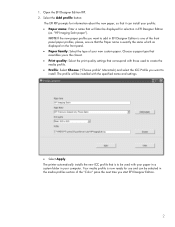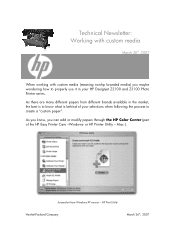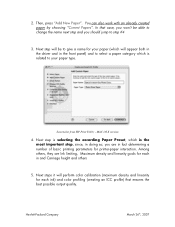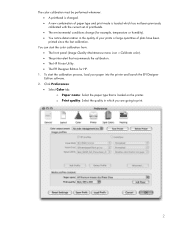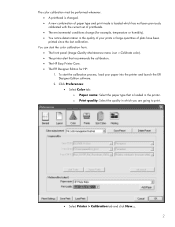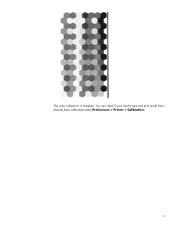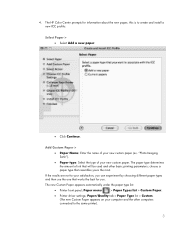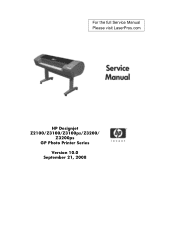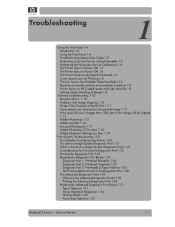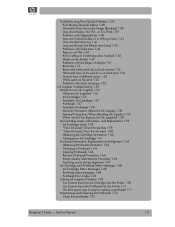HP Z2100 Support Question
Find answers below for this question about HP Z2100 - DesignJet Color Inkjet Printer.Need a HP Z2100 manual? We have 14 online manuals for this item!
Question posted by wprue on March 6th, 2014
Code 21:13
Restarted the printer 2 times, unplugged from main power source.
Current Answers
Answer #1: Posted by hzplj9 on March 6th, 2014 1:56 PM
I have discovered it refers to a "belt service station" error. (Not sure what that refers to). I have tracked through the HP site and found some Forum documents by using the search function. This is the link to HP:
https://support.hp.com/us-en?openCLC=true
Hopefully you will be able to solve your dilemma.
Related HP Z2100 Manual Pages
Similar Questions
Error Code 3:10 On Hp Z2100 44 In Printer. What Does It Mean?
Error code 3:10 on HP Z2100 44 in printer. What does it mean?
Error code 3:10 on HP Z2100 44 in printer. What does it mean?
(Posted by ptrombly3 9 years ago)
Error Code 21:13
received error code 21:13 w/instructions to restart. Restarting does not solve the problem. Any solu...
received error code 21:13 w/instructions to restart. Restarting does not solve the problem. Any solu...
(Posted by mtenholder 11 years ago)
Hp Z2100 Shows Error 21:13
I havemy printerisbrokenwith adamaged tape. shows error 21:13 if Ichange the ribbonin the printer,...
I havemy printerisbrokenwith adamaged tape. shows error 21:13 if Ichange the ribbonin the printer,...
(Posted by gnelena 12 years ago)
21:13
My plotter says 21:13 If problem persist call HP .... but I'd like to know what the problem is. It w...
My plotter says 21:13 If problem persist call HP .... but I'd like to know what the problem is. It w...
(Posted by goodagain84 12 years ago)
What Does The Error Code 21:13 Mean
after turning on error comes up a few minutes later
after turning on error comes up a few minutes later
(Posted by davelucas2 12 years ago)