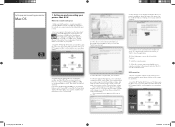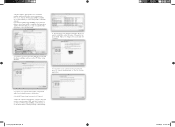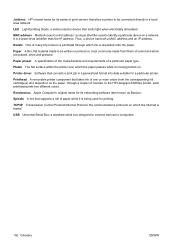HP Z3200ps - DesignJet Color Inkjet Printer Support and Manuals
Get Help and Manuals for this Hewlett-Packard item

Most Recent HP Z3200ps Questions
Z3200 Print Size Is Not Correct- Bigger
Then Cs5 Image ??
I use CS5 in OSX 10.6. Z3200/44'' Printing out in CS5 - adjust paper size is OFF - no idea why pictu...
I use CS5 in OSX 10.6. Z3200/44'' Printing out in CS5 - adjust paper size is OFF - no idea why pictu...
(Posted by macfrank 11 years ago)
Error Code 21:13
received error code 21:13 w/instructions to restart. Restarting does not solve the problem. Any solu...
received error code 21:13 w/instructions to restart. Restarting does not solve the problem. Any solu...
(Posted by mtenholder 11 years ago)
HP Z3200ps Videos
Popular HP Z3200ps Manual Pages
HP Z3200ps Reviews
We have not received any reviews for HP yet.