HP T1100 Support Question
Find answers below for this question about HP T1100 - DesignJet Color Inkjet Printer.Need a HP T1100 manual? We have 9 online manuals for this item!
Question posted by fezezhol on August 4th, 2014
What Is The Valid Paper Type For Color Calibration On Designjet T1100
The person who posted this question about this HP product did not include a detailed explanation. Please use the "Request More Information" button to the right if more details would help you to answer this question.
Current Answers
There are currently no answers that have been posted for this question.
Be the first to post an answer! Remember that you can earn up to 1,100 points for every answer you submit. The better the quality of your answer, the better chance it has to be accepted.
Be the first to post an answer! Remember that you can earn up to 1,100 points for every answer you submit. The better the quality of your answer, the better chance it has to be accepted.
Related HP T1100 Manual Pages
HP Designjet T1100 Printing Guide [HP Raster Driver] - Calibrate my printer [Mac OS X] - Page 2


...Select Image Quality Maintenance menu icon > Calibrate color. • The printer alert that recommends calibration. • The HP Printer Utility: 1. You can start the calibration process, load your printer and click Launch Utility:
2 The Printer Selector page will be performed whenever: • A printhead is changed. • A new combination of paper type and print mode is loaded which has...
HP Designjet T1100 Printing Guide [HP Raster Driver] - Calibrate my printer [Mac OS X] - Page 4
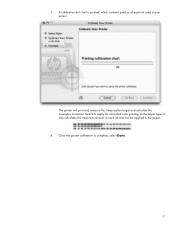
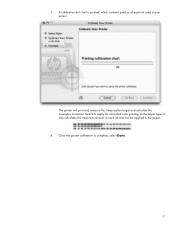
... Done.
4 It also calculates the maximum amount of each ink that can be applied to apply for consistent color printing on the paper type. Once the printer calibration is printed, which contains patches of each ink used in your printer. The printer will print and measure this linearization target and calculate the necessary correction factors to the...
HP Designjet T1100 Printing Guide [HP-GL/2 Driver] - Calibrate my printer [Windows] - Page 2


You can start the calibration process, load your paper into the printer and click on the HP Easy Printer Care desktop icon.
2. Select the Color Center tab and the
option Calibrate Your Printer.
2 The HP Easy Printer Care page will be performed whenever: • A printhead is changed • A new combination of paper type and print mode is loaded which has not...
HP Designjet T1100 Printing Guide [HP-GL/2 Driver] - Calibrate my printer [Windows] - Page 4
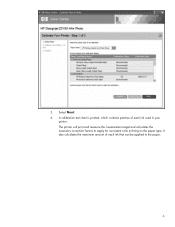
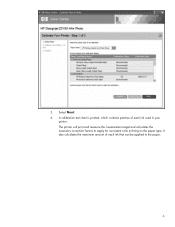
A calibration test chart is printed, which contains patches of each ink used in your
printer. It also calculates the maximum amount of each ink that can be applied to apply for consistent color printing on the paper type. 5. The printer will print and measure this linearization target and calculates the necessary correction factors to the paper.
4 Select Next. 6.
HP Designjet T1100 Printing Guide [PS Driver] - Printing with a right size and position [Adobe Acrobat - Windows] - Page 2
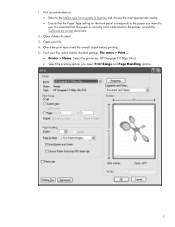
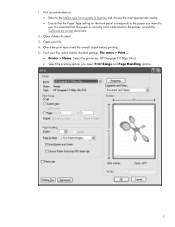
Open your file; consult the Calibrate my printer document.
2. HP Designjet T1100ps 24in). • Select the printing options you intend to the paper you need, Print Range and Page Handling options.
2 Print your file. 4. It is essential that the Paper Type setting on the front panel corresponds to use. select Adobe Acrobat settings; File menu > Print...:
•...
HP Designjet T1100 Printing Guide [PS Driver] - Proof another printer [Mac OS X] - Page 2
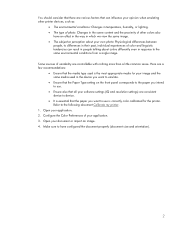
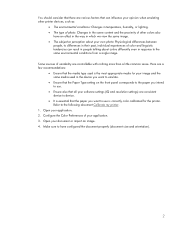
....
• Ensure that the Paper Type setting on the front panel corresponds to the paper you want to use .
• Ensure also that all your document or import an image. 4. Open your software settings (IQ and resolution settings) are consistent device to device.
• It is correctly color calibrated for the printer. Make sure to have...
HP Designjet T1100 Printing Guide [PS Driver] - Proof another printer [Mac OS X] - Page 3
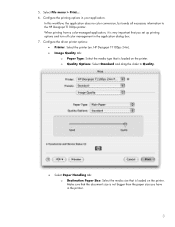
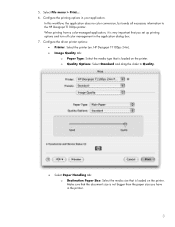
Select File menu > Print...: 6. Configure the printing options in the printer.
3 HP Designjet T1100ps 24in). • Image Quality tab:
o Paper Type: Select the media type that the document size is not bigger than the paper size you set up printing options and turn off color management in the application dialog box. 7. Make sure that is loaded on the...
HP Designjet T1100 Printing Guide [PS Driver] - Proof another printer [Windows] - Page 2
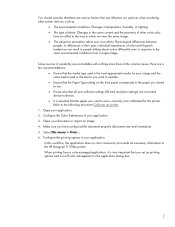
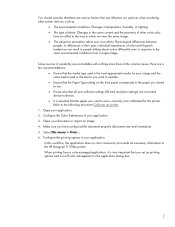
... recommendations:
• Ensure that the media type used is the most appropriate media for the printer. Configure the Color Preferences of your software settings (IQ and resolution settings) are consistent device to device.
• It is essential that the paper you want to emulate.
• Ensure that the Paper Type setting on the front panel corresponds...
HP Designjet T1100 Printing Guide [PS Driver] - Proof another printer [Windows] - Page 3


... type that is loaded on the paper. o Orientation: Select the orientation of your image on the printer. Select Custom... o Paper Options > Paper Source: Select the source of the media loaded on the printer. o Print Quality: Select Standard options and drag the slider to create a custom page size. Select the printer (ex. 7. Configure the driver printer options; HP Designjet T1100...
HP Designjet T1100 Printer Series - User's Guide - Page 9


... issues 148 Unsuccessful roll load with 24-inch printer 148 Unsuccessful roll load with 44-inch printer 149 Unsuccessful sheet load 149 Paper loading error messages 149 The paper type is not in the driver ...150 Transparent or translucent paper 150 Glossy paper ...150 Matte Paper ...150 General purpose paper 151 Photographic paper 151 HP Banners with Tyvek 151 Black...
HP Designjet T1100 Printer Series - User's Guide - Page 21
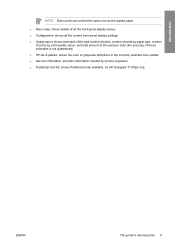
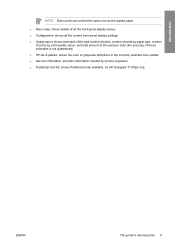
... all the current front-panel display settings ● Usage report: shows estimates of the total number of prints, number of prints by paper type, number
of prints by print-quality option, and total amount of ink used per color (the accuracy of these estimates is not guaranteed) ● HP-GL/2 palette: shows the...
HP Designjet T1100 Printer Series - User's Guide - Page 66


... to fall in millimeters (estimated) ● Color calibration status ● Paper advance calibration status If no paper is loaded, the message Out of the sheet in the basket.
NOTE: Photo and coated paper requires careful handling, see The print is displayed. The sheet unloads out of the front of the printer, either catch it manually or allow...
HP Designjet T1100 Printer Series - User's Guide - Page 67
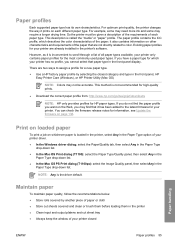
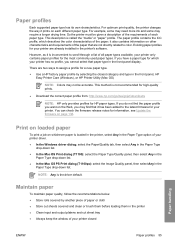
...
Easy Printer Care (Windows), or HP Printer Utility (Mac OS)
NOTE: Colors may not be given a description of the requirements of all paper types available, your printer driver. ● In the Windows driver dialog: select the Paper/Quality tab, then select Any in the Paper Type
drop-down list. ● In the Mac OS Print dialog (T1100): select the Paper Type/Quality...
HP Designjet T1100 Printer Series - User's Guide - Page 86
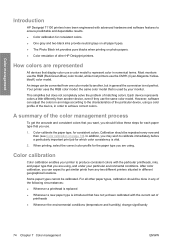
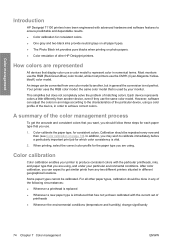
...paper type is not perfect. Your printer uses the RGB color model: the same color model that you may wish to calibrate immediately before a particularly important print job for which color consistency is used by your particular environmental conditions. Calibration should be calibrated. In addition, you use the same color model. Color management
Introduction
HP Designjet T1100 printers...
HP Designjet T1100 Printer Series - User's Guide - Page 87


... HP Designjet T1100 and T1100ps printers. NOTE: Color calibration cannot be repeated.
● DONE: the paper has been calibrated, and the calibration is now out of date because a printhead has been replaced, and should calibrate a paper type before creating its color profile; You should be performed on plain paper, nor on the paper type, so that the colors have loaded paper of the type you...
HP Designjet T1100 Printer Series - User's Guide - Page 88


... options of your image to the printer without any color conversion, and the printer converts the colors to its own color space. To choose between Application-Managed Colors and Printer-Managed Colors:
● In the Windows driver dialog: select the Color tab.
● In the Mac OS Print dialog (T1100): select the Paper Type/Quality panel, then Color.
● In the Mac OS...
HP Designjet T1100 Printer Series - User's Guide - Page 90
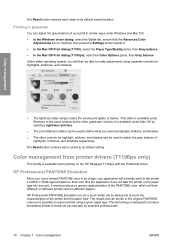
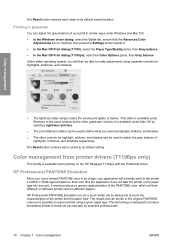
... adjustments using a given paper type.
This technology is available under Windows in the same window as is possible on the HP Designjet T1100ps with the PostScript driver. Color management
● The lightness slider simply makes the whole print lighter or darker. The results look different on different printers and on different papers. This slider is available...
HP Designjet T1100 Printer Series - User's Guide - Page 94


... a different HP Designjet printer. NOTE: These front panel settings can all be overridden by selecting the Setup menu icon , then Printing preferences > Color.
T1100 and T1100ps options ● Color/Grayscale: you can choose from the front panel by the printer. Color management
Color management from the front panel
You can color-calibrate the loaded paper type from a selection...
HP Designjet T1100 Printer Series - User's Guide - Page 154
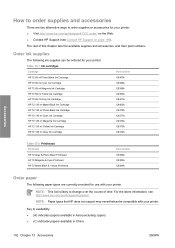
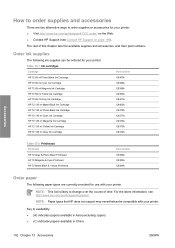
... following ink supplies can be compatible with your printer: ● Visit http://www.hp.com/go/designjett1100_order/ on the Web. ● Contact HP Support (see http://www.hp.com/go/designjet/supplies/. Order ink supplies
The following paper types are two alternative ways to availability: ● (A) indicates papers available in Asia (excluding Japan) ● (C) indicates...
HP Designjet T1100 Printer Series - User's Guide - Page 158
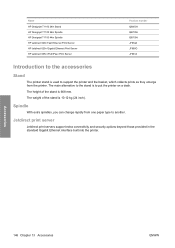
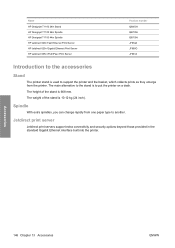
...printer.
The height of the stand is 668 mm.
The main alternative to the stand is to another. Accessories
146 Chapter 13 Accessories
ENWW Name HP Designjet T1100 24in Stand HP Designjet T1100 24in Spindle HP Designjet T1100...accessories
Stand
The printer stand is used to support the printer and the basket, which collects prints as they emerge from one paper type to put the printer on a ...
Similar Questions
How To Remove Paper Jam From Hp Designjet T1100
(Posted by Rayaander 9 years ago)
How To Calibrate Plotter T1100
(Posted by aachami 9 years ago)
Can You Use 24 Paper In An Hp Designjet T1100 Series
(Posted by esoridill 10 years ago)
Hp Designjet T1100
how to Prime a new ink tube assembly of hp designjet t1100
how to Prime a new ink tube assembly of hp designjet t1100
(Posted by Richard123 11 years ago)
What Is Error Code 50-195
Hp Designjet T1100 Scanner
what is error code 50-195 on a hp designjet t1100 scanner
what is error code 50-195 on a hp designjet t1100 scanner
(Posted by dvanputten386 12 years ago)

