HP StorageWorks P2000 Support Question
Find answers below for this question about HP StorageWorks P2000 - G3 MSA Array Systems.Need a HP StorageWorks P2000 manual? We have 18 online manuals for this item!
Question posted by asdfahamid5 on July 22nd, 2014
Hp P2000 Cannot Access Web Interface
The person who posted this question about this HP product did not include a detailed explanation. Please use the "Request More Information" button to the right if more details would help you to answer this question.
Current Answers
There are currently no answers that have been posted for this question.
Be the first to post an answer! Remember that you can earn up to 1,100 points for every answer you submit. The better the quality of your answer, the better chance it has to be accepted.
Be the first to post an answer! Remember that you can earn up to 1,100 points for every answer you submit. The better the quality of your answer, the better chance it has to be accepted.
Related HP StorageWorks P2000 Manual Pages
HP StorageWorks P2000 G3 MSA System CLI Reference Guide (500912-003, February 2010) - Page 3


... documentation 9 Document conventions and symbols 10 HP technical support 10 Product warranties 10 Subscription service 11 HP web sites 11 Documentation feedback 11
1 Using the CLI 13
Accessing the CLI 13 CLI output modes 13 ...volume 44 create remote-system 46 create replication-set 47 create schedule 50 create snap-pool 52
HP StorageWorks P2000 G3 MSA System CLI Reference Guide 3
HP StorageWorks P2000 G3 MSA System CLI Reference Guide (500912-003, February 2010) - Page 57


...-base 2|10] [storage-size-precision #] [storage-size-units auto|MB|GB|TB] [temperature-scale celsius|c|fahrenheit|f] [timeout #] [type novice|standard|advanced|diagnostic] [units auto|MB|GB|TB] name
Parameters base 2|10 Optional. The display language. Multiple values must be separated by commas and no spaces.
required in clear text. HP StorageWorks P2000 G3 MSA System CLI Reference...
HP StorageWorks P2000 G3 MSA System CLI Reference Guide (500912-003, February 2010) - Page 231


...HP StorageWorks P2000 G3 MSA System CLI Reference Guide 231 User Locale Display language for this user
WBI x indicates user can use the web-browser interface (SMU)
CLI x indicates user can use the command-line interface
FTP x indicates user can use the file transfer protocol interface
Example Show configured users:
# show settings for. All user types have access to selected user interfaces...
HP StorageWorks P2000 G3 MSA System CLI Reference Guide (500912-003, February 2010) - Page 255


... event notification 26 remote replication 27 remote systems 27 scheduled task 26 service utilities 26 snapshot 25 system configuration and utilities 26 volume copy 25 volume, host, and mapping 25
CompactFlash card status show 159
CompactFlash failure trigger
enable/disable 109, 112
show setting 156 configuration
show system 164
HP StorageWorks P2000 G3 MSA System CLI Reference Guide 255
HP StorageWorks P2000 G3 MSA System CLI Reference Guide (500912-003, February 2010) - Page 257


...enabled 221 HP Subscriber's choice web site 11 technical support 10 web sites 11 HTTP interface enable/disable 139 HTTPS interface enable/disable 139
I
in-band interfaces enable/disable ... 156
M
MAC address, controller 193 Management Controllers
restart 104 management-interface access
set user 57, 152
show user 231 masked volume 92 master ...HP StorageWorks P2000 G3 MSA System CLI Reference Guide 257
HP StorageWorks P2000 G3 MSA System SMU Reference Guide (500911-003, February 2010) - Page 17


... 57. 5.
HP StorageWorks P2000 G3 MSA System SMU Reference Guide 17 1 Getting started
Storage Management Utility (SMU) is a web-based application for...P2000 G3 controllers, which you access when you mapped volumes to hosts, verify the mappings by replacing its color quality to the volumes. 7.
Configuring and provisioning a new storage system
To configure and provision a storage system...
HP StorageWorks P2000 G3 MSA System SMU Reference Guide (500911-003, February 2010) - Page 41
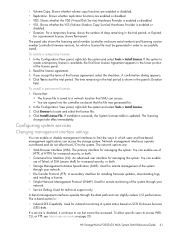
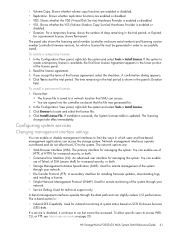
... can access the storage system. If installation succeeds, the System Licenses table is :
• In-band SES Capability. The in-band option is updated. To create a temporary license
1. The licensing
changes take effect immediately. Network management interfaces operate out-of the license panel.
2. To allow specific users to the system. HP StorageWorks P2000 G3 MSA System SMU...
HP StorageWorks P2000 G3 MSA System SMU Reference Guide (500911-003, February 2010) - Page 43
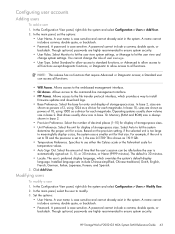
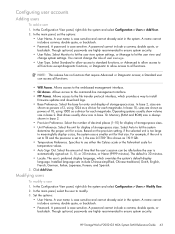
..., French, German, Italian, Japanese, Korean, and Spanish. 3. Select Standard to allow access to standard functions, or Advanced to allow access to modify. 3. HP StorageWorks P2000 G3 MSA System SMU Reference Guide 43 A password is case sensitive and cannot already exist in the system. You cannot change system settings. In the main panel, select the user to all functions except...
HP StorageWorks P2000 G3 MSA System SMU Reference Guide (500911-003, February 2010) - Page 137


... documentation 13
documentation, HP web site 13 drive spin down
configure for a vdisk 53 configure for available and global-spare disks 48 dynamic spare 22 dynamic spares configuring 48
E
EMP polling rate configuring 49
enclosure properties 85 viewing information about 95
enclosure properties 95 event log
viewing 86
HP StorageWorks P2000 G3 MSA System SMU Reference Guide 137
HP StorageWorks P2000 G3 MSA System Cable Configuration Guide (590334-003, February 2010) - Page 1


...-of -band connection because it is included with your system and at http://www.hp.com/go/ p2000: click MSA SAN Arrays, select your product, click HP Support & Drivers, select your product, click Download drivers and software, select your controllers using a Web browser for the SMU Web-based interface or telnet for HP StorageWorks P2000 G3 MSA Systems.
Configuration notes
• Any number or...
HP StorageWorks P2000 G3 MSA System FC User Guide (590336-003, February 2010) - Page 36


...8226; For help and HP StorageWorks P2000 G3 MSA System SMU Reference Guide. When the dialog appears onscreen, double-click AUTORUN.exe. Allow several seconds for setting Network port IP addresses. Locate the P2000 G3 Software Support/Documentation CD included with your P2000 G3 MSA System storage device.
2. a. From the dialog's Tools tab, select MSA Device Discovery Tool.
From the...
HP StorageWorks P2000 G3 MSA System FC User Guide (590336-003, February 2010) - Page 41


...Installation Guide and HP StorageWorks P2000 G3 and MSA2000 Family MPIO DSM Installation Guide to which the storage system is supported. To obtain the MPIO DSM, go to P2000 G3 MSA System FC LFF/P2000 G3 MSA System FC SFF arrays must meet the following documents:
• HP StorageWorks P2000 G3 MSA System Installation Instructions • HP StorageWorks P2000 G3 MSA System Cable Configuration...
HP StorageWorks P2000 G3 MSA System FC User Guide (590336-003, February 2010) - Page 45


... to SMU, introduces key concepts, addresses browser setup, and provides tips for signing-in the web-posted HP StorageWorks P2000 G3 MSA System SMU Reference Guide. Invoke your web-browser.
IMPORTANT: For detailed information on page 23. Refer to monitor and manage the storage system. Accessing SMU
Upon completing the hardware installation, you can use the default user name manage and...
HP StorageWorks P2000 G3 MSA System FC User Guide (590336-003, February 2010) - Page 71


... 11 related documentation 11
documentation, HP web site 11
E
electromagnetic compatibility (EMC) 65 electrostatic discharge
grounding methods 69 precautions 69 enclosure cabling 24 dimensions 67 IDs, correcting 48 initial configuration 36 input frequency requirement 68 input voltage requirement 68 installation checklist 23 site requirements 67
HP StorageWorks P2000 G3 MSA System FC User Guide 71
HP StorageWorks P2000 G3 MSA System FC User Guide (590336-003, February 2010) - Page 73


... controller configuration 51 correcting enclosure IDs 48 enclosure does not initialize 47 expansion port connection fault 53 host-side connection fault 52 using system LEDs 48
V
ventilation requirements 66 vibration operating range 68
W
warnings rack stability 13 voltage and temperature 54
web sites HP documentation 11 HP Subscriber's choice 13
HP StorageWorks P2000 G3 MSA System FC User Guide 73
HP StorageWorks P2000 G3 MSA System FC/iSCSI User Guide (590367-001, February 2010) - Page 37


... connected to P2000 G3 MSA System FC/iSCSI LFF and P2000 G3 MSA System FC/iSCSI SFF arrays must meet the following requirements:
• Depending on your product's SCSI Enclosure Services (SES) driver package from displaying the Found New Hardware Wizard when the storage system is discovered, install the SCSI Enclosure Services driver. TIP: See the HP StorageWorks P2000 G3 and MSA2000 Family...
HP StorageWorks P2000 G3 MSA System FC/iSCSI User Guide (590367-001, February 2010) - Page 43


... of the page, select your P2000 G3 MSA System storage device.
2. Preparing a Linux computer before cabling to the CLI port
Although Linux operating systems do not required installation of -band connection because it . However, you may not need the download. If it for the CLI command-line interface. If you use the MSA Device Discovery Tool you can use . The...
HP StorageWorks P2000 G3 MSA System FC/iSCSI User Guide (590367-001, February 2010) - Page 47
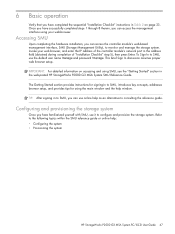
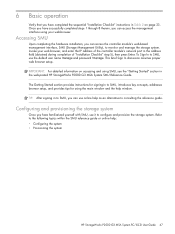
...reference guide.
Configuring and provisioning the storage system
Once you can access the management interface using your web browser, and enter the IP address of the controller module's network port in Table 2 on accessing and using the main window and the help : • Configuring the system • Provisioning the system
HP StorageWorks P2000 G3 MSA System FC/iSCSI User Guide 47 To...
HP StorageWorks P2000 G3 MSA System FC/iSCSI User Guide (590367-001, February 2010) - Page 75


...factor (LFF) enclosure 71
2U24 small form factor (SFF) enclosure 71
A
accessing CLI (command line interface) 44 SMU (storage management utility) 47 web-posted documentation 11
audience 11
C
cables Ethernet 40
FCC compliance statement 40,... checklist 23 site requirements 71 troubleshooting 50 web-browser based configuring and provisioning 47
HP StorageWorks P2000 G3 MSA System FC/iSCSI User Guide 75
HP StorageWorks P2000 G3 MSA System FC/iSCSI User Guide (590367-001, February 2010) - Page 77


... configuration 54 correcting enclosure IDs 50 enclosure does not initialize 50 expansion port connection fault 56 host-side connection fault 55 using system LEDs 50
V
ventilation requirements 70 vibration operating range 72
W
warnings rack stability 13 voltage and temperature 57
web sites HP documentation 11 HP Subscriber's choice 13
HP StorageWorks P2000 G3 MSA System FC/iSCSI User Guide 77
Similar Questions
How To Enable Trust On Hp P2000 G3 Msa
(Posted by Plafr 9 years ago)
How To Reset A Hp P2000 Msa Cli Password To Default
(Posted by psci1qaz2w 10 years ago)
How To Factory Reset Hp P2000 G3 Controller
(Posted by shadoRi 10 years ago)
I Need Drive For Hp 2000 G3 For Win2003 X64 For Hp P2000 G3 Fc\scsienclosure Dev
I need drive for hp 2000 G3 for win2003 x64 for hp p2000 g3 fc\scsienclosure device?
I need drive for hp 2000 G3 for win2003 x64 for hp p2000 g3 fc\scsienclosure device?
(Posted by MUNEEB 12 years ago)

