HP StorageWorks P2000 Support Question
Find answers below for this question about HP StorageWorks P2000 - G3 MSA Array Systems.Need a HP StorageWorks P2000 manual? We have 18 online manuals for this item!
Question posted by Plafr on April 18th, 2014
How To Enable Trust On Hp P2000 G3 Msa
The person who posted this question about this HP product did not include a detailed explanation. Please use the "Request More Information" button to the right if more details would help you to answer this question.
Current Answers
There are currently no answers that have been posted for this question.
Be the first to post an answer! Remember that you can earn up to 1,100 points for every answer you submit. The better the quality of your answer, the better chance it has to be accepted.
Be the first to post an answer! Remember that you can earn up to 1,100 points for every answer you submit. The better the quality of your answer, the better chance it has to be accepted.
Related HP StorageWorks P2000 Manual Pages
HP StorageWorks P2000 G3 MSA System Event Description Reference Guide (591224-001, February 2010) - Page 11


...
A trust-vdisk operation has completed for the indicated vdisk.
A service technician can determine errors from the partner controller has a bad cyclic redundancy check (CRC). The local flash configuration will be used instead. HP StorageWorks P2000 G3 MSA System Event Descriptions Reference Guide 11 Recommended actions • No action required.
80
Informational
The controller enabled...
HP StorageWorks P2000 G3 MSA System CLI Reference Guide (500912-003, February 2010) - Page 115


...one stripe for all subsequent accesses, works well for most applications. You can increase storage device speed during sequential reads. • Write-back caching does not wait for data ... before signaling the host
that is, decreasing LBAs).
HP StorageWorks P2000 G3 MSA System CLI Reference Guide 115 Write-back caching is enabled by default. • Write-through caching significantly impacts...
HP StorageWorks P2000 G3 MSA System CLI Reference Guide (500912-003, February 2010) - Page 165


... Offset: -6
See also • set controller-date • show ntp-status
HP StorageWorks P2000 G3 MSA System CLI Reference Guide 165 Syntax show controller-date
Description Shows the system's current date and time. Example Show the date and time on a system that is enabled. Time-Zone Offset The system's time zone as an offset in Coordinated Universal Time (UTC). Values...
HP StorageWorks P2000 G3 MSA System CLI Reference Guide (500912-003, February 2010) - Page 253


.... A globally unique 64-bit number that enables a host to a host. HP StorageWorks P2000 G3 MSA System CLI Reference Guide 253 WWPN
World Wide Port Name. The number of a vdisk that no longer exists or whose disks are not online.
The capability to disk and is needed it can be presented as a storage device to access mapped
volumes through any...
HP StorageWorks P2000 G3 MSA System CLI Reference Guide (500912-003, February 2010) - Page 255


... 25 event notification 26 remote replication 27 remote systems 27 scheduled task 26 service utilities 26 snapshot 25 system configuration and utilities 26 volume copy 25 volume, host, and mapping 25
CompactFlash card status show 159
CompactFlash failure trigger
enable/disable 109, 112
show setting 156 configuration
show system 164
HP StorageWorks P2000 G3 MSA System CLI Reference Guide 255
HP StorageWorks P2000 G3 MSA System CLI Reference Guide (500912-003, February 2010) - Page 257


...mappings 182 show whether use of profiles is enabled 221 HP Subscriber's choice web site 11 technical support 10 web sites 11 HTTP interface enable/disable 139 HTTPS interface enable/disable 139
I
in-band interfaces enable/disable 139
inquiry data show controller 187
iSNS... gateway IP address 134 set IP address 134 set IP subnet mask 134
HP StorageWorks P2000 G3 MSA System CLI Reference Guide 257
HP StorageWorks P2000 G3 MSA System CLI Reference Guide (500912-003, February 2010) - Page 259


... delete 76 delete all 67 reset to current data in master volume 103 show 217
SNMP enable/disable interface 139 set parameters 147 show parameters 219
spares set dedicated and global 148 See ...
set user 58, 153
show CLI 162 trust vdisk for emergency data recovery 244
U
units for storage-space sizes set CLI 118
set user 58, 153
show CLI 162
HP StorageWorks P2000 G3 MSA System CLI Reference Guide 259
HP StorageWorks P2000 G3 MSA System SMU Reference Guide (500911-003, February 2010) - Page 33


... times and logs between storage devices installed in Coordinated Universal Time (UTC), which are maintained as for example
Vdisk panels
Space used .
Related topics
• Changing the system date and time on page 45
About storage-space color codes
SMU panels use of mixed disk sizes
HP StorageWorks P2000 G3 MSA System SMU Reference Guide 33 Table 9 Storage-space color codes...
HP StorageWorks P2000 G3 MSA System SMU Reference Guide (500911-003, February 2010) - Page 51
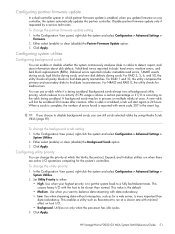
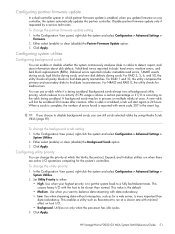
... use a vdisk while it is being scrubbed. HP StorageWorks P2000 G3 MSA System SMU Reference Guide 51 After a vdisk is scrubbed, scrub will first be in process on one controller, the system automatically updates the partner controller. Configuring partner firmware update
In a dual-controller system in which partner firmware update is enabled, when you update firmware on multiple vdisks...
HP StorageWorks P2000 G3 MSA System SMU Reference Guide (500911-003, February 2010) - Page 123


...Technical Data for the HP enterprise traps MIB, msa2000traps.mib. license. ---
SNMP management
You can manage storage devices using SNMP with ...P2000 G3 MSA Systems generate. This MIB defines the content of the SNMP traps that the storage system's SNMP service is enabled; Copyright (c) 2005-2008 Dot Hill Systems Corp. -- MSA2000traps MIB Revision
HP StorageWorks P2000 G3 MSA System...
HP StorageWorks P2000 G3 MSA System SMU Reference Guide (500911-003, February 2010) - Page 135


...enables a host to a host. A globally unique 64-bit number that can contain is needed it can be cleared, in a volume.
volume copy
An independent copy (clone) of one or more disks. WWN
World Wide Name.
HP StorageWorks P2000 G3 MSA System... not needed , the volume's disks must be presented as a storage device to access mapped
volumes through any controller host port. The capability...
HP StorageWorks P2000 G3 MSA System FC User Guide (590336-003, February 2010) - Page 15


...1 Overview
The HP P2000 G3 MSA System FC is a high-performance storage solution that combines...HP StorageWorks P2000 G3 MSA System FC User Guide 15 Quickspecs links are subject to change. NOTE: Check the Quickspecs for a complete list of supported servers, operating systems, disk drives, and options.
Select MSA SAN Arrays, and then select your HP MSA products page at http://www.hp.com/go/p2000...
HP StorageWorks P2000 G3 MSA System FC User Guide (590336-003, February 2010) - Page 20


NOTE: See HP StorageWorks P2000 G3 MSA System SMU Reference Guide for more information.)
20 Components
Later, when the storage system is verified before committing to disk. the controller writes the data to the drives. For information about the MSA70 3Gb drive enclosure, see the HP StorageWorks 70 Modular Smart Array Enclosure user guide located on the MSA2000 Software Support/...
HP StorageWorks P2000 G3 MSA System FC User Guide (590336-003, February 2010) - Page 36


...controllers, as described in the DHCP server's pool of each drive enclosure to discover P2000 G3 MSA System storage devices on Windows or Linux platforms.
• For help and HP StorageWorks P2000 G3 MSA System SMU Reference Guide.
If the MSA Device Discovery tool is not installed on HP-UX, Windows, and Linux platforms.
Setting Network port IP addresses using either method described...
HP StorageWorks P2000 G3 MSA System FC User Guide (590336-003, February 2010) - Page 41


...
HP StorageWorks P2000 G3 MSA System FC User Guide 41 If fault tolerance is required, then multi-pathing software may require that multi-pathing is discovered, install the SCSI Enclosure Services driver. Select MSA SAN Arrays, select your product, and go /msa. Common cable configurations are multiple connections to the host or multiple connections between the host and any storage...
HP StorageWorks P2000 G3 MSA System FC User Guide (590336-003, February 2010) - Page 42


... connect the P2000 G3 MSA System FC LFF/P2000 G3 MSA System FC SFF to -point protocol can alternatively be used on a direct physical connection between two devices.
The HP P2000 G3 MSA System FC controller ...port SFP connector. Loop protocol can be used for connecting a local storage system to a remote storage system via the FC host interface ports. using the controller's FC host ports...
HP StorageWorks P2000 G3 MSA System FC/iSCSI User Guide (590367-001, February 2010) - Page 37


... tool) to perform the installation.
4 Connecting hosts
Host system requirements
Data hosts connected to P2000 G3 MSA System FC/iSCSI LFF and P2000 G3 MSA System FC/iSCSI SFF arrays must meet the following requirements:
• Depending on configuration.
Each controller module provides two host ports
HP StorageWorks P2000 G3 MSA System FC/iSCSI User Guide 37 Locate the following...
HP StorageWorks P2000 G3 MSA System FC/iSCSI User Guide (590367-001, February 2010) - Page 38


... two capacities:
• To connect two storage systems for the Remote Snap replication features, whereas the second option requires that are mutually exclusive to one -way or mutual CHAP (Challenge-Handshake Authentication Protocol). Point-to-point protocol can be used on a direct physical connection between two devices. HP P2000 G3 MSA System FC/iSCSI controllers employ iSCSI ports...
HP StorageWorks P2000 G3 MSA System FC/iSCSI User Guide (590367-001, February 2010) - Page 43


... the MSA Device Discovery Tool to discover controller's IP addresses
The MSA Device Discovery Tool provides the optimal approach for instructions about how to use them to log into the CD drive on a Linux or Windows computer on Windows or Linux platforms. For help with the controller's CLI port using the CLI port. HP StorageWorks P2000 G3 MSA System FC...
HP StorageWorks P2000 G3 MSA System FC/iSCSI User Guide (590367-001, February 2010) - Page 66


...detailed steps to upgrade the firmware, see the HP StorageWorks 70 Modular Smart Array Enclosure User Guide located on page 67. Normal operation. Not implemented. Blinking amber - System is operating normally.
D2700 6Gb drive enclosure
P2000 G3 MSA System controllers support D2700 6Gb drive enclosures. Green -
Off - Select MSA Drive Enclosures, select your drive enclosure, select Support...
Similar Questions
Hp P2000 G3 Iscsi How Many Mib
(Posted by ghoENG 9 years ago)
How To Simulate A Disk Failure On Hp P2000 G3
(Posted by veronKIS 10 years ago)
How To Factory Reset Hp P2000 G3 Controller
(Posted by shadoRi 10 years ago)
I Need Drive For Hp 2000 G3 For Win2003 X64 For Hp P2000 G3 Fc\scsienclosure Dev
I need drive for hp 2000 G3 for win2003 x64 for hp p2000 g3 fc\scsienclosure device?
I need drive for hp 2000 G3 for win2003 x64 for hp p2000 g3 fc\scsienclosure device?
(Posted by MUNEEB 12 years ago)

