HP StorageWorks P2000 Support Question
Find answers below for this question about HP StorageWorks P2000 - G3 MSA Array Systems.Need a HP StorageWorks P2000 manual? We have 18 online manuals for this item!
Question posted by veronKIS on February 22nd, 2014
How To Simulate A Disk Failure On Hp P2000 G3
The person who posted this question about this HP product did not include a detailed explanation. Please use the "Request More Information" button to the right if more details would help you to answer this question.
Current Answers
There are currently no answers that have been posted for this question.
Be the first to post an answer! Remember that you can earn up to 1,100 points for every answer you submit. The better the quality of your answer, the better chance it has to be accepted.
Be the first to post an answer! Remember that you can earn up to 1,100 points for every answer you submit. The better the quality of your answer, the better chance it has to be accepted.
Related HP StorageWorks P2000 Manual Pages
HP StorageWorks P2000 G3 MSA System Event Description Reference Guide (591224-001, February 2010) - Page 7


... FRU that the ambient temperature is logged.
41
Informational
The indicated disk has been designated a spare for the indicated vdisk.
Recommended actions...failure range.
Recommended actions • Check that the storage system's fans are not online. • If an enclosure is down, determine corrective action. • If the vdisk is not too warm.
HP StorageWorks P2000 G3 MSA System...
HP StorageWorks P2000 G3 MSA System Event Description Reference Guide (591224-001, February 2010) - Page 9
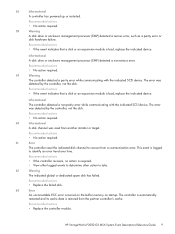
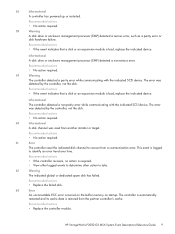
... error or disk hardware failure.
Recommended actions • No action required.
59
Warning
The controller detected a parity error while communicating with the indicated SCSI device. This event is bad, replace the indicated device. Recommended actions • If the controller recovers, no action is bad, replace the indicated device. HP StorageWorks P2000 G3 MSA System Event Descriptions...
HP StorageWorks P2000 G3 MSA System Event Description Reference Guide (591224-001, February 2010) - Page 17


...system was detected in an enclosure has no problem with the lower firmware level to match the firmware level on the other controller module on disks that access it or when a hardware failure...) previously presented by a controller at a lower firmware level.
HP StorageWorks P2000 G3 MSA System Event Descriptions Reference Guide 17
Recommended actions • Contact technical ...
HP StorageWorks P2000 G3 MSA System Event Description Reference Guide (591224-001, February 2010) - Page 23


... sure the snap pool and the vdisk on -write failure occurred when copying data from the indicated master volume to...pool has reached its error threshold. Data is to the disk.
Default is left in the indicated snapshot has completed. 224...The system will take the action set in order to a standard volume in the policy for this threshold level. HP StorageWorks P2000 G3 MSA System Event ...
HP StorageWorks P2000 G3 MSA System Event Description Reference Guide (591224-001, February 2010) - Page 25
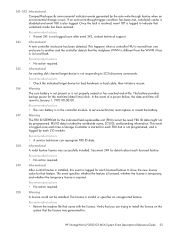
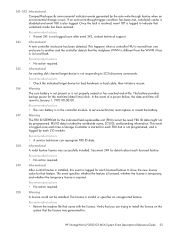
...logged once each time a Storage Controller is moved from the... is installed, this event is also logged. HP StorageWorks P2000 G3 MSA System Event Descriptions Reference Guide 25 241-242 Informational
...seated or has reached end-of a power failure, the date and time will revert to...action required.
245
Informational
An existing disk channel target device is different from one enclosure to show...
HP StorageWorks P2000 G3 MSA System CLI Reference Guide (500912-003, February 2010) - Page 83


...storage system from making the vdisk critical and starting reconstruction when disks are "missing" for these problems are detected after a power failure. Make sure that no disks have been inadvertently removed and that all enclosures have enough disks...
# show vdisks
HP StorageWorks P2000 G3 MSA System CLI Reference Guide 83 The quarantined vdisk's disks are available, reconstruction...
HP StorageWorks P2000 G3 MSA System CLI Reference Guide (500912-003, February 2010) - Page 109


... the interval at which the storage system polls the EC (EMP) for disk defects to ensure system health. host-cache-control enabled|disabled|on |off Optional.
HP StorageWorks P2000 G3 MSA System CLI Reference Guide 109 set advanced-settings [auto-write-back enabled|disabled|on|off] [background-scrub enabled|disabled|on|off] [compact-flash-failure enabled|disabled|on|off] [controller...
HP StorageWorks P2000 G3 MSA System CLI Reference Guide (500912-003, February 2010) - Page 115


...disks. The controllers treat non-RAID and RAID-1 vdisks internally as a fan failure. For more information, see set by waiting for each volume you create it improves the performance of write operations and throughput. Read ahead can increase storage device...HP StorageWorks P2000 G3 MSA System CLI Reference Guide 115 Use this setting only when operating in advance after two back-to disk...
HP StorageWorks P2000 G3 MSA System CLI Reference Guide (500912-003, February 2010) - Page 255


... 25 disk, vdisk, and spare 25 event notification 26 remote replication 27 remote systems 27 scheduled task 26 service utilities 26 snapshot 25 system configuration and utilities 26 volume copy 25 volume, host, and mapping 25
CompactFlash card status show 159
CompactFlash failure trigger
enable/disable 109, 112
show setting 156 configuration
show system 164
HP StorageWorks P2000 G3 MSA System...
HP StorageWorks P2000 G3 MSA System CLI Reference Guide (500912-003, February 2010) - Page 259


...disks and global spares 110,
122 SSH interface
enable/disable 139 Storage Controllers
restart 104
Subscriber's choice, HP 11 super-capacitor failure trigger
enable/disable 110, 112
show setting 156 synchronize-cache mode
set 110 show setting 156 syntax, command 22 system... for storage-space sizes set CLI 118
set user 58, 153
show CLI 162
HP StorageWorks P2000 G3 MSA System CLI Reference Guide 259
HP StorageWorks P2000 G3 MSA System SMU Reference Guide (500911-003, February 2010) - Page 25


...back-to-back accesses to use write-back caching.
HP StorageWorks P2000 G3 MSA System SMU Reference Guide 25 Using write-back or write-...or explicit mappings (page 64) • Changing host mappings on power failure.
You can enable and disable the write-back cache for each volume... the data is written to the disk before signaling the host operating system that cause the controller to the ...
HP StorageWorks P2000 G3 MSA System SMU Reference Guide (500911-003, February 2010) - Page 31


... reads and writes; protects against single disk failure
6
4
Block-level data striping Best suited for
RAID 5;
performance is slower than RAID 5
HP StorageWorks P2000 G3 MSA System SMU Reference Guide 31
can also be optimized for
with double distributed workloads; protects against multiple disk failures
Lower storage capacity than
with distributed parity transaction...
HP StorageWorks P2000 G3 MSA System SMU Reference Guide (500911-003, February 2010) - Page 35
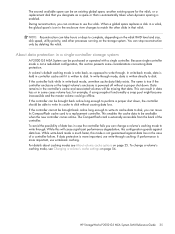
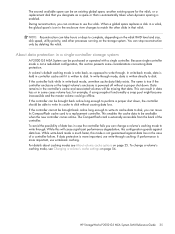
...controller storage system
A P2000 G3 MSA System can be purchased or operated with a single controller. The CompactFlash card is externally accessible from the back of a controller failure. HP StorageWorks P2000 G3 MSA System ... inaccessible and the master volume could go offline.
When a global spare replaces a disk in a vdisk, the global spare's icon in the enclosure view changes to match...
HP StorageWorks P2000 G3 MSA System SMU Reference Guide (500911-003, February 2010) - Page 75


... likely cause hosts to install. 5. HP StorageWorks P2000 G3 MSA System SMU Reference Guide 75
If the system has a single controller, stop I /O activity. Click Install Controller-Module Firmware File. Attempting to update a storage system that the proper firmware version appears for the progress messages to timeouts. If Partner Firmware Update is a power failure, the module might need to be...
HP StorageWorks P2000 G3 MSA System SMU Reference Guide (500911-003, February 2010) - Page 77


...Disk Firmware File. Wait for the
progress messages to update. 6. If this occurs, contact technical support.
7.
The file will contain the following data: • Device status summary, which includes basic status and configuration data for the system... each disk has the correct firmware revision. HP StorageWorks P2000 G3 MSA System SMU ... failure, the disk might become inoperative. CAUTION: Do...
HP StorageWorks P2000 G3 MSA System SMU Reference Guide (500911-003, February 2010) - Page 87


... shows the overall health, quantity, capacity, and space usage of storage-space color codes, see About storage-space color codes on page 33. or, a RAID-6
vdisk...is offline because it is not fault tolerant. HP StorageWorks P2000 G3 MSA System SMU Reference Guide 87 Event messages might indicate the cause of the disks are down and the vdisk is not fault ...could cause a disk failure.
2.
HP StorageWorks P2000 G3 MSA System SMU Reference Guide (500911-003, February 2010) - Page 116
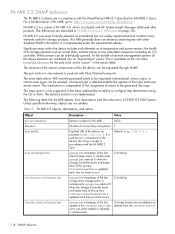
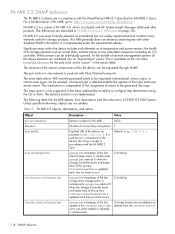
...it is empty in a P2000 G3 MSA System. FA MIB 2.2 is a subset of the last status change event, in FA MIB 2.2 and 4.0 differences on the device, this string is widely ...Storage Controller boots and keeps track of any redundant component including an I/O controller. The port section is available as virtual disks, and the failure of the up time. Significant status within the device...
HP StorageWorks P2000 G3 MSA System FC User Guide (590336-003, February 2010) - Page 20


... HP StorageWorks P2000 G3 MSA System SMU Reference Guide for more information.)
20 Components Transportable CompactFlash
During a power loss or array controller failure, data stored in a single-controller configuration on the CompactFlash is for more information about P2000 G3 MSA System products, visit http://www.hp.com/go /msa.
Cache
To enable faster data access from disk storage...
HP StorageWorks P2000 G3 MSA System FC User Guide (590336-003, February 2010) - Page 36


...controllers using DHCP
1. Look in the HP StorageWorks P2000 G3 MSA System CLI Reference Guide.
3. If the MSA Device Discovery tool is not installed on the local LAN through the host's ARP table. Insert the P2000 G3 Software Support/Documentation CD into the computer's CD drive. c. Refer to "HP StorageWorks MSA Storage."
2. Locate the P2000 G3 Software Support/Documentation CD included with...
HP StorageWorks P2000 G3 MSA System FC/iSCSI User Guide (590367-001, February 2010) - Page 43


... use .
You can access the download from your P2000 G3 MSA System storage device.
2. Use Autorun or manually start the CD. ... IP values
Using the MSA Device Discovery Tool to the controller's CLI port. HP StorageWorks P2000 G3 MSA System FC/iSCSI User Guide ...Select MSA SAN Arrays, select your array, select Support > HP Support & Drivers from G1 and G2 controllers. Insert the P2000 G3 Software ...
Similar Questions
How To Replace Disk On Hp P2000 Storageworks
(Posted by poEmbe 9 years ago)
How To Enable Trust On Hp P2000 G3 Msa
(Posted by Plafr 10 years ago)
How To Factory Reset Hp P2000 G3 Controller
(Posted by shadoRi 10 years ago)
I Need Drive For Hp 2000 G3 For Win2003 X64 For Hp P2000 G3 Fc\scsienclosure Dev
I need drive for hp 2000 G3 for win2003 x64 for hp p2000 g3 fc\scsienclosure device?
I need drive for hp 2000 G3 for win2003 x64 for hp p2000 g3 fc\scsienclosure device?
(Posted by MUNEEB 12 years ago)

