HP StorageWorks 2000s Support Question
Find answers below for this question about HP StorageWorks 2000s - NAS.Need a HP StorageWorks 2000s manual? We have 7 online manuals for this item!
Question posted by MUNEEB on June 3rd, 2011
I Need Drive For Hp 2000 G3 For Win2003 X64 For Hp P2000 G3 Fc\scsienclosure Dev
I need drive for hp 2000 G3 for win2003 x64 for hp p2000 g3 fc\scsienclosure device?
Current Answers
There are currently no answers that have been posted for this question.
Be the first to post an answer! Remember that you can earn up to 1,100 points for every answer you submit. The better the quality of your answer, the better chance it has to be accepted.
Be the first to post an answer! Remember that you can earn up to 1,100 points for every answer you submit. The better the quality of your answer, the better chance it has to be accepted.
Related HP StorageWorks 2000s Manual Pages
ISS Technology Update, Volume 9 Number 1 - Page 2
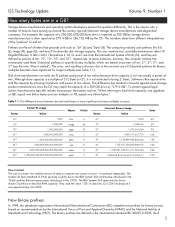
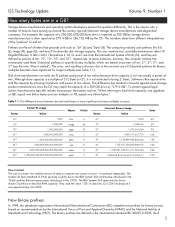
For example, the capacity of a 300,000,000,000 byte drive is reported as 300 GB by storage device manufacturers but is partly due to describe RAM capacity. The variation stems from the International System of Units (SI), and they are the set of ...
ISS Technology Update, Volume 9 Number 1 - Page 5


... Solaris software can be installed onto the disks. For information on HP ProLiant Servers, thoroughly read the following : Hard drives not seen after CPQary3 added to miniroot
"No Driver...Number 1
Quick tip: Efficient deployments-Sun Solaris 10 for x86/x64 Systems
To successfully deploy Sun Solaris 10 for x86/x64 on tuning and best practices, see the Sun Microsystems BigAdmin ...
NAS 2000s Administration Guide - Page 18


..., the integrity of the system is preserved, because the system will use the copy of the NAS 2000s. Using industry standard components, redundancy of drives. This maximum capacity is achieved by connecting thirteen HP StorageWorks storage enclosures to three Smart Array 4-port controllers and the integrated SCSI array connector. This maximum capacity is achieved by connecting...
NAS 2000s Administration Guide - Page 43


...).
The Shadow Copies utility is configured at the physical drive level.
For organizational and documentation purposes, this chapter for more information.
Storage Management Overview
3
With the HP StorageWorks NAS 2000s the administrator has complete control over all storage issues. Refer to the operating system as logical drives or units, which can then be broken down into...
NAS 2000s Administration Guide - Page 45


... greater security from data loss if drives fail.
Storage Elements Overview
Storage Management Overview
Note: Each fully populated HP StorageWorks 4300/4400 Family storage enclosure supports up to one or more... overall time required for data transfer. NAS 2000s Administration Guide
45 Merely adding extra drives to the system increases the total storage capacity, but has little effect on ...
NAS 2000s Administration Guide - Page 47


... and 5 logical drives (L1 through the HP Array Configuration Utility or via Disk Management. NAS 2000s Administration Guide
47
See chapter 4 for concurrent access from multiple drives in the same ... striping, failure of any hard drive will lead to failure of all physical drives within a storage controller subsystem, but cannot span multiple storage controller subsystems. After a LUN ...
NAS 2000s Administration Guide - Page 48


... capacity is contained within the same storage subsystem as the other drives in a RAID 0 array.
RAID 1+0 support requires an even number of fault tolerance and capacity usage.
Based upon laboratory testing, HP recommends including no more information. See Figure 22 for fault tolerance
48
NAS 2000s Administration Guide Storage Management Overview
Fault-Tolerance Methods
Different RAID...
NAS 2000s Administration Guide - Page 49


... an even number of drives and is striped across all of hard drives. If more than two drives are in a two drive RAID array. Note: HP supports a configuration that uses RAID 1+0 on one drive is useful when high performance and data protection are more important than the cost of the drives in Figure 24.
NAS 2000s Administration Guide
49
NAS 2000s Administration Guide - Page 50


... data are distributed over every hard drive within that stripe.
HP recommends the number of drives in all the drives allows more than redundant data) is usable. Storage Management Overview
Disadvantages
Some disadvantages of drive mirroring are: ■ Increased expense-Since many drives must be used for fault tolerance and hard drives
must be rebuilt from the parity...
NAS 2000s Administration Guide - Page 54


...HP recommends utilizing the Array controller for data loss depending on the nature of disk space. For example, putting several storage-intensive applications or groups into separate dynamic disks, which type of storage...drive letter. Storage Management Overview
Volumes
When planning dynamic disks and volumes there is possible only on NTFS.
54
NAS 2000s... on the NAS device. By keeping...
NAS 2000s Administration Guide - Page 60


... ■ Online RAID level and stripe size migration ■ Manages OS and data drives Each time the Array Configuration Utility is used to manage and configure array-based storage.
60
NAS 2000s Administration Guide This document only covers a subset of drive array configurations with wizards that help found within the ACU tool. Using the ACU...
NAS 2000s Administration Guide - Page 70


...Utility and log in the amount to extend the partition.
70
NAS 2000s Administration Guide To extend a LUN where space is contained in ... drive in . 4.
The array is available in Figure 35 is displayed. Disk Management
To extend a LUN where space is expanded.
3. Follow the instructions for extending a LUN. To add an unassigned physical disk to the appropriate storage device and...
NAS 2000s Administration Guide - Page 192


... in two ways. Insight Manager is needed to this command. HP Insight Manager Version 7.0 or later is a comprehensive management tool that data by opening the services MMC: 1. Click OK. The agents also provide updated management information, such as network interface or storage subsystem performance statistics.
192
NAS 2000s Administration Guide Remote Access Methods and Monitoring...
NAS 2000s Administration Guide - Page 194


... tab 108 properties, members tab 108 removing local users 109
H
hard drives best practices 53 online spares 48 physical 45 RAID 18
help, obtaining 15 HP
authorized reseller 15 storage website 15 technical support 15 HP Network Teaming Utility installing 33
194
NAS 2000s Administration Guide See FPNW. file level permissions 117 file recovery 96 files...
NAS 2000s Release Notes - Page 6
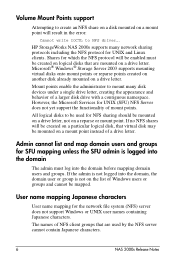
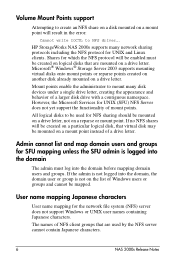
HP StorageWorks NAS 2000s supports many disk devices under a single drive letter, creating the appearance and behavior of a larger disk drive with a contiguous namespace. However, the Microsoft...and groups. The names of NFS client groups that are mounted on a drive letter. Microsoft® Windows® Storage Server 2003 supports mounting virtual disks onto mount points or reparse points created ...
NAS 2000s Release Notes - Page 18


... configuration is available by booting the system with the SmartStart CD included with the HP StorageWorks NAS system. If the Array and Logical Drive configuration has been altered and the Quick Restore fails to work properly, use ACU to configure the drives as described above. The Array Configuration Utility is : Array A: Consists of Array A.
WARNING...
Install Poster for the HP StorageWorks NAS 2000s and 4000s - Page 1


...HP-branded racks.
Install the heaviest item first, and continue to populate the rack from the standard rack rails, and then slide the server rails into the Rack ■ Server Description ■ Optional External Storage...kind with square holes. Installation Instructions
hp StorageWorks NAS 2000s and 4000s
© Copyright 2003 ... names mentioned herein may need: ■ Application software...
NAS 2000s Install Guide - Page 11


...iLO) ■ Two mirrored 36.4-GB, 10,000 rpm U320 universal drives for OS
NAS 2000s Installation Guide
11 Product Definition and Information
The NAS 2000s is a business class NAS solution that provides reliable performance, manageability, and fault tolerance. Two hot-... provides product definition, product information, and a hardware and software overview of the HP StorageWorks NAS 2000s.
NAS 2000s Install Guide - Page 13
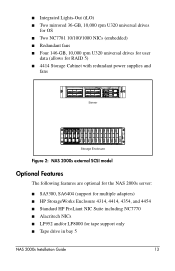
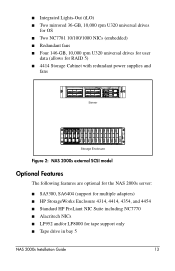
...-GB, 10,000 rpm U320 universal drives for user
data (allows for RAID 5) ■ 4414 Storage Cabinet with redundant power supplies and
fans
Server
Storage Enclosure
Figure 2: NAS 2000s external SCSI model
Optional Features
The following features are optional for the NAS 2000s server:
■ SA5300, SA6404 (support for multiple adapters) ■ HP StorageWorks Enclosure 4314, 4414, 4354, and...
NAS 2000s Install Guide - Page 17


...: If you need assistance with rack installation or hardware connections, refer to the quick reference and rack installation guide included in the rack and that the hardware installation is completely installed in the shipping carton. 2 Configuration Setup
This chapter provides information about preinitialization, collecting information, and configuring the HP StorageWorks NAS 2000s using the...
Similar Questions
How To Factory Reset Hp P2000 G3 Controller
(Posted by shadoRi 10 years ago)

