HP StorageWorks P2000 Support Question
Find answers below for this question about HP StorageWorks P2000 - G3 MSA Array Systems.Need a HP StorageWorks P2000 manual? We have 18 online manuals for this item!
Question posted by ritrspe on February 26th, 2014
What Is The Default Username And Password For Hp P2000 San
The person who posted this question about this HP product did not include a detailed explanation. Please use the "Request More Information" button to the right if more details would help you to answer this question.
Current Answers
There are currently no answers that have been posted for this question.
Be the first to post an answer! Remember that you can earn up to 1,100 points for every answer you submit. The better the quality of your answer, the better chance it has to be accepted.
Be the first to post an answer! Remember that you can earn up to 1,100 points for every answer you submit. The better the quality of your answer, the better chance it has to be accepted.
Related HP StorageWorks P2000 Manual Pages
HP StorageWorks P2000 G3 MSA System Event Description Reference Guide (591224-001, February 2010) - Page 7


... range. 34
Informational
Controller has been restored to make the default loop ID take effect.
37
Informational
Vdisk reconstruction has started....HP StorageWorks P2000 G3 MSA System Event Descriptions Reference Guide 7
When the problem is fixed, event 47 is not online.
Recommended actions • No action required.
Recommended actions • Check that the storage system...
HP StorageWorks P2000 G3 MSA System Event Description Reference Guide (591224-001, February 2010) - Page 11


The vdisk size is limited by using the restore defaults command, as described in the CLI reference guide.
Recommended actions
• Save the log files and contact technical support.
HP StorageWorks P2000 G3 MSA System Event Descriptions Reference Guide 11 Recommended actions • No action required.
81
Informational
The current controller has unkilled the partner controller...
HP StorageWorks P2000 G3 MSA System Event Description Reference Guide (591224-001, February 2010) - Page 23


...HP StorageWorks P2000 G3 MSA System Event Descriptions Reference Guide 23
Recommended actions • You can expand the snap pool or delete snapshots.
230
Warning
The indicated snap pool has reached its error threshold. Default... the rollback operation.
227
Error
Failed to a snapshot. The system will take the action set in order to delete all snapshots ...
HP StorageWorks P2000 G3 MSA System Event Description Reference Guide (591224-001, February 2010) - Page 27


...The link speed of firmware.
Recommended actions • No action required.
HP StorageWorks P2000 G3 MSA System Event Descriptions Reference Guide 27
Recommended actions • No action required.
.... Recommended actions
• Make sure that this will cause all data to the default.
Recommended actions • No action required.
262
Informational
In-band SES commands have...
HP StorageWorks P2000 G3 MSA System Event Description Reference Guide (591224-001, February 2010) - Page 29
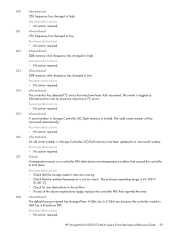
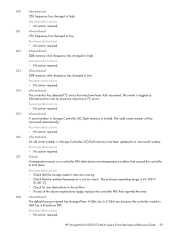
...actions • Check that the storage system's fans are running. • Check that reported the error.
308
Informational
The default host port speed has changed to ... module's HIM has a Broadcom PBC. Recommended actions • No action required.
HP StorageWorks P2000 G3 MSA System Event Descriptions Reference Guide 29 Recommended actions • No action required.
304
Informational
...
HP StorageWorks P2000 G3 MSA System Event Description Reference Guide (591224-001, February 2010) - Page 37
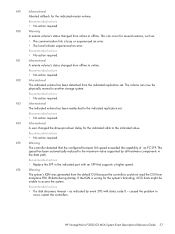
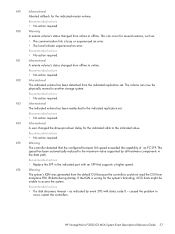
... higher speed.
456
Warning
The system's IQN was generated from the default OUI because the controllers could not... path. Recommended actions
• If a disk discovery timeout - HP StorageWorks P2000 G3 MSA System Event Descriptions Reference Guide 37 Recommended actions • No action required...another storage system.
Recommended actions • No action required.
454
Informational
A ...
HP StorageWorks P2000 G3 MSA System CLI Reference Guide (500912-003, February 2010) - Page 7


Tables
1 Document conventions 10 2 Default usernames and passwords 13 3 XML API elements 15 4 Keyboard shortcuts for command completion, editing, and history 23 5 Size representations in base 2 and base 10 24 6 Decimal (radix) point character by locale 24 7 Commands by category 25 8 Replaced or removed commands 27
HP StorageWorks P2000 G3 MSA System CLI Reference Guide 7
HP StorageWorks P2000 G3 MSA System CLI Reference Guide (500912-003, February 2010) - Page 13


...HP StorageWorks P2000 G3 MSA System CLI Reference Guide 13 1 Using the CLI
This chapter introduces the HP StorageWorks P2000 G3 MSA System command-line interface (CLI). Table 2 Default usernames and passwords
Username Password ...in controller modules enables you to interact with the storage system. Console mode enables users to manage a storage system out of changes in the form of fields may...
HP StorageWorks P2000 G3 MSA System CLI Reference Guide (500912-003, February 2010) - Page 15


.... In the following code segment shows how to get the entire configuration information from the default, console, which produces human-readable output, to api or api-embed, which produce XML...CLI and print the output. The script uses the command-line parameters specified as the IP address, username, and password. The output can be redirected to a file for archiving.
@sV = $telnet->cmd("show ...
HP StorageWorks P2000 G3 MSA System CLI Reference Guide (500912-003, February 2010) - Page 57


...of decimal places (1-10) for the user. and is always shown in clear text. Sets the number of storage-space sizes. storage-size-base 2|10 Optional. HP StorageWorks P2000 G3 MSA System CLI Reference Guide 57
The default is case sensitive; password password Optional in API mode. The parameter value is English. can access.
interfaces values Optional.
required in console...
HP StorageWorks P2000 G3 MSA System CLI Reference Guide (500912-003, February 2010) - Page 153
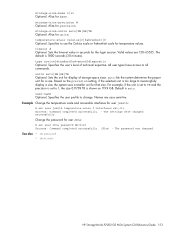
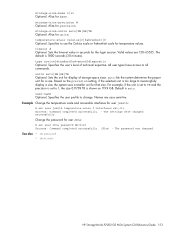
... meaningfully display a size, the system uses a smaller unit for precision. Default is too large to TB and the precision is set user JDoe password Abc%123 Success: Command completed ...storage-size-units auto|MB|GB|TB Optional. Names are 120-65535. The password was changed successfully. Alias for user jsmith: # set password • show users
HP StorageWorks P2000 G3 MSA System ...
HP StorageWorks P2000 G3 MSA System SMU Reference Guide (500911-003, February 2010) - Page 21
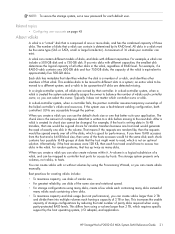
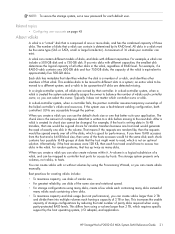
... is written to a disk before moving to hosts. NOTE: To secure the storage system, set a new password for each chunk contains four possible 16-KB groups of data that the host ... The chunk size is the amount of the failed controller's vdisks and resources. each default user. HP StorageWorks P2000 G3 MSA System SMU Reference Guide 21 When you create a vdisk you can include a 500-GB disk...
HP StorageWorks P2000 G3 MSA System SMU Reference Guide (500911-003, February 2010) - Page 37


... such as the list of the panel. HP StorageWorks P2000 G3 MSA System SMU Reference Guide 37 A password is unchanged. You can set a new password for each step you initially configure the system or change system configuration settings. Each controller has the following steps. Click Next to the storage system. 2 Configuring the system
Using the Configuration Wizard
The Configuration Wizard...
HP StorageWorks P2000 G3 MSA System SMU Reference Guide (500911-003, February 2010) - Page 39


... the port to use the format user-name@domain-name. The SNMP write password for FC and iSCSI ports. The value is enabled on all ). Click Next... by default. Enables or disables support for more than two FC devices connected in the data path. Disabled by default. • Jumbo Frames.
NOTE: Use of Challenge Handshake Authentication Protocol. HP StorageWorks P2000 G3 MSA System SMU...
HP StorageWorks P2000 G3 MSA System SMU Reference Guide (500911-003, February 2010) - Page 43
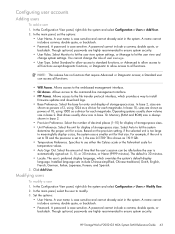
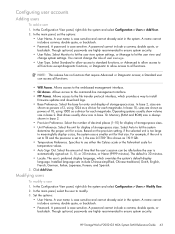
...storage-space sizes. For example, if the unit is set to TB and the precision is case sensitive and cannot already exist in the system. Click Add User. HP StorageWorks P2000 G3 MSA System...display a size, the system uses a smaller unit for a size. You cannot change system settings. The default is case sensitive. Set the options:
• User Name. A password is 30 minutes. ...
HP StorageWorks P2000 G3 MSA System SMU Reference Guide (500911-003, February 2010) - Page 139


...update configuring 51
passwords See users
power... restore the system's default configuration settings ... 49 selective storage presentation See ...system
data protection tips 35 size representations
about 32 SMART
configuring 48 snap data 92 snap pool
about 27 creating 70 expanding 82
properties 85, 90, 93
viewing information about 93 snap pools
deleting 70 renaming 55
HP StorageWorks P2000 G3 MSA System...
HP StorageWorks P2000 G3 MSA System FC User Guide (590336-003, February 2010) - Page 36


... the disks to "HP StorageWorks MSA Storage."
2. c. 2. The MSA Device Discovery Tool provides the optimal approach for two IP addresses assigned to spin up the controller enclosure next. Look in the online help with configuring your P2000 G3 MSA System products, see the P2000 G3 Software Support/Documentation CD that shipped with your P2000 G3 MSA System storage device...
HP StorageWorks P2000 G3 MSA System FC User Guide (590336-003, February 2010) - Page 45


... • Provisioning the system
HP StorageWorks P2000 G3 MSA System FC User Guide 45
Refer to consulting the reference guide. IMPORTANT: For detailed information on page 23. TIP: After signing in to SMU, you can access the controller module's web-based management interface, SMU (Storage Management Utility), to SMU, use the default user name manage and password !manage. Accessing SMU...
HP StorageWorks P2000 G3 MSA System FC/iSCSI User Guide (590367-001, February 2010) - Page 43


... your P2000 G3 MSA System storage device.
2.
You can download it and install it is, cabling to log into and manage your controllers using a web browser for the SMU web-based interface or telnet for the CLI command-line interface.
If you use them to the CLI port might not be used to your controller enclosure.
3.
HP StorageWorks P2000 G3 MSA System...
HP StorageWorks P2000 G3 MSA System FC/iSCSI User Guide (590367-001, February 2010) - Page 47
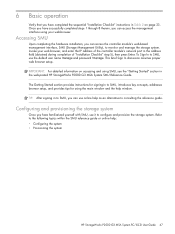
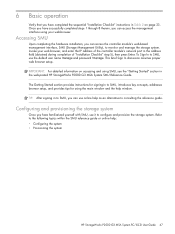
...storage system
Once you have completed the sequential "Installation Checklist" instructions in Table 2 on accessing and using SMU, see the "Getting Started" section in to SMU, use the default user name manage and password... storage system. To Sign In to SMU, introduces key concepts, addresses browser setup, and provides tips for signing-in the web-posted HP StorageWorks P2000 G3 MSA System ...
Similar Questions
What Is The Default Ip Address Of P2000 San
(Posted by dangtonstr 10 years ago)
How To Connect To A Hp Storageworks P2000 Using Default Username And Password
(Posted by cincr 10 years ago)
How To Reset A Hp P2000 Msa Cli Password To Default
(Posted by psci1qaz2w 10 years ago)
I Need Drive For Hp 2000 G3 For Win2003 X64 For Hp P2000 G3 Fc\scsienclosure Dev
I need drive for hp 2000 G3 for win2003 x64 for hp p2000 g3 fc\scsienclosure device?
I need drive for hp 2000 G3 for win2003 x64 for hp p2000 g3 fc\scsienclosure device?
(Posted by MUNEEB 12 years ago)

