HP P2000 Support Question
Find answers below for this question about HP P2000.Need a HP P2000 manual? We have 30 online manuals for this item!
Question posted by jeskir on May 2nd, 2014
What Is Change Password For Hp P2000 San
The person who posted this question about this HP product did not include a detailed explanation. Please use the "Request More Information" button to the right if more details would help you to answer this question.
Current Answers
There are currently no answers that have been posted for this question.
Be the first to post an answer! Remember that you can earn up to 1,100 points for every answer you submit. The better the quality of your answer, the better chance it has to be accepted.
Be the first to post an answer! Remember that you can earn up to 1,100 points for every answer you submit. The better the quality of your answer, the better chance it has to be accepted.
Related HP P2000 Manual Pages
HP P2000 G3 MSA System CLI Reference Guide - Page 15


...; Table 2 Default usernames and passwords
Username Password Roles
monitor manage
!monitor Monitor (view only) !manage Monitor, Manage (view and change)
CLI output formats
The CLI has...HP P2000 G3 MSA System command-line interface (CLI). To avoid this problem, use correct syntax, use XML API format, which may rise unacceptably.
Console format enables users to change with the storage...
HP P2000 G3 MSA System CLI Reference Guide - Page 59


... the interfaces that the user can view but not change system settings. This is displayed in base 2. required...-simplified|zh-s|Chinese-traditional|zh-t] [password password] [precision #] [storage-size-base 2|10] [storage-size-precision #] [storage-size-units auto|MB|GB|TB]...10, using 1000 as a divisor for each magnitude.
HP P2000 G3 MSA System CLI Reference Guide 59 The defaults are ...
HP P2000 G3 MSA System CLI Reference Guide - Page 125


...HP P2000 G3 MSA System CLI Reference Guide 125 Cache optimization mode
Before creating or modifying a volume, determine the appropriate cache optimization mode. Since the cache block size works in cache while it improves the performance of write operations and throughput. You can increase storage device... the write policy to automatically change from write-back cache to -back reads are consistent ...
HP P2000 G3 MSA System CLI Reference Guide - Page 139
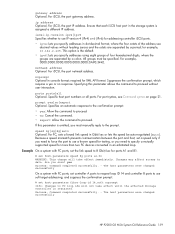
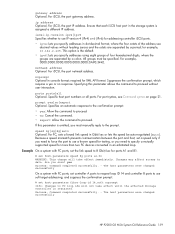
... address use IP version 4 (IPv4) or 6 (IPv6) for more than two FC devices connected in the storage system is omitted, you sure? yes Success: Command completed successfully. - For port syntax,...For FC, sets a forced link speed in console format; The host parameters were changed successfully
HP P2000 G3 MSA System CLI Reference Guide 139 gateway address Optional. For iSCSI, the port...
HP P2000 G3 MSA System CLI Reference Guide - Page 141


...frames. For example, 0000:0000:0000:0000:0000:0000:0A90:3442. iSCSI parameter(s) were changed successfully. HP P2000 G3 MSA System CLI Reference Guide 141 Disabled by default. Use of 9000 bytes for ... can contain a maximum of jumbo frames can occur during
auto-negotiation with a specified Internet Storage Name Service server, which provides name-to 10-Gbit/sec HBAs. iscsi-ip-version ipv4|...
HP P2000 G3 MSA System CLI Reference Guide - Page 167


... the system determine the proper unit for user JDoe: # set to change. storage-size-base 2|10 Optional. timeout # Optional. Specifies that size. Alias for units. Alias for precision. Sets the timeout value in seconds for user jsmith: # set password • show users
HP P2000 G3 MSA System CLI Reference Guide 167 user-name Specifies the...
HP P2000 G3 MSA System CLI Reference Guide - Page 387


...; Error: Unrecoverable condition is detected. disabled by default: PHY is disabled by
a Storage Controller or user. • Not ready: PHY is enabled but the element has not...Blank if status is OK. • Error count interrupts: PHY disabled because of excessive PHY change counts.
HP P2000 G3 MSA System CLI Reference Guide 387 string
Numeric equivalents for SC-1 PHYs when
the partner ...
HP P2000 G3 MSA System CLI Reference Guide - Page 439


...storage device to disk and is associated with a snapshot is specific to snapshots of an associated master volume, including copy-on-write data and data written explicitly to create volume copies makes use with CHAP, a password...) of the data in which case it existed when the snapshot was created. HP P2000 G3 MSA System CLI Reference Guide 439
vdisk
A "virtual" disk comprising the ...
HP P2000 G3 MSA System SMU Reference Guide - Page 19


...HP P2000 G3 MSA System SMU Reference Guide 19 A user name is case sensitive. NOTE: This release has no functions that identify how storage... these options:
• User Name. You cannot change system settings. Operating systems usually show size in base...access; cannot include a comma, double quote, or backslash;
A password cannot include a comma, double quote, or backslash.
• User...
HP P2000 G3 MSA System SMU Reference Guide - Page 35
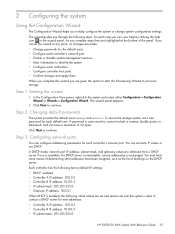
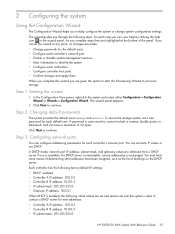
... Controller B IP address: 10.0.0.3 • IP subnet mask: 255.255.255.0
HP P2000 G3 MSA System SMU Reference Guide 35 You must have some means of determining what ...storage system, set static IP values or use DHCP. Click Next to continue. If a DHCP server is unavailable, current addressing is case sensitive; If you cancel the wizard at any point, no changes are made.
• Change passwords...
HP P2000 G3 MSA System SMU Reference Guide - Page 37
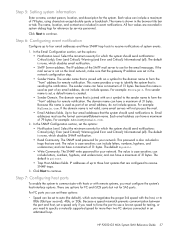
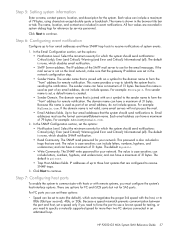
... known speed for more than two FC devices connected in system debug logs for SAS... Domain. For example: MyDomain.com. The SNMP read password for which the system should send notifications: Critical (only...• Notification Level. For example: Storage-1. Up to four email addresses that...name can have a maximum of 31 bytes. HP P2000 G3 MSA System SMU Reference Guide 37 and can...
HP P2000 G3 MSA System SMU Reference Guide - Page 43
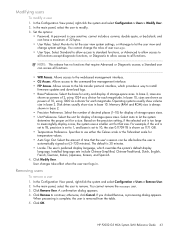
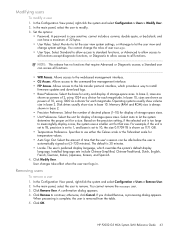
...display of storage-space ...HP P2000 G3 MSA System SMU Reference Guide 43 cannot include a comma, double quote, or backslash; You cannot change system settings. Operating systems usually show size in base 2. • Precision Preference. Click Remove User. Modifying users
To modify a user 1. Set the options:
• Password.
Select the unit for entry and display of storage...
HP P2000 G3 MSA System SMU Reference Guide - Page 49


...>
Disk. 2.
Set Sync Cache Mode to which the storage system polls each attached enclosure's EMP for volumes that it...enabling the host drivers to change this decreases the amount of 04/03.
HP P2000 G3 MSA System SMU ...LUN where a gap has been created but changes in device status are updated to reflect status changes.
• Decreasing the interval slightly decreases ...
HP P2000 G3 MSA System SMU Reference Guide - Page 133


...Changing management interface settings on page 40.
In order to view and set system group objects, SNMP must be enabled in SMU
1. Configure and enable SNMP traps; SNMP management
You can manage storage devices using SNMP with a network management system such as HP... (Controller B)
Configuring SNMP event notification in the storage system; HP P2000 G3 MSA System SMU Reference Guide 133
HP P2000 G3 MSA System SMU Reference Guide - Page 153


... that enables a host to create volume copies makes use with CHAP, a password that is not fault-tolerant.
WWN
World Wide Name. HP P2000 G3 MSA System SMU Reference Guide 153 WWNN
World Wide Node Name.
secret
For use of snapshot functionality. ULP
Unified LUN Presentation. A single-port disk's type is shown as a storage device to .
HP P2000 G3 MSA System SMU Reference Guide - Page 157


...P
partner firmware update configuring 50
passwords See users
policies and thresholds, snap-pool 98 power supply properties 102 preferred owner 53 prerequisite knowledge 13 primary volume
changing for a replication set 120 priority... reattaching 119
selective storage presentation See volume mapping
shared data (snapshot) 97 shutting down controllers 82
HP P2000 G3 MSA System SMU Reference Guide 157
HP StorageWorks P2000 G3 FC MSA Dual Controller Small Business SAN Starter Kit Installation Overview (617351-001, June 2010) - Page 1


... use during the installation process, but the version shipped with the kit or the devices, while some items must be sure to install this document is required when requesting ... displays. HP StorageWorks
P2000 G3 FC MSA Dual Controller Small Business SAN Starter Kit Installation Overview
This SAN Starter Kit includes HP StorageWorks P2000 G3 Fibre Channel Modular Smart Array storage and Fibre...
HP StorageWorks P2000 G3 FC MSA Dual Controller Small Business SAN Starter Kit Installation Overview (617351-001, June 2010) - Page 2


..., controller modules, switch ports). Switches 2. Servers 3. Array
Although not included in the HP StorageWorks P2000 G3 MSA System SMU Reference Guide.
6.
Connecting power cords and powering on devices
IMPORTANT: Do not configure the switch or the storage during power-on /off switches; Storage systems must remain in unused bays.
>> For information about advanced tasks in...
HP StorageWorks P2000 G3 FC MSA Dual Controller Virtualization SAN Starter Kit Installation Overview (617352-001, June 2010) - Page 1


... version shipped with the kit or the devices, while some items must be obtained from the P2000 G3 website.
• Before installing this SAN.
HP StorageWorks P2000 G3 FC MSA Dual Controller Virtualization SAN Starter Kit Installation Overview
This SAN Starter Kit includes HP StorageWorks P2000 G3 Fibre Channel Modular Smart Array storage and Fibre Channel networking components to install...
HP StorageWorks P2000 G3 FC MSA Dual Controller Virtualization SAN Starter Kit Installation Overview (617352-001, June 2010) - Page 2


.... >> For information about key features, port information, and cabling, see device user guides and HP websites. Insert the CD into the CD-ROM drive of a fiber optic..., see the HP StorageWorks P2000 G3 MSA System Cable Configuration Guide. Storage systems must remain in the SAN is placed on using the following key configuration tasks:
• Changing default passwords. • Configuring...
Similar Questions
What Is The Default Username And Password For Hp P2000 San
(Posted by ritrspe 10 years ago)
I Need Drive For Hp 2000 G3 For Win2003 X64 For Hp P2000 G3 Fc\scsienclosure Dev
I need drive for hp 2000 G3 for win2003 x64 for hp p2000 g3 fc\scsienclosure device?
I need drive for hp 2000 G3 for win2003 x64 for hp p2000 g3 fc\scsienclosure device?
(Posted by MUNEEB 12 years ago)

