HP P2000 Support Question
Find answers below for this question about HP P2000.Need a HP P2000 manual? We have 30 online manuals for this item!
Question posted by Liro on November 23rd, 2013
How To Setup Hp P2000 Sas Msa
The person who posted this question about this HP product did not include a detailed explanation. Please use the "Request More Information" button to the right if more details would help you to answer this question.
Current Answers
There are currently no answers that have been posted for this question.
Be the first to post an answer! Remember that you can earn up to 1,100 points for every answer you submit. The better the quality of your answer, the better chance it has to be accepted.
Be the first to post an answer! Remember that you can earn up to 1,100 points for every answer you submit. The better the quality of your answer, the better chance it has to be accepted.
Related HP P2000 Manual Pages
HP P2000 G3 MSA System CLI Reference Guide - Page 91


... review the Best Practices white paper before starting a vdisk expansion, read the white paper "HP P2000 G3 MSA Best Practices" at a 32
time. For vdisk syntax, see Command syntax on vdisk VD1.
IMPORTANT: Vdisk expansion cannot be either SAS or SATA; prompt yes|no Optional. mixing disk types is strongly recommended to complete. however...
HP P2000 G3 MSA System CLI Reference Guide - Page 95


... host parameter is omitted, the mapping applies to all other hosts
Standard
HP P2000 G3 MSA System CLI Reference Guide 95 Example Map volume v2 with read -write ... Host 207000c0ff001121 was mapped for volume v2 with LUN 102. (v3) Success: Command completed successfully. For FC and SAS, the nickname or 16-hex-digit WWPN of each host to map the volumes to .
Mask volume v4 from ...
HP P2000 G3 MSA System CLI Reference Guide - Page 97


...-volume replication-volume-summary reset-snapshot-tasks sas-port sas-status-controller-a schedules security-communications-protocols sensors ses shutdown-status smis-info snap-pools snapshots snapshot-with no spaces) to specify the objects to show disks command:
# meta drives
See also • set cli-parameters
HP P2000 G3 MSA System CLI Reference Guide 97
Syntax...
HP P2000 G3 MSA System CLI Reference Guide - Page 109
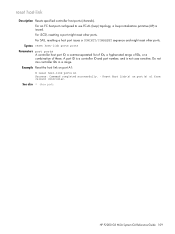
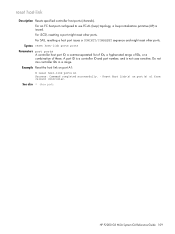
See also • show ports
HP P2000 G3 MSA System CLI Reference Guide 109 A port ID is a controller ID and port number, ...current controller. Reset Host Link(s) on port A1: # reset host-link ports A1 Success: Command completed successfully. - For SAS, resetting a host port issues a COMINIT/COMRESET sequence and might reset other ports. Syntax reset host-link ports ports Parameters port...
HP P2000 G3 MSA System CLI Reference Guide - Page 119


...storage system polls the EC (EMP) for status changes, from 1-360 hours. background-scrub enabled|disabled|on|off Optional.
controller-failure enabled|disabled|on|off Optional.
emp-poll-rate rate Optional. The default is the same type (SAS or SATA). background-disk-scrub enabled|disabled|on|off Optional. HP P2000 G3 MSA... Sets whether the storage system will automatically ...
HP P2000 G3 MSA System CLI Reference Guide - Page 203
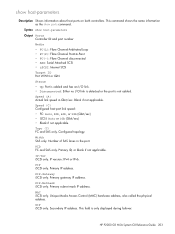
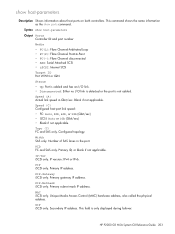
... mask IP address. Unique Media Access Control (MAC) hardware address, also called the physical address.
Width SAS only.
PIP iSCSI only. This field is not cabled. HP P2000 G3 MSA System CLI Reference Guide 203
PID FC and SAS only. Primary ID, or blank if not applicable. This command shows the same information as the...
HP P2000 G3 MSA System CLI Reference Guide - Page 207
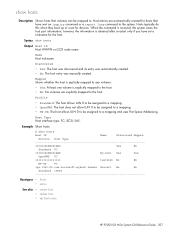
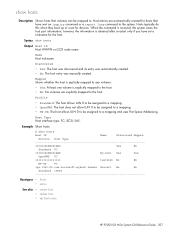
...when they boot up or scan for the host.
SAS. however, the information is received, the system saves ... that have set host-name
HP P2000 G3 MSA System CLI Reference Guide 207 ...HP-UX
FC
iqn.1991-05.com.microsoft:myhost.domain Server1 No
No
Standard iSCSI
Basetypes • hosts • status
See also • create host • delete host • set a nickname for devices...
HP P2000 G3 MSA System CLI Reference Guide - Page 219


... 00:C0:FF:29:00:23
Show port information for a system with two SAS ports:
# show ports
Ports Media Target ID
Status
Speed(A) Speed(C)
A1 FC(L)...Speed(C)
A1 SAS
WWPN
Disconnected
Topo(C) Width
Direct 4
A2 SAS
WWPN
Disconnected
Topo(C) Width
Direct 4
Basetypes • port • status
See also • set host-parameters
HP P2000 G3 MSA System CLI ...
HP StorageWorks Controller Enclosure Chassis Replacement Instructions (590358-002, April 2011) - Page 2


... controller enclosure.
• Between the controller enclosure and the host.
2. Restart system devices in the replacement chassis
Completing the process
1. Remove the power and cooling modules from the...disconnect the module from which it will go /msa Storage: http://www.hp.com/storage Support: http://www.hp.com/support Manuals: http://www.hp.com/support/manuals Rotate the latch downward to ...
HP StorageWorks P2000 G3 MSA System Cable Configuration Guide (590334-004, June 2010) - Page 5
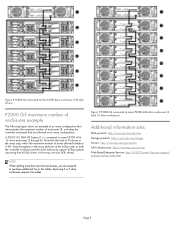
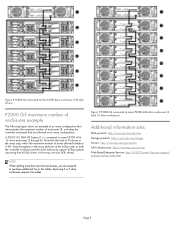
... enclosure) that are allowed in an array configuration.
A P2000 G3 MSA LFF System (1) is connected to purchase additional 1m or 2m cables. Additional information sites
MSA products: http://www.hp.com/go/msa Storage products: http://www.hp.com/storage Servers: http://www.hp.com/go/servers SAN infrastructure: http://www.hp.com/go/san Web Based Enterprise Services: http...
HP BladeSystem Deployment Guide for Solutions with 6Gb SAS Switches and External SAS Storage - Page 7


...storage enclosures: • HP MSA System Racking Instructions • HP P2000 G3 MSA Systems Installation Instructions • HP P2000 G3 MSA Systems Cable Configuration Guide • HP P2000 G3 SAS MSA System User Guide • HP P2000 G3 MSA System SMU Reference Guide • HP P2000 G3 MSA System CLI Reference Guide • HP P2000 G3 MSA System Event Descriptions Reference Guide
Devices...
HP BladeSystem Deployment Guide for Solutions with 6Gb SAS Switches and External SAS Storage - Page 8


...: • HP 6G Virtual SAS Manager User Guide • Configuring Arrays on HP Smart Array Controllers Reference Guide • HP P2000 G3 MSA System SMU Reference Guide • HP P2000 G3 MSA System CLI Reference Guide
How to obtain detailed information
For detailed installation, configuration, use, and reference information about the HP BladeSystem enclosure and its supported devices, note the...
HP BladeSystem Deployment Guide for Solutions with 6Gb SAS Switches and External SAS Storage - Page 10
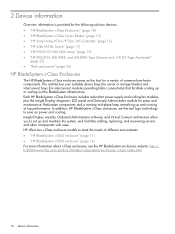
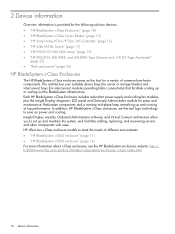
...
Overview information is provided for the following solution devices: • "HP BladeSystem c-Class Enclosures" (page 10) • "HP BladeSystem c-Class Server Blades" (page 13) • "HP Smart Array P711m/P712m SAS Controller" (page 15) • "HP 6Gb SAS BL Switch" (page 17) • "HP P2000 G3 SAS MSA Array" (page 19) • "HP MSL2024, MSL4048, and MSL8096 Tape Libraries and 1/8 G2...
HP BladeSystem Deployment Guide for Solutions with 6Gb SAS Switches and External SAS Storage - Page 16


...Guide • HP BladeSystem c-Class Solution Overview Setup Poster-Provides an overview of the complete
installation process of ACU, ADU, and Storage Event Notification Service. For details about the MSA, see "Device relationships and mapping information" (page 37).
16 Device information Be sure to note that the P2000 G3 SAS MSA Array does not use the Smart Array storage device management...
HP BladeSystem Deployment Guide for Solutions with 6Gb SAS Switches and External SAS Storage - Page 20
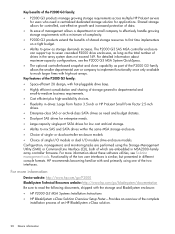
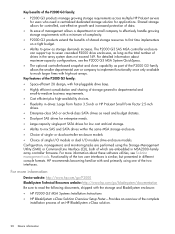
... not exceed 149. Functionality of an HP BladeSystem c-Class solution.
20 Device information For more information
Device website: http://www.hp.com/go/P2000 BladeSystem Technical Resources website: http://www.hp.com/go/bladesystem/documentation Be sure to seven cascaded P2000 drive enclosures, as long as storage demands increase.
The P2000 G3 SAS MSA controller enclosure can support up to...
HP BladeSystem Deployment Guide for Solutions with 6Gb SAS Switches and External SAS Storage - Page 39
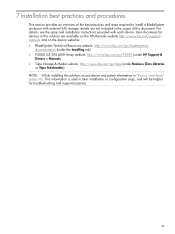
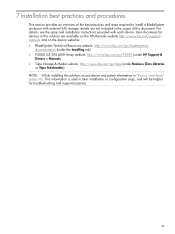
... available on the HP Manuals website http://www.hp.com/support/ manuals and on the device websites: • BladeSystem Technical Resources website: http://www.hp.com/go/bladesystem/
documentation (under the Installing tab) • P2000 G3 SAS MSA Array website: http://www.hp.com/go/P2000 (under HP Support &
Drivers > Manuals • Tape Storage & Media website: http://www.hp.com/go/tape...
HP BladeSystem Deployment Guide for Solutions with 6Gb SAS Switches and External SAS Storage - Page 41
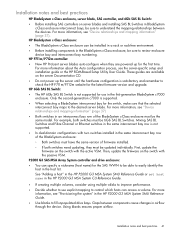
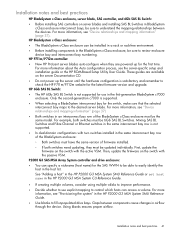
... the HP ROM-Based Setup Utility User Guide. For more information about the Auto configuration process, see "Device relationships and mapping information" (page 37)
• Both switches in an interconnect bay row of firmware installed.
◦ If both switches must be sure to the desired server blade.
Using blanks ensures proper airflow.
P2000 G3 SAS MSA...
HP BladeSystem Deployment Guide for Solutions with 6Gb SAS Switches and External SAS Storage - Page 43
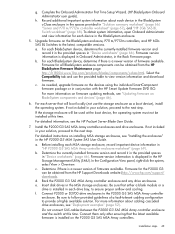
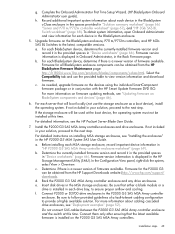
... worksheets" (page 66). For more information about each MSA storage enclosure, record important device information in "HP P2000 G3 SAS MSA Array controller enclosure worksheet" (page 69). Install the P2000 G3 SAS MSA Array controller enclosures and drive enclosures.
d. e. Do not connect SAS cables between the P2000 G3 SAS MSA Array controller enclosure and the switch at this time...
HP BladeSystem Deployment Guide for Solutions with 6Gb SAS Switches and External SAS Storage - Page 45
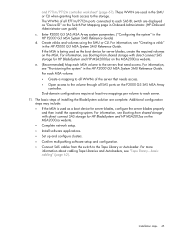
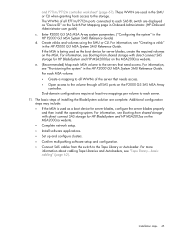
... software setup and configuration. • Connect SAS cables from shared storage with direct connect SAS storage for server blades, create the required volumes on the Switch Port Mapping page in Onboard Administrator. (HP Onboard Administrator user guide) c. and P711m/P712m controller worksheet" (page 67). These WWN are complete. If the MSA is used in the HP P2000 G3 MSA System...
HP BladeSystem Deployment Guide for Solutions with 6Gb SAS Switches and External SAS Storage - Page 66


... 68) • "HP P2000 G3 SAS MSA Array controller enclosure worksheet" (page 69) • "HP P2000 drive enclosure worksheets" (page 70) • "Tape and Autoloader worksheet" (page 72)
NOTE: Device and system information recorded in these worksheets is used when initially installing and configuring the solution, and will be required or obtained during initial setup and configuration, and...
Similar Questions
How To Enable Trust On Hp P2000 G3 Msa
(Posted by Plafr 10 years ago)
I Need Drive For Hp 2000 G3 For Win2003 X64 For Hp P2000 G3 Fc\scsienclosure Dev
I need drive for hp 2000 G3 for win2003 x64 for hp p2000 g3 fc\scsienclosure device?
I need drive for hp 2000 G3 for win2003 x64 for hp p2000 g3 fc\scsienclosure device?
(Posted by MUNEEB 12 years ago)

