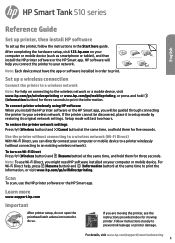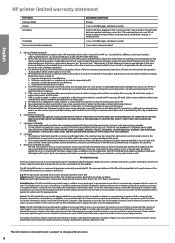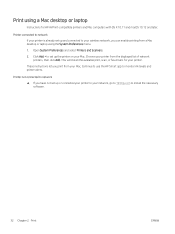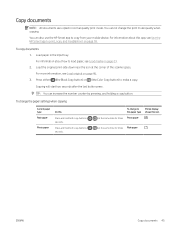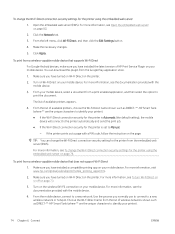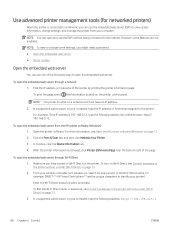HP Smart Tank 510 Support Question
Find answers below for this question about HP Smart Tank 510.Need a HP Smart Tank 510 manual? We have 4 online manuals for this item!
Question posted by rfopurada on August 3rd, 2021
Please Tell Me The Wifi Password
Current Answers
Answer #1: Posted by Odin on August 3rd, 2021 5:44 AM
Hope this is useful. Please don't forget to click the Accept This Answer button if you do accept it. My aim is to provide reliable helpful answers, not just a lot of them. See https://www.helpowl.com/profile/Odin.
Answer #2: Posted by SonuKumar on August 3rd, 2021 8:30 AM
How do I connect my HP Smart Tank 510?
Install HP Smart app to complete setup and support
Install printer software and drivers.
Create an HP account and register your printer.
Connect your printer to Wi-Fi, load paper, and install cartridges.
What is the default password for HP wireless printer?
I suggest you to try entering 12345678 as the password. This is the default password for wifi direct.
Please respond to my effort to provide you with the best possible solution by using the "Acceptable Solution" and/or the "Helpful" buttons when the answer has proven to be helpful.
Regards,
Sonu
Your search handyman for all e-support needs!!
Related HP Smart Tank 510 Manual Pages
Similar Questions
I have been using my hp smart tank 519 for almost 6month now. Just yesterday it print photos alright...
Hi Good day,I would like to ask to help me in my issues in my Printer HP Smart Tank 510 series becau...