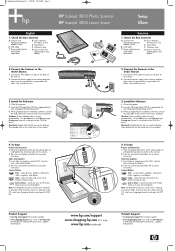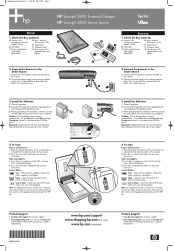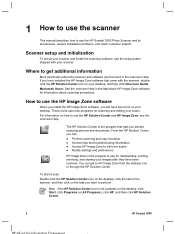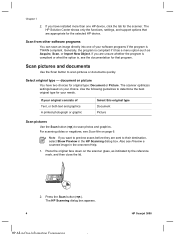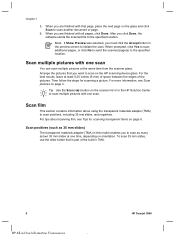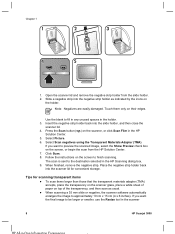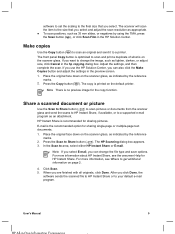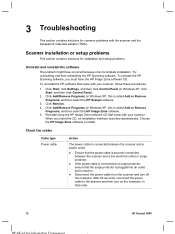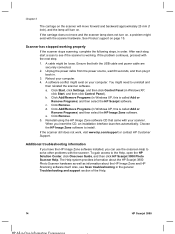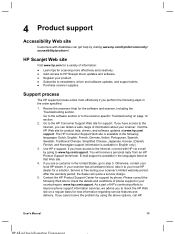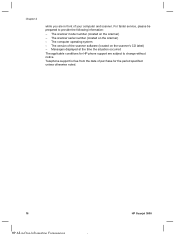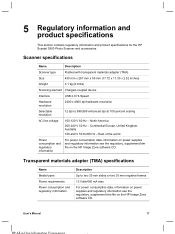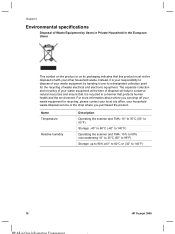HP Scanjet 3800 Support Question
Find answers below for this question about HP Scanjet 3800 - Photo Scanner.Need a HP Scanjet 3800 manual? We have 3 online manuals for this item!
Question posted by gouldsat7 on August 13th, 2012
I Have Lost Usb Cable To My Scanjet 3800 What One Do I Need To Buy To Replace It
The person who posted this question about this HP product did not include a detailed explanation. Please use the "Request More Information" button to the right if more details would help you to answer this question.
Current Answers
Related HP Scanjet 3800 Manual Pages
Similar Questions
How To Change The Default File Save Location From The My Scans To A Different
folder on hp scanjet 5590
folder on hp scanjet 5590
(Posted by tontowbur 9 years ago)
Cable To Fix
what is the type of the data cable for the scanner.Lost
what is the type of the data cable for the scanner.Lost
(Posted by kurgatd6 11 years ago)
I Need Software For My Scanner. I Can't Seem To Find Replacement Software At Hp
I was having trouble with scanning to PDF while using OCR. It wouldn't save the file (after nine pag...
I was having trouble with scanning to PDF while using OCR. It wouldn't save the file (after nine pag...
(Posted by mremstuff 12 years ago)
Clean Underside Of The Glass
Will appreciate to find out hoe to clean the underside of the hp scanjet 3800 glass. thanks for you...
Will appreciate to find out hoe to clean the underside of the hp scanjet 3800 glass. thanks for you...
(Posted by igortc 12 years ago)