HP S7540 Support Question
Find answers below for this question about HP S7540 - 17" CRT Display.Need a HP S7540 manual? We have 3 online manuals for this item!
Question posted by narsimharaju2004 on April 21st, 2010
What Is The Power Ic Number
power ic is burned we need that ic number
Current Answers
There are currently no answers that have been posted for this question.
Be the first to post an answer! Remember that you can earn up to 1,100 points for every answer you submit. The better the quality of your answer, the better chance it has to be accepted.
Be the first to post an answer! Remember that you can earn up to 1,100 points for every answer you submit. The better the quality of your answer, the better chance it has to be accepted.
Related HP S7540 Manual Pages
User Guide v75, mx705, MV7540, s7540, FS7600, v7650 17" CRT Monitors - Page 1
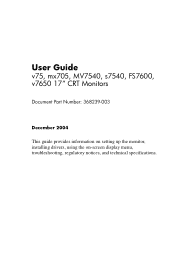
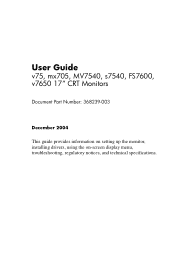
User Guide
v75, mx705, MV7540, s7540, FS7600, v7650 17" CRT Monitors
Document Part Number: 368239-003
December 2004
This guide provides information on setting up the monitor, installing drivers, using the on-screen display menu, troubleshooting, regulatory notices, and technical specifications.
User Guide v75, mx705, MV7540, s7540, FS7600, v7650 17" CRT Monitors - Page 2
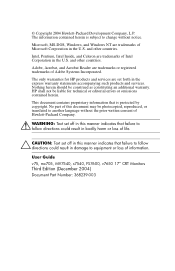
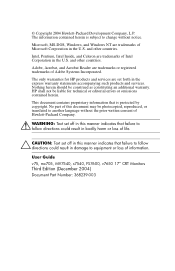
... failure to follow directions could result in the express warranty statements accompanying such products and services. User Guide v75, mx705, MV7540, s7540, FS7600, v7650 17" CRT Monitors Third Edition (December 2004) Document Part Number: 368239-003
The only warranties for technical or editorial errors or omissions contained herein.
© Copyright 2004 Hewlett-Packard Development...
User Guide v75, mx705, MV7540, s7540, FS7600, v7650 17" CRT Monitors - Page 4
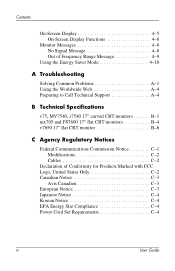
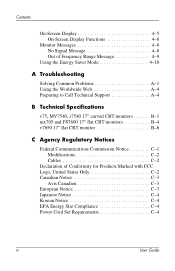
...Display Functions 4-6
Monitor Messages 4-8 No Signal Message 4-8 Out of Frequency Range Message 4-9
Using the Energy Saver Mode 4-10
A Troubleshooting
Solving Common Problems A-1 Using the Worldwide Web A-4 Preparing to Call Technical Support A-4
B Technical Specifications
v75, MV7540, s7540 17" curved CRT monitors B-1 mx705 and FS7600 17" flat CRT monitors B-4 v7650 17" flat CRT monitor...
User Guide v75, mx705, MV7540, s7540, FS7600, v7650 17" CRT Monitors - Page 5


... to adjust the monitor to your specific viewing needs. User Guide
1-1 1
Product Features
This color monitor is digitally controlled by the microprocessor-based computer. The 17-inch/43-centimeter CRT monitor features include: ■ 16" (41 cm) viewable area display. ■ 1024 x 768 @85 Hz recommended resolution. ■ Tilt and swivel base. ■ Monitor AC power cord (available with...
User Guide v75, mx705, MV7540, s7540, FS7600, v7650 17" CRT Monitors - Page 30


.... A-2
User Guide Troubleshooting
Problem
Possible Cause
Monitor may need adjustment. Vertical height may have been moved or inadvertently bumped. Press the menu button to access the On-Screen Display. Vertical position may need adjustment. Select Vertical Position to adjust as needed . adjustment. Horizontal position may need
too small. Select Horizontal Position to adjust as...
User Guide v75, mx705, MV7540, s7540, FS7600, v7650 17" CRT Monitors - Page 33


v75, MV7540, s7540 17" curved CRT monitors
Screen Size
17" (43 cm) visual diagonal Viewable screen size 16" (41 cm) Anti-Glare Coating
Dot Pitch
0.28 mm (diagonal)
Display Area Default
234 x 312 (mm) typical
Display Colors
Infinite
User Guide
B-1
Performance specifications represent the highest specification of all HP's component manufacturers' typical level specifications for ...
User Guide v75, mx705, MV7540, s7540, FS7600, v7650 17" CRT Monitors - Page 36
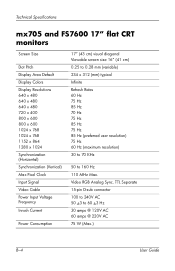
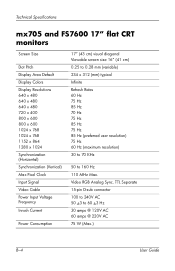
... and FS7600 17" flat CRT monitors
Screen Size
Dot Pitch Display Area Default Display Colors Display Resolutions 640 x 480 640 x 480 640 x 480 720 x 400 800 x 600 800 x 600 1024 x 768 1024 x 768 1152 x 864 1280 x 1024 Synchronization (Horizontal) Synchronization (Vertical) Max Pixel Clock Input Signal Video Cable Power Input Voltage Frequency
Inrush Current
Power Consumption
17" (43 cm...
User Guide v75, mx705, MV7540, s7540, FS7600, v7650 17" CRT Monitors - Page 38


... Specifications
v7650 17" flat CRT monitor
Screen Size
Dot Pitch Display Area Default Display Colors Display Resolutions 640 x 480 640 x 480 640 x 480 720 x 400 800 x 600 800 x 600 1024 x 768 1024 x 768 1280 x 1024 1600 x 1200 Synchronization (Horizontal) Synchronization (Vertical) Max Pixel Clock Input Signal Video Cable Power Input Voltage Frequency
Inrush Current
Power Consumption Dimension...
User Guide - v75, m705, mx705, CV7540, MV7540, s7540, FS7600, v7650 17" CRT Monitors (Enhanced for Accessibility) - Page 1


User Guide
v75, m705, mx705, CV7540, MV7540, s7540, FS7600, v7650 17" CRT Monitors
Document Part Number: 368239-004
January 2006 This guide provides information on setting up the monitor, installing drivers, using the on-screen display menu, troubleshooting, regulatory notices, and technical specifications. Enhanced for Accessibility
User Guide - v75, m705, mx705, CV7540, MV7540, s7540, FS7600, v7650 17" CRT Monitors (Enhanced for Accessibility) - Page 2
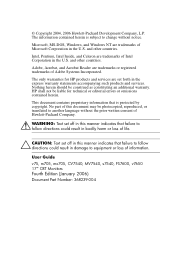
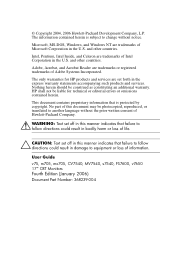
..., or translated to another language without notice.
No part of Intel Corporation in the U.S. User Guide v75, m705, mx705, CV7540, MV7540, s7540, FS7600, v7650 17" CRT Monitors Fourth Edition (January 2006) Document Part Number: 368239-004
and other countries. Adobe, Acrobat, and Acrobat Reader are set forth in damage to change without the prior written...
User Guide - v75, m705, mx705, CV7540, MV7540, s7540, FS7600, v7650 17" CRT Monitors (Enhanced for Accessibility) - Page 4
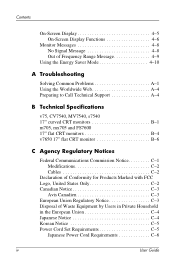
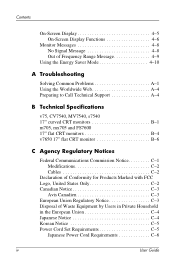
... Display Functions 4-6
Monitor Messages 4-8 No Signal Message 4-8 Out of Frequency Range Message 4-9
Using the Energy Saver Mode 4-10
A Troubleshooting
Solving Common Problems A-1 Using the Worldwide Web A-4 Preparing to Call Technical Support A-4
B Technical Specifications
v75, CV7540, MV7540, s7540 17" curved CRT monitors B-1 m705, mx705 and FS7600 17" flat CRT monitors B-4 v7650 17...
User Guide - v75, m705, mx705, CV7540, MV7540, s7540, FS7600, v7650 17" CRT Monitors (Enhanced for Accessibility) - Page 5


The 17-inch/43-centimeter CRT monitor features include: ■ 16" (41 cm) viewable area display. ■ 1024 x 768 @85 Hz recommended resolution. ■ Tilt and swivel base. ■ Monitor AC power cord (available with select models). ■ VGA analog signal cable included. ■ Speakers and power adapter (available with select models). User Guide
1-1 It provides an easy...
User Guide - v75, m705, mx705, CV7540, MV7540, s7540, FS7600, v7650 17" CRT Monitors (Enhanced for Accessibility) - Page 30


...Press the menu button to adjust as needed . Select Vertical Position to access the On-Screen Display.
Solution
Press the menu button to adjust as needed . Press the menu button to access the On-Screen Display. Vertical position may need adjustment.
Troubleshooting
Problem
Possible Cause
Monitor may need adjustment. Image is not centered.
adjustment. Hewlett...
User Guide - v75, m705, mx705, CV7540, MV7540, s7540, FS7600, v7650 17" CRT Monitors (Enhanced for Accessibility) - Page 33
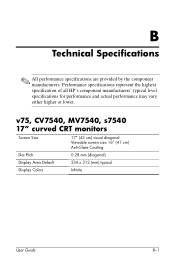
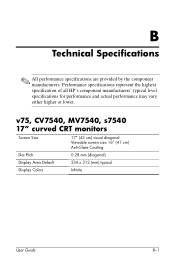
... and actual performance may vary either higher or lower. v75, CV7540, MV7540, s7540 17" curved CRT monitors
Screen Size
17" (43 cm) visual diagonal Viewable screen size 16" (41 cm) Anti-Glare Coating
Dot Pitch
0.28 mm (diagonal)
Display Area Default
234 x 312 (mm) typical
Display Colors
Infinite
User Guide
B-1
B
Technical Specifications
✎ All performance specifications are...
User Guide - v75, m705, mx705, CV7540, MV7540, s7540, FS7600, v7650 17" CRT Monitors (Enhanced for Accessibility) - Page 36


... and FS7600 17" flat CRT monitors
Screen Size
Dot Pitch Display Area Default Display Colors Display Resolutions 640 x 480 640 x 480 640 x 480 720 x 400 800 x 600 800 x 600 1024 x 768 1024 x 768 1152 x 864 1280 x 1024 Synchronization (Horizontal) Synchronization (Vertical) Max Pixel Clock Input Signal Video Cable Power Input Voltage Frequency
Inrush Current
Power Consumption
17" (43 cm...
User Guide - v75, m705, mx705, CV7540, MV7540, s7540, FS7600, v7650 17" CRT Monitors (Enhanced for Accessibility) - Page 38
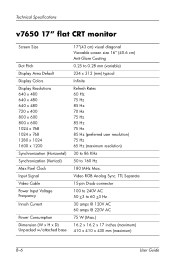
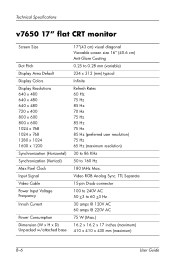
... Specifications
v7650 17" flat CRT monitor
Screen Size
Dot Pitch Display Area Default Display Colors Display Resolutions 640 x 480 640 x 480 640 x 480 720 x 400 800 x 600 800 x 600 1024 x 768 1024 x 768 1280 x 1024 1600 x 1200 Synchronization (Horizontal) Synchronization (Vertical) Max Pixel Clock Input Signal Video Cable Power Input Voltage Frequency
Inrush Current
Power Consumption Dimension...
User Guide 17" CRT Monitors - Enhanced for Accessibility - Page 1
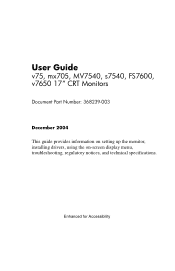
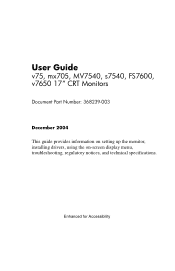
User Guide
v75, mx705, MV7540, s7540, FS7600, v7650 17" CRT Monitors
Document Part Number: 368239-003
December 2004 This guide provides information on setting up the monitor, installing drivers, using the on-screen display menu, troubleshooting, regulatory notices, and technical specifications. Enhanced for Accessibility
User Guide 17" CRT Monitors - Enhanced for Accessibility - Page 2
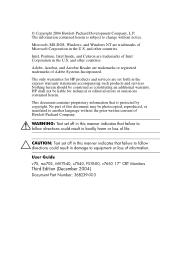
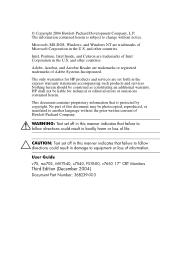
.... No part of this document may be photocopied, reproduced, or translated to another language without notice. User Guide v75, mx705, MV7540, s7540, FS7600, v7650 17" CRT Monitors Third Edition (December 2004) Document Part Number: 368239-003
Microsoft, MS-DOS, Windows, and Windows NT are set off in this manner indicates that failure to equipment or...
User Guide 17" CRT Monitors - Enhanced for Accessibility - Page 4
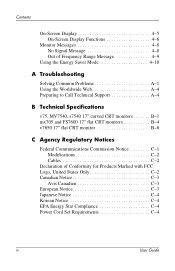
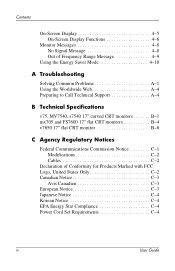
...Display Functions 4-6
Monitor Messages 4-8 No Signal Message 4-8 Out of Frequency Range Message 4-9
Using the Energy Saver Mode 4-10
A Troubleshooting
Solving Common Problems A-1 Using the Worldwide Web A-4 Preparing to Call Technical Support A-4
B Technical Specifications
v75, MV7540, s7540 17" curved CRT monitors B-1 mx705 and FS7600 17" flat CRT monitors B-4 v7650 17" flat CRT monitor...
User Guide 17" CRT Monitors - Enhanced for Accessibility - Page 30


.... Select Horizontal Size to adjust as needed . Horizontal position may need adjustment.
Vertical height may need
too small. Vertical position may need adjustment. Press the menu button to access the On-Screen Display.
Press the menu button to activate. Troubleshooting
Problem
Possible Cause
Monitor may need adjustment. Hewlett-Packard suggests you not degauss...
Similar Questions
What Type Of Power Cord Is Needed To Connect Monitor
(Posted by Erininla4 10 years ago)
Monitor Go Black On Lower Resolution And Start Sound Lick Tick Tick
horisontal section have a problem a have changed c5929 with c5051 or something like that
horisontal section have a problem a have changed c5929 with c5051 or something like that
(Posted by mjamil0312 10 years ago)
All Lights On Monitor Comes On But No Display
(Posted by lonbo 12 years ago)
Hp W 1907 Monitor
The monitor keeps going to sleep, it just displays monitor going to sleep.
The monitor keeps going to sleep, it just displays monitor going to sleep.
(Posted by wrloke 12 years ago)

