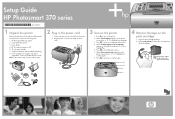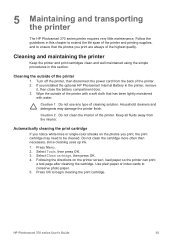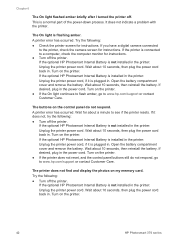HP Q3419A Support Question
Find answers below for this question about HP Q3419A - PhotoSmart 375 Color Inkjet Printer.Need a HP Q3419A manual? We have 3 online manuals for this item!
Question posted by vlewismeyer on December 22nd, 2011
Why Would My Screen Say'card Access Error?
The person who posted this question about this HP product did not include a detailed explanation. Please use the "Request More Information" button to the right if more details would help you to answer this question.
Current Answers
Related HP Q3419A Manual Pages
Similar Questions
I Have A Card Access Error.card Was Read In Some Other Devices. Any Ideas?
(Posted by munchsky 8 years ago)
My Hp Deskjet 5650 Color Inkjet Printer Won't Print Black
(Posted by jedMart 10 years ago)
Hp Deskjet Color Inkjet Printer Driver
(Posted by kkljeyamurugan1995 11 years ago)
Photosmart 7760 Card Access Error
I have a hp photosmart 7760 that will no longer read my cannon photosmart S3IS card.Itkeeps saying "...
I have a hp photosmart 7760 that will no longer read my cannon photosmart S3IS card.Itkeeps saying "...
(Posted by deeberg670040 11 years ago)
Request The Power Card With Adaptor Of Hp Business Inkjet 1200- C8154al - Model.
Respected sit, I request you to the Power card with Adoptor HP business Inkjet 1200 C8154AL - model...
Respected sit, I request you to the Power card with Adoptor HP business Inkjet 1200 C8154AL - model...
(Posted by mpondssonofmahalakshmi 13 years ago)