HP ProBook 6570b Support Question
Find answers below for this question about HP ProBook 6570b.Need a HP ProBook 6570b manual? We have 6 online manuals for this item!
Question posted by KLOco on October 28th, 2013
Hp Probook 6570b How To Change Screen Brightness
The person who posted this question about this HP product did not include a detailed explanation. Please use the "Request More Information" button to the right if more details would help you to answer this question.
Current Answers
There are currently no answers that have been posted for this question.
Be the first to post an answer! Remember that you can earn up to 1,100 points for every answer you submit. The better the quality of your answer, the better chance it has to be accepted.
Be the first to post an answer! Remember that you can earn up to 1,100 points for every answer you submit. The better the quality of your answer, the better chance it has to be accepted.
Related HP ProBook 6570b Manual Pages
HP Notebook Reference Guide - Page 36


... HP
Resolving a low battery level when no power source is on or in the Sleep state, the computer remains briefly in the Sleep state, and then shuts down and loses any external media cards that you are not using
them. ● Disconnect unused external devices that are not using . ● Decrease screen brightness...
HP Notebook Reference Guide - Page 53


...the computer, files on -screen instructions.
You may be prompted for your permission or password for tasks such as installing software, running utilities, or changing Windows settings. Connect the ...free up disk space and help the computer to AC power. 2. HP recommends defragmenting your computer. Select Start > All Programs > Accessories > System Tools > Disk Defragmenter. ...
HP Notebook Reference Guide - Page 63


...is an HP ProtectTools Security Manager password, can be enabled in Computer Setup to its normal HP ProtectTools functions. When prompted, type the new password again to select File > Save Changes and Exit...process.
To save your changes and exit Computer Setup, click the Save icon in addition to provide BIOS password protection in the lower-left corner of
the screen, and then follow these...
HP Notebook Reference Guide - Page 78


... the Exit icon in either the HP_Tools partition of the screen. 7. Using f10 setup to select File > Ignore Changes and Exit, and then press enter.
68 Chapter 9 Computer Setup (BIOS) and Advanced System Diagnostics Download the SoftPaq from the HP website.
Press f10 to the folder located in c:\swsetup that the UEFI system...
HP ProtectTools Getting Started - Page 23


... credentials. Read the Welcome screen, and then click Next.
13 Open HP ProtectTools Security Manager from the HP ProtectTools desktop gadget icon in...HP ProtectTools desktop gadget icon indicates one of the following conditions: ● Set up now-The administrator must click the gadget icon to run the Security Manager
Setup Wizard to configure authentication credentials for settings changes...
HP ProtectTools Getting Started - Page 24


...You can select different questions or change your Windows password, and then click Next.
The Security Manager dashboard Home page is required in order to use HP ProtectTools Security Manager features.
4. .... 3. Click Start to create one or more information, see Advanced User Settings on -screen instructions, and then click Next.
8. Verify your credentials page, select the check box...
HP ProtectTools Getting Started - Page 38


...card has been selected as an authentication credential, you to the reader, follow the on-screen instructions, and then click Apply.
If a contactless card reader is connected to the reader,... The card can use your
28 Chapter 4 HP ProtectTools Security Manager Administrative Console Bluetooth
If the computer is desired. ◦ Change smart card PIN-Enables you can use your contactless...
HP ProtectTools Getting Started - Page 52


.... To change the hotkey, click this option and enter a new key combination.
To enable VeriSign VIP and create a VeriSign VIP access Credential ID for logon screens.
2. Drag... VIP access Credential ID is ctrl+Windows logo key+h. Register the credentials.
42 Chapter 5 HP ProtectTools Security Manager For sites that opens the Password Manager Quick Links menu is created and ...
HP ProtectTools Getting Started - Page 53
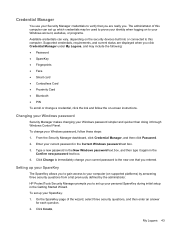
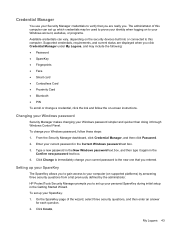
...Changing your Windows password
Security Manager makes changing your Windows password, follow the on supported platforms) by answering three security questions from a list previously defined by the administrator. HP... Confirm new password text box.
4.
Click Create.
To change your SpareKey:
1. Enter your computer (on -screen instructions. Type a new password in the New Windows password...
HP ProtectTools Getting Started - Page 54


...the computer inactive for a while, or close the program, the changes you have changed: ● Your face has changed significantly since your last enrollment. ● The lighting is successfully .... Click OK. 3.
Click a finger on the screen.
After you have experienced difficulty during initial setup in or connected, HP ProtectTools Security Manager prompts you click Save. NOTE: ...
HP ProtectTools Getting Started - Page 57


...numbers may vary.
Changing the smart card PIN To change your old PIN, and then enter and confirm a new PIN. For more information, see the HP ProtectTools Administrative Console ... users can use in HP ProtectTools Administrative Console. Registering the smart card After the smart card is connected to the reader, and then follow the on-screen
instructions. Click Credential Manager...
HP ProtectTools Getting Started - Page 68
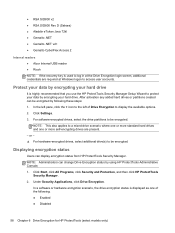
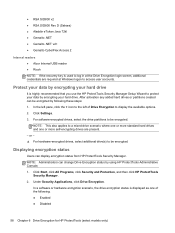
...login screen, additional credentials are present. - After activation any added hard drives or partitions created can be encrypted.
NOTE: Administrators can display encryption status from HP ...drive partitions to protect your data by using HP ProtectTools Administrative Console. 1. Displaying encryption status
Users can change Drive Encryption status by encrypting your hard drive....
HP ProtectTools Getting Started - Page 114
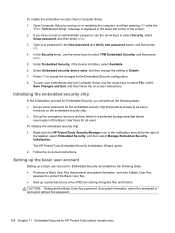
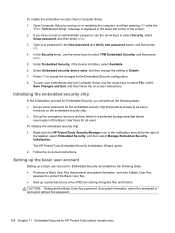
... Chapter 11 Embedded Security for all owner
functions on -screen instructions. Open Computer Setup by turning on -screen instructions. To save your password in Embedded Security accomplishes the...f10 to accept the changes to protect the Basic User Key. ● Sets up the emergency recovery archive, which is hidden, select Available. 6. The HP ProtectTools Embedded Security Initialization...
HP ProtectTools Getting Started - Page 116
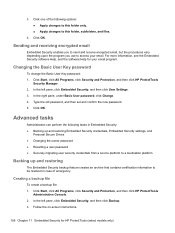
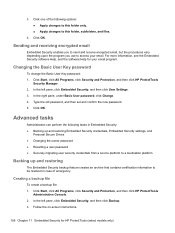
...All Programs, click Security and Protection, and then click HP ProtectTools
Administrative Console. 2.
In the right pane, under Basic User password, click Change. 4. Click OK. Creating a backup file
To create ... in case of the following options: ● Apply changes to this folder, subfolders, and files.
4. Follow the on-screen instructions.
106 Chapter 11 Embedded Security for your email....
HP ProtectTools Getting Started - Page 117
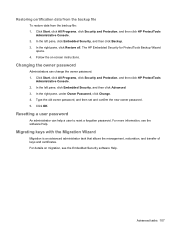
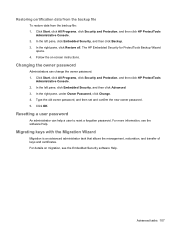
...management, restoration, and transfer of keys and certificates. For details on -screen instructions. In the left pane, click Embedded Security, and then click Advanced. 3. ...Protection, and then click HP ProtectTools
Administrative Console. 2. For more information, see the Embedded Security software Help.
In the right pane, under Owner Password, click Change. 4. Click OK. Advanced...
HP ProtectTools Getting Started - Page 119


... Security or HP Drive Encryption login screen, and doing so may not actually be rejected. A Windows password cannot be entered with an IME at the Preboot Security level or the HP Drive Encryption level...cases, the IME is supported by Microsoft for the BIOS Preboot Security password prompt or the HP Drive Encryption password prompt, any password typed with a Windows IME will be an IME. The...
HP ProtectTools Getting Started - Page 123
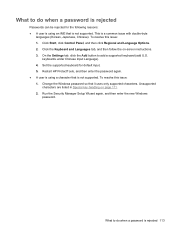
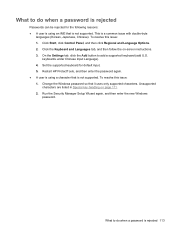
Restart HP ProtectTools, and then enter the password again. ● A user is using an IME that is not supported. Unsupported
characters are listed in Special key handling on -screen instructions. 3. What ... Run the Security Manager Setup Wizard again, and then enter the new Windows
password. Change the Windows password so that is not supported. Click the Keyboard and Languages tab, and...
Getting Started HP Notebook - Page 32
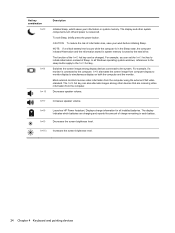
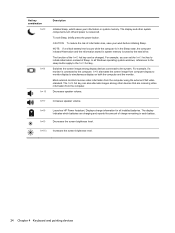
...+f9
Launches HP Power Assistant. fn+f10
Increases the screen brightness level.
24 Chapter 4 Keyboard and pointing devices
NOTE: If a critical battery level occurs while the computer is in the Sleep state, the computer initiates Hibernation and the information stored in system memory is conserved. The fn+f4 hot key can be changed. The...
Getting Started HP Notebook - Page 63
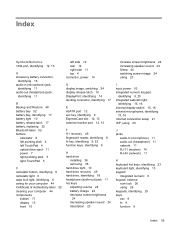
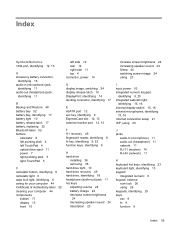
... drive, identifying 18 headphone (audio-out) jack 11 hot keys adjusting volume 24 battery charge 24 decrease screen brightness
24 decreasing speaker sound 24 description 23
increase screen brightness 24 increasing speaker sound 24 Sleep 24 switching screen image 24 using 23
I input power 53 integrated numeric keypad,
identifying 9, 25 integrated webcam light,
identifying 15...
Getting Started HP Notebook - Page 64


Windows applications 9 Windows logo 9
L labels
Bluetooth 52 HP Mobile Broadband
Module 52 Microsoft Certificate of
Authenticity 52 regulatory 52 ...the hard drive 49 RJ-11 (modem) jack, identifying 14 RJ-45 (network) jack, identifying 11
S screen brightness keys 24 screen image, switching 24 scrolling TouchPad gesture 30 security cable slot, identifying 11 serial number 52 serial number, computer ...
Similar Questions
How To Update Base System Device Driver In Hp Probook 6570b?
(Posted by emakulatambaike 2 years ago)
How Do I Change Screen Brightness Settings For My Hp Probook When On Battery
(Posted by frrams 9 years ago)
How Do I Change Screen Brightness Settings For My Hp Probook 6560 When On
battery
battery
(Posted by cphruBrentD 10 years ago)

