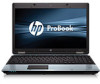HP ProBook 6550b Support Question
Find answers below for this question about HP ProBook 6550b - Notebook PC.Need a HP ProBook 6550b manual? We have 9 online manuals for this item!
Question posted by frrams on April 22nd, 2014
How Do I Change Screen Brightness Settings For My Hp Probook When On Battery
The person who posted this question about this HP product did not include a detailed explanation. Please use the "Request More Information" button to the right if more details would help you to answer this question.
Current Answers
There are currently no answers that have been posted for this question.
Be the first to post an answer! Remember that you can earn up to 1,100 points for every answer you submit. The better the quality of your answer, the better chance it has to be accepted.
Be the first to post an answer! Remember that you can earn up to 1,100 points for every answer you submit. The better the quality of your answer, the better chance it has to be accepted.
Related HP ProBook 6550b Manual Pages
Installing SATA Drivers on HP Notebook PCs - White Paper - Page 20


... Arrow logo, ATI, the ATI logo, Radeon and combinations thereof are set forth in the U.S.
and other countries. For more information
To learn more about HP business notebooks, contact your local HP sales representative or visit our Web site at: www.hp.com/go/notebooks.
© Copyright 2010 Hewlett-Packard Development Company, L.P. Part # 639360-001
4AA3...
HP ProBook 6455b, 6555b, 6450b,and 6550b Notebook PCs - Maintenance and Service Guide - Page 14
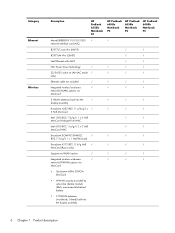
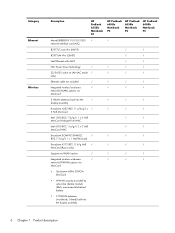
Category Ethernet
Wireless
Description
HP ProBook 6555b Notebook PC
HP ProBook 6455b Notebook PC
HP ProBook 6550b Notebook PC
HP ProBook 6450b Notebook PC
Marvell 88E8059 10/100/1000 √
√
network...provided by subscriber identity module (SIM), user-accessible behind battery
● 2 WWAN antennas (worldwide, 5-band) built into the display assembly
6 Chapter 1 Product description
HP ProBook 6455b, 6555b, 6450b,and 6550b Notebook PCs - Maintenance and Service Guide - Page 15
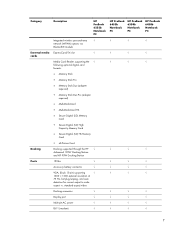
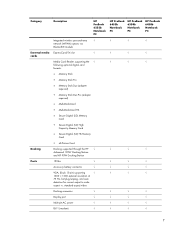
... Category
Description
HP ProBook 6555b Notebook PC
HP ProBook 6455b Notebook PC
HP ProBook 6550b Notebook PC
HP ProBook 6450b Notebook PC
Integrated wireless ...Docking
Docking supported through the HP √
√
√
√
Advanced 120W Docking Station
and HP 90W Docking Station
Ports
1394a
√
√
√
√
Accessory battery connector
√
√...
HP ProBook 6455b, 6555b, 6450b,and 6550b Notebook PCs - Maintenance and Service Guide - Page 16
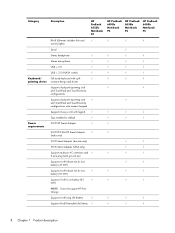
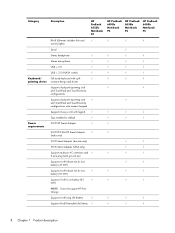
Category
Description
HP ProBook 6555b Notebook PC
HP ProBook 6455b Notebook PC
HP ProBook 6550b Notebook PC
HP ProBook 6450b Notebook PC
RJ-45 (...battery (55 WH)
Supports 9-cell Li Ion battery (93
√
√
√
√
WH)
NOTE: Does not support HP Fast Charge. Supports 6-cell Long Life Battery
√
√
√
√
Supports 8-cell Extended Life Battery...
HP ProBook 6455b, 6555b, 6450b,and 6550b Notebook PCs - Maintenance and Service Guide - Page 17
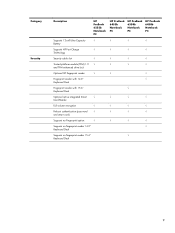
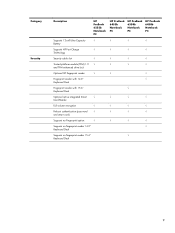
Category Security
Description
HP ProBook 6555b Notebook PC
HP ProBook 6455b Notebook PC
HP ProBook 6550b Notebook PC
HP ProBook 6450b Notebook PC
Supports 12-cell Ultra Capacity
√
√
√
√
Battery
Supports HP Fast Charge
√
√
√
√
Technology
Security cable slot
√
√
√
√
Trusted platform module (TPM) 1.2 √...
HP ProBook 6455b, 6555b, 6450b,and 6550b Notebook PCs - Maintenance and Service Guide - Page 21
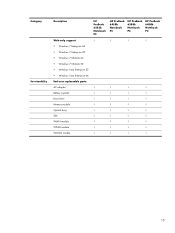
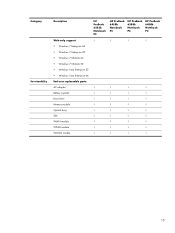
...32 ● Windows Vista Enterprise 64 End-user replaceable parts: AC adapter Battery (system) Hard drive Memory module Optical drive SIM WLAN module WPAN module WWAN module
HP ProBook 6555b Notebook PC
HP ProBook 6455b Notebook PC
HP ProBook 6550b Notebook PC
HP ProBook 6450b Notebook PC
√
√
√
√
√
√
√
√
√
√
√
√...
HP ProBook User Guide - Windows 7 - Page 72


... the integrated webcam: ● Be sure that distinguishes it on the image. a lower saturation setting creates a more defined image; To access the webcam and HP Webcam software, select Start > All Programs > HP > HP Webcam. NOTE: If you want to change the brightness values of the middle range of edges in the final image. Webcam (select models...
HP ProBook User Guide - Windows 7 - Page 75


... Sleep, you must enter your Windows password before your work will return to the screen. Power settings and timeouts can change the power plan, click the battery meter icon and select an
item from the list. To hide or display the battery meter icon: 1. Right-click the Show hidden icons icon (the arrow at the...
HP ProBook User Guide - Windows 7 - Page 76


...: If you need to create a user account password or change your current user account password, click Create or change additional settings, click Change advanced power settings and make your user account password, and then follow these steps: 1. Viewing the current power plan
▲ Click the battery meter icon in the notification area, and then click More...
HP ProBook User Guide - Windows 7 - Page 79


... the AC adapter.
Select Start > Help and Support > Troubleshoot > Power, Thermal and Mechanical. 3. Using battery power 69 To increase display brightness, use only the battery provided with the computer, a replacement battery provided by HP, or a compatible battery purchased from external power. Finding battery information in the computer slowly discharges when the computer is off and...
HP ProBook User Guide - Windows 7 - Page 86
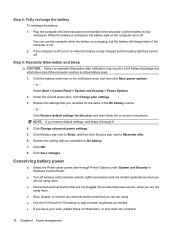
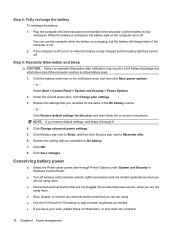
... ● Use the fn+f9 and fn+f10 hotkeys to adjust screen brightness as needed. ● If you leave your work, initiate Sleep ...screen instructions.
Step 4: Fully recharge the battery
To recharge the battery: 1. or - When the battery is recharged, the battery light on when the battery is off . Under the current power plan, click Change plan settings. 3. Click Change advanced power settings...
HP ProBook User Guide - Windows 7 - Page 178


...administrator 118 DriveLock 120 user 117 pointing devices setting preferences 40 using 40 pointing stick, using 45... logo 10, 11
L labels
Bluetooth 20
HP Mobile Broadband Module 20
Microsoft Certificate of Authenticity...Power Save 149 LAN, connecting 39 language, changing in Computer Setup 147 latch, battery release 16 legacy support, USB 144, 148 lights battery 3, 5, 12 calculator 6 caps lock 4, ...
HP ProBook User Guide - Windows Vista - Page 69
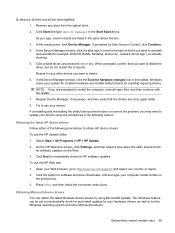
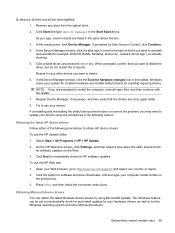
... Web. 3. Click Next to immediately check for hardware changes icon in the toolbar. Open your Web browser, go to http://www.hp.com/support, and select your computer model number in ...using Microsoft® Update. On the HP Welcome screen, click Settings, and then select a time when the utility should check for software updates on -screen instructions.
This Windows feature can obtain...
HP ProBook User Guide - Windows Vista - Page 71
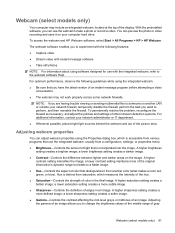
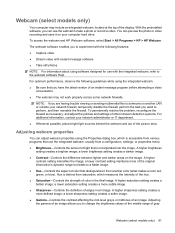
... to change the brightness values of the middle range of an image. a lower sharpness setting creates a softer image. ● Gamma-Controls the contrast affecting the mid-level grays or midtones of gray
Webcam (select models only) 61 Webcam (select models only)
Your computer may not work properly across some network firewalls. A higher brightness
setting creates...
HP ProBook User Guide - Windows Vista - Page 74
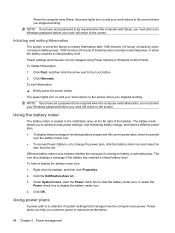
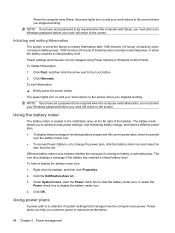
... located in Windows Control Panel. Using power plans
A power plan is set a password to be changed using Power Options in the notification area, at the factory to the screen. Power settings and timeouts can help you stopped working .
To hide or display the battery meter icon:
1.
To exit Hibernation: ▲ Briefly press the power button...
HP ProBook User Guide - Windows Vista - Page 78
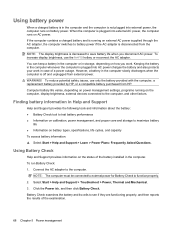
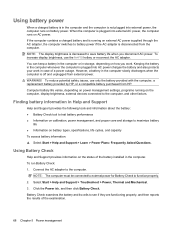
...Plans: Frequently Asked Questions. NOTE: The display brightness is plugged into AC power charges the battery and also protects your work .
To increase display brightness, use only the battery provided with the computer, a replacement battery provided by HP, or a compatible battery purchased from external power.
WARNING! To run Battery Check: 1. Select Start > Help and Support...
HP ProBook User Guide - Windows Vista - Page 84


... it on the computer turns off wireless and local area network (LAN) connections and exit modem applications when you recorded for On battery. 7. Step 5: Reenable Hibernation and Sleep
CAUTION: Failure to adjust screen brightness as needed. ● If you recorded for extended periods of time.
74 Chapter 5 Power management Step 4: Fully recharge the...
HP ProBook User Guide - Windows Vista - Page 173


...BIOS administrator 115 DriveLock 117 user 114 pointing devices setting preferences 39 using 39 pointing stick, using 44 ... Windows logo 10, 11
L labels
Bluetooth 20 HP Mobile Broadband
Module 20 Microsoft Certificate of
Authenticity 20...Save 145 LAN, connecting 38 language, changing in Computer Setup 143 latch, battery release 16 legacy support, USB 140, 144 lights battery 12 caps lock 4, 6 drive 12...
HP ProBook User Guide - Windows XP - Page 70
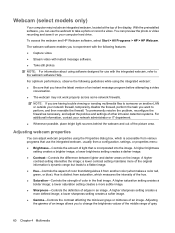
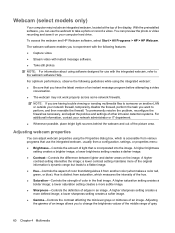
...programs that use the webcam to change the brightness values of the middle range of ...setting maintains more defined image; A higher sharpness setting creates a more of color in an image. To access the webcam and HP Webcam software, select Start > All Programs > HP > HP... located at the top of an image. a lower brightness setting creates a darker image. ● Contrast-Controls the ...
HP ProBook User Guide - Windows XP - Page 78
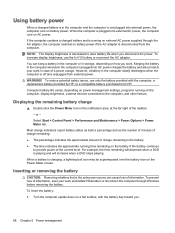
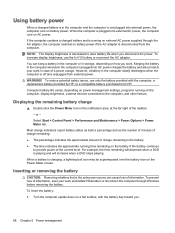
... the computer or in storage, depending on a flat surface, with the computer, a replacement battery provided by HP, or a compatible battery purchased from HP. To insert the battery:
1.
NOTE: The display brightness is decreased to save your work . WARNING!
Most charge indicators report battery status as both a percentage and as the number of minutes of charge remaining: ●...
Similar Questions
How To Adjust Screen Brightness On Hp Probook 6450b
(Posted by Eva1kr 9 years ago)
How To Set Brightness On Hp Probook 6550 Laptop
(Posted by zoeygroove 10 years ago)
How Can You Change The Brightness On Hp Probook 6570b
(Posted by ajmeus 10 years ago)
How Do I Change Screen Brightness Settings For My Hp Probook 6560 When On
battery
battery
(Posted by cphruBrentD 10 years ago)
How To Adjust The Brightness On Hp Probook 6550b
(Posted by mrwrive 10 years ago)