HP ProBook 6565b Support Question
Find answers below for this question about HP ProBook 6565b.Need a HP ProBook 6565b manual? We have 16 online manuals for this item!
Question posted by Jehgarr on August 15th, 2014
Does Hp Probook 6565b Have Backlit Keys
The person who posted this question about this HP product did not include a detailed explanation. Please use the "Request More Information" button to the right if more details would help you to answer this question.
Current Answers
There are currently no answers that have been posted for this question.
Be the first to post an answer! Remember that you can earn up to 1,100 points for every answer you submit. The better the quality of your answer, the better chance it has to be accepted.
Be the first to post an answer! Remember that you can earn up to 1,100 points for every answer you submit. The better the quality of your answer, the better chance it has to be accepted.
Related HP ProBook 6565b Manual Pages
HP ProtectTools Security Software 2010 - Page 5


... use them in combinations such as in W indows as well as fingerprint with password.
HP ProtectTools Backup and Restore is not simply about the best technologies, it also requires best ...and security policies are single factor authentication methods.
Regular backup of security policies, encryption keys, credentials and certificates is built in the long run. Therefore, the backup and ...
HP ProtectTools Security Software 2010 - Page 7


...when logging on capability that automatically remembers credentials for HP ProtectTools
o Tracking and recovery requires a fee based subscription and setup. Key features of Credential Manager include: • Full integration into HP ProtectTools Security Manager • Centrally manageable
7
• File Sanitizer for HP ProtectTools • C omputrace® LoJack Pro for websites...
HP ProtectTools Security Software 2010 - Page 8


...Pro W orkgroup. DigitalPersona Pro W orkgroup makes central management accessible to recover users with lost credentials. Security keys are managed centrally and allow the administrator to smaller organizations without Active Directory through simplicity of the added ... and implement them within the workgroup. Figure 5 shows the key features of C redential Manager for HP ProtectTools. Table 2.
HP ProtectTools Security Software 2010 - Page 9


... and web applications Sign or encrypt email and documents quickly and easily Simplify forensics and compliance
Device Access Manager for HP ProtectTools
Device Access Manager for multiple applications. Key features of HP ProtectTools with DigitalPersona Pro central management features and benefits
Feature Support for other PCs Security policy synchronization Strong authentication Access...
HP ProtectTools Security Software 2010 - Page 11


... usage models, such as USB keys and writeable optical drives from being copied or removed from the notebook. Access to the selected device can be restricted by unauthorized users. • Scenario 2 : A company is a single user client version. This level of users. Device Access M anager for HP ProtectTools
Drive Encryption is not removed...
HP ProtectTools Security Software 2010 - Page 12


... simple process, and only requires access to load. Figure 7. Drive encryption is supported on a new HP Business notebook is ever forgotten, it takes to work normally. The key backup ensures that the encryption key be backed up key on the size of powerful encryption and strong access control software that requires users to run...
HP ProtectTools Security Software 2010 - Page 13


...eliminating all the way into the operating system. In the case of ten. The derived encryption key is unique to the Pre-Boot environment, drive encryption and then all spaces
• Step 2.... This encryption key is as the primary reasons for some reason cannot use pre-boot security would allow users to securely log into W indows authentication in to HP SpareKey questions are...
HP ProtectTools Security Software 2010 - Page 14


... chip designed to protect user data as well as functions such as backing up and restoring the key hierarchy as well as key migration. The only way to access the encrypted password is intended for HP ProtectTools uses the TPM embedded security chip to help protect against unauthorized access to configure the TPM...
HP ProtectTools Security Software 2010 - Page 15


...HP ProtectTools
Face Recognition for HP ProtectTools provides a new level of convenience for example, Microsoft Outlook®, N etscape N avigator, RSA SecurID and public key infrastructure solutions from HP...shows Embedded Security for HP ProtectTools version 4.0 and later, PSD has been enhanced with a significantly larger size limit. Allows administrators to your laptop and all your ...
HP ProtectTools Security Software 2010 - Page 23


... be able to delete the file even if he does not have access to create a different identity for HP ProtectTools? A. W hat is changed. If a TPM encrypted file is possible to have the key to decrypt the file, what would function the same as an unreadable file or would have to the Authentication...
HP Notebook Reference Guide - Windows 7 - Page 14


...9679; Wireless local area network (WLAN)/Wi-Fi ● Wireless wide area network (WWAN)/HP Mobile Broadband ● Bluetooth® HP Connection Manager provides information and notifications on and turn on connection status, power status, SIM... computer may have a wireless button, a wireless switch, or a wireless key on your wireless devices, an interface for managing your computer.
HP Notebook Reference Guide - Windows 7 - Page 17


.... ● Wired Equivalent Privacy (WEP) encrypts data with your computer to use wireless wide area networks (WWANs) to use of keys for every packet, and they also generate a different set of a subscriber identity module (SIM).
NOTE: HP recommends that network. To accomplish this: ◦ WPA uses Advanced Encryption Standard (AES) and Temporal...
HP Notebook Reference Guide - Windows 7 - Page 71
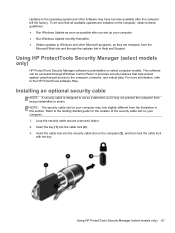
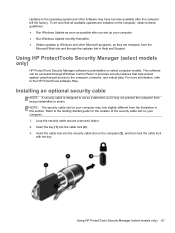
..., and critical data.
Insert the key (1) into the security cable slot on the computer (3), and then lock the cable lock
with the key.
Using HP ProtectTools Security Manager (select models only... computer from the illustration in Help and Support. For more information, refer to the HP ProtectTools software Help. It provides security features that all available updates are released, from...
HP Notebook Reference Guide - Windows 7 - Page 74
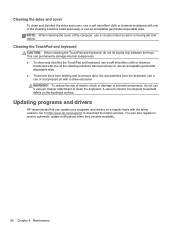
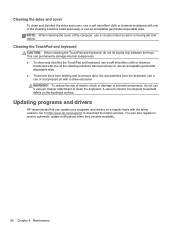
...hp.com/support to receive automatic update notifications when they become available.
64 Chapter 8 Maintenance To reduce the risk of electric shock or damage to internal components, do not let liquids drip between the keys...solutions listed previously or use an acceptable germicidal disposable wipe. ● To prevent keys from sticking and to remove dust, lint, and particles from the keyboard, ...
HP Notebook Reference Guide - Windows 7 - Page 78


...on your selection to the hard drive. Start Computer Setup. 2. Use a pointing device or the arrow keys to install the update.
68 Chapter 9 Computer Setup (BIOS) and Advanced System Diagnostics or - During ...to download your hard drive where the BIOS update is later than those currently installed on the HP Web site. Make a note of the date, name, or other identifier.
b. You will...
HP ProtectTools Getting Started - Windows 7 and Windows Vista - Page 10


... site, Password Manager fills in and submits the information automatically.
● Create stronger passwords for HP ProtectTools (select models ● only)
●
Provides complete, full-volume hard drive encryption. Module
Key features
HP ProtectTools Administrative Console (for HP ProtectTools (select ● Allows IT managers to control access to decrypt and access the data. Drive...
Installing Microsoft Windows on an HP ProBook or EliteBook Notebook PC and creating an image - Page 1


inf files 1 2 For more information...1 6 Installing Microsoft W indows on an HP ProBook or EliteBook N otebook PC and creating an image
Table of C ontents
Executive summary...2 System requirements and prerequisites 2 Installing the O S, drivers, and enhancements 3 Building a common image ...6 Appendix A: Using HP SoftPaq Download Manager 1 1 Appendix B: Sample Sysprep.
Installing Microsoft Windows on an HP ProBook or EliteBook Notebook PC and creating an image - Page 2


...otebook PC • HP EliteBook 8 4 4 0 p N otebook PC • HP EliteBook 8 5 4 0 p N otebook PC • HP EliteBook 8 5 4 0 w Mobile W orkstation PC • HP ProBook 6 4 4 0 b N otebook PC • HP ProBook 6 4 5 0 b N otebook PC • HP ProBook 6 5 4 0 b N otebook PC • HP ProBook 6 5 5 0 b N otebook PC
W ARNING Before proceeding with applicable HP drivers and applications on the...
HP ProBook 6565b Notebook PC - Maintenance and Service Guide - Page 1


HP ProBook 6565b Notebook PC
Maintenance and Service Guide
HP ProBook 6565b Notebook PC - Maintenance and Service Guide - Page 9


1 Product description
Category Product Name Processors (Accelerated Processing Unit [APU])
Chipset (Fusion Controller Hub) Graphics Panel
Memory
Description HP ProBook 6565b Notebook PC AMD Quad-Core A8-3510MX Accelerated Processor with Radeon HD 6620G Graphics (2.5 GHz/1.8 GHz; 4 MB L2 cache; 45W) AMD Quad-Core A6-3410MX ...
Similar Questions
Hp Probook 6470b Backlit Issue
is there having backlit in hp probook 6470b?
is there having backlit in hp probook 6470b?
(Posted by pankajdabgar70 1 year ago)
My Hp Probook 6565b Does Not Have An Hdmi Port.
is there a way to connect the probook to hdmi port on my tv?
is there a way to connect the probook to hdmi port on my tv?
(Posted by fitzsimons2010 3 years ago)
Can I Replace The Keyboard On My Hp Probook 6565b With A Backlit One?
(Posted by tmraz44 11 years ago)

