HP ProBook 6470b Support Question
Find answers below for this question about HP ProBook 6470b.Need a HP ProBook 6470b manual? We have 6 online manuals for this item!
Question posted by TIol on February 4th, 2014
How To Turn External Monitor On A Probook 6470b
The person who posted this question about this HP product did not include a detailed explanation. Please use the "Request More Information" button to the right if more details would help you to answer this question.
Current Answers
There are currently no answers that have been posted for this question.
Be the first to post an answer! Remember that you can earn up to 1,100 points for every answer you submit. The better the quality of your answer, the better chance it has to be accepted.
Be the first to post an answer! Remember that you can earn up to 1,100 points for every answer you submit. The better the quality of your answer, the better chance it has to be accepted.
Related HP ProBook 6470b Manual Pages
HP Notebook Hard Drives & Solid State Drives Identifying, Preventing, Diagnosing and Recovering from Drive Failures Care and Mai - Page 7


...guide for your hard drive:
Page 7 Client Management Interface
HP has integrated SMART health monitoring into our management console portfolio. For example, adjust the power management settings if you may...512-byte sectors; For information about using external SATA communications based on the installed OS, extra steps may need to take steps to turn off when it is now limiting HDD ...
HP Notebook Reference Guide - Page 18


...If a SIM is inserted incorrectly, it is off or in Hibernation, turn the computer on the computer. Reconnect external power and external devices. 9. Removing a SIM
NOTE: To identify the SIM slot ...SIM slot on by pressing the power button. Replace the battery. 8. Turn on the computer. Disconnect all external devices connected to the computer. 4. CAUTION: When inserting a SIM, ...
HP Notebook Reference Guide - Page 26


...an external VGA display device such as an external VGA monitor or a VGA projector to the computer. ▲ To connect a VGA display device, connect the device cable to the external monitor ...the following features: ● Capturing and sharing video ● Streaming video with the following external video ports: ● VGA ● HDMI (High Definition Multimedia Interface) ● DisplayPort...
HP Notebook Reference Guide - Page 27


... a DisplayPort cable (purchased separately). Connect one end of the cable to the DisplayPort port on the computer. The DisplayPort delivers higher performance than the VGA external monitor port and improves digital connectivity.
HP Notebook Reference Guide - Page 30


The shutdown command closes all open programs, including the operating system, and then turns off the display and computer. Select Start > Shut down . If the computer is unresponsive and you are connecting an external hardware device that does not connect to a Universal
Serial Bus (USB) port ● When the computer will be unused...
HP Notebook Reference Guide - Page 31


...at the factory: Sleep and Hibernation. When the computer exits Sleep, the power lights turn on external power, or when the battery reaches a critical battery level.
NOTE: If you exit ...information, do not initiate Sleep or Hibernation while reading from or writing to a disc or an external media card.
Setting power options 21
To exit Sleep: ● Briefly press the power button....
HP Notebook Reference Guide - Page 32


... right of the following methods: ● Click the power meter icon in the notification area, and then click More power options. -
The power lights turn on battery or external power. Select a power plan, and then click Change plan settings.
22 Chapter 4 Power management or - Different power meter icons indicate whether the computer...
HP Notebook Reference Guide - Page 36


...low battery level when the computer cannot exit Hibernation When the computer lacks sufficient power to external power. 2.
The computer takes the following devices: ● AC adapter ● Optional...● Turn off wireless and LAN connections and exit modem applications when you are not using
them. ● Disconnect unused external devices that are not plugged into an external power source...
HP Notebook Reference Guide - Page 37


... unused and unplugged from HP.
NOTE: For information on connecting to replace the battery when an internal cell is turned on, the power meter icon in a cool, dry place. Connect the computer to external AC power under any of the following conditions: ● When charging or calibrating a battery ● When installing or...
HP Notebook Reference Guide - Page 38


..., and then plug it is connected to AC power: ● The computer does not turn on. ● The display does not turn on, the AC adapter is working properly. ● If the power lights remain off . When you disconnect external AC power, the following events occur: ● The computer switches to battery power...
HP Notebook Reference Guide - Page 49


... a serial device, connect the device cable to a USB port on the device. To disconnect an unpowered external device, turn off the device, disconnect it from the computer, and then unplug the AC power cord. Using optional external devices
NOTE: For more information about required software and drivers, or to the computer. 2. NOTE: HP...
HP Notebook Reference Guide - Page 52


...temperature or humidity extremes. ● Avoid exposing a drive to clear, or properly disconnect the external hard drive. ● Before handling a drive, discharge static electricity by touching the unpainted ...handling drives. If you move the computer while an optical drive is connected to an external hard drive, initiate Sleep and allow
the screen to liquids. Security devices with , ...
HP Notebook Reference Guide - Page 70


..., methylene chloride, and hydrocarbons, which can permanently damage internal components. Disconnect all powered external devices. Cleaning the display
Gently wipe the display using a soft, lint-free cloth ...wipes come in the scratches. Be sure that the display is turned on: Turn off the computer. Disconnect external power. Over time, dirt particles and cleaning agents can permanently...
HP Notebook Reference Guide - Page 91


... boot device 72, 73
O operating system controls 4 optical disc
inserting 45 removing 46 optical drive 40 optional external devices, using 39
P passwords
administrator 52 BIOS administrator 53 DriveLock 55 user 52 ports expansion 40 external monitor 16
HDMI 18 Intel Wireless Display 19 VGA 16 power battery 24 conserving 26 options 21 power...
Getting Started HP Notebook - Page 23
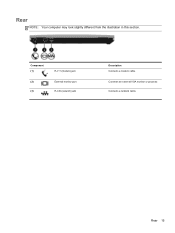
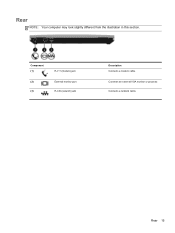
Rear
NOTE: Your computer may look slightly different from the illustration in this section.
Rear 15 Connects a network cable. Component (1)
(2) (3)
RJ-11 (modem) jack External monitor port RJ-45 (network) jack
Description Connects a modem cable. Connects an external VGA monitor or projector.
Getting Started HP Notebook - Page 33


...Most external monitors receive video information from the computer. The fn+f4 hot key can also alternate images among display devices connected to simultaneous display on both the computer and the monitor.
...+f7
Increases speaker volume.
fn+f4
Switches the screen image among other system components turn off and power is in the Sleep state, the computer initiates Hibernation and the ...
Getting Started HP Notebook - Page 44


...battery (see Removing the service door on page 33). 5. To remove the hard drive for the ProBook: 1. Remove the service door (see Inserting or removing the battery on the hard drive (2) toward the ... the computer. 3. Pull the plastic tab on page 32). 4. Disconnect AC power and external devices connected to lift the connector side of the hard drive up at an angle (3) and remove the
...
Getting Started HP Notebook - Page 46


...To install the hard drive for the ProBook: 1. Replace the service door (see Inserting or removing the battery on page 32). 6.
support, go /contactHP. Turn on a regular basis with the
connector....com/country/us/en/wwcontact_us.html.
38 Chapter 5 Maintenance 8. Turn on page 34). 5. For U.S. Connect AC power and external devices to engage the hard drive with the latest versions. Pull ...
Getting Started HP Notebook - Page 58


... latch 10 DisplayPort, identifying 11, 12 docking connector, identifying 18
E embedded numeric keypad,
identifying 9, 26 eSATA port 11, 12 esc key, identifying 9 ExpressCard slot 14 external monitor port 15
F f11 recovery 44 fingerprint reader, identifying 8 fn key, identifying 9, 24 function keys, identifying 9
H hard drive
installing 37 removing 35 hard drive light 10...
Getting Started HP Notebook - Page 59


... Key 47
optical drive eject button, identifying 14
P pinching TouchPad gesture 31 pointing devices, setting
preferences 28 pointing stick 4 ports
1394 14 DisplayPort 11, 12 external monitor 15 USB 11, 12 power button, identifying 7 power connector, identifying 14 power lights 6, 10 Product Key 47 product name and number, computer 47
R reader, smart...
Similar Questions
Hp Probook 6470b Backlit Issue
is there having backlit in hp probook 6470b?
is there having backlit in hp probook 6470b?
(Posted by pankajdabgar70 1 year ago)
How To Make Hp Probook 6470b Default To External Monitor
(Posted by nacceliqu 10 years ago)
How Do I Switch Over To External Monitor Hooked Up To My Hp Mini Computer?
I have hooked up an external monitor to my laptop via DVI external monitor port but was unable to ge...
I have hooked up an external monitor to my laptop via DVI external monitor port but was unable to ge...
(Posted by paikchan 12 years ago)

