HP ProBook 6470b Support Question
Find answers below for this question about HP ProBook 6470b.Need a HP ProBook 6470b manual? We have 6 online manuals for this item!
Question posted by nacceliqu on April 11th, 2014
How To Make Hp Probook 6470b Default To External Monitor
The person who posted this question about this HP product did not include a detailed explanation. Please use the "Request More Information" button to the right if more details would help you to answer this question.
Current Answers
There are currently no answers that have been posted for this question.
Be the first to post an answer! Remember that you can earn up to 1,100 points for every answer you submit. The better the quality of your answer, the better chance it has to be accepted.
Be the first to post an answer! Remember that you can earn up to 1,100 points for every answer you submit. The better the quality of your answer, the better chance it has to be accepted.
Related HP ProBook 6470b Manual Pages
HP Notebook Hard Drives & Solid State Drives Identifying, Preventing, Diagnosing and Recovering from Drive Failures Care and Mai - Page 7


... used , you work with applications that execute primarily from Symantec.
Client Management Interface
HP has integrated SMART health monitoring into our management console portfolio. however, these drives - For information about using external SATA communications based on the physical media, making the drive easier to manufacture and able to the Maintenance and Service guide for...
HP Notebook Reference Guide - Page 26


... product-specific instructions on switching the screen image, see the HP ProtectTools Getting Started guide or the Face Recognition software Help. VGA
The external monitor port, or VGA port, is an analog display interface that connects an external VGA display device such as an external VGA monitor or a VGA projector to the computer. ▲ To connect...
HP Notebook Reference Guide - Page 27


... a DisplayPort cable (purchased separately). To connect a video or audio device to any compatible digital or audio component.
The DisplayPort delivers higher performance than the VGA external monitor port and improves digital connectivity. Video 17 Connect one end of the cable to disconnect it from the computer. Connect the other end of the...
HP Notebook Reference Guide - Page 34


... display brightness, see Switchable graphics/dual graphics (select models only) on external AC power, the computer automatically switches to increase battery life. For more...HP. Using battery power
WARNING! Keeping the battery in case of a power outage. If the computer contains a charged battery and is running programs, display brightness, external devices connected to help you make...
HP Notebook Reference Guide - Page 91


external monitor port 16
F Face Recognition 15 face recognition 50 finding more information 1 fingerprint reader 57 firewall software 6, 58
G GPS 9 graphics modes, switching 29
H hard drive
external 39 HP 3D DriveGuard 44 hard drive light 44 HDMI port, connecting 18 HDMI, configuring audio 18 Hibernation exiting 21 initiated during critical battery
level 26 initiating ...
HP ProtectTools Getting Started - Page 13


...into the system from external media.
● Allows administrators to disable access to communication devices for specific individuals or groups of users.
Embedded Security for HP ProtectTools (select models ... tracking.
● Monitors user activity, as well as hardware and software changes.
● Remains active even if the hard drive is useful in order to make recovery of the data...
HP ProtectTools Getting Started - Page 16


...Some employees need to security Example 1: A stock broker wants to make sure that could be able to copy the data to this ...that can also help remotely manage and locate computers, as well as monitor computer usage and applications.
6 Chapter 1 Introduction to be secured. ... for some employees while blocking external access for HP ProtectTools can fake the email account and intercept it easy...
HP ProtectTools Getting Started - Page 17


...over the world. The following chapter: ◦ Embedded Security for HP ProtectTools-See Embedded Security for HP ProtectTools
(select models only) on page 53. ● Encryption helps... internal or external locations ● Creating strong password policies
Protecting against targeted theft: ● The pre-boot authentication feature, if enabled, helps prevent access to monitor and update the...
HP ProtectTools Getting Started - Page 18


...HP ProtectTools allows IT managers to restrict access to writable
devices so sensitive information cannot be copied from financial services, an executive, or the R&D team, and to obtain Privacy Manager Certificates when using email or Microsoft Office documents, making...Preventing unauthorized access from internal or external locations
Unauthorized access to an unsecured business computer presents a ...
HP ProtectTools Getting Started - Page 26
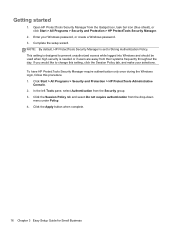
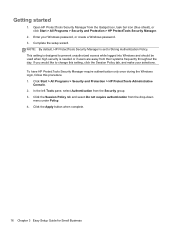
... authentication only once during the Windows login, follow this setting, click the Session Policy tab, and make your Windows password, or create a Windows password. 3. Click Start > All Programs > Security and Protection > HP ProtectTools Administrative
Console. 2. NOTE: By default, HP ProtectTools Security Manager is needed or if users are away from the Security group. 3. Getting...
HP ProtectTools Getting Started - Page 34


...and then click Delete. 6. To confirm whether users can log on, click Check that HP ProtectTools can monitor and manage this computer to select each credential, and then click OK. 5.
Click ...Authentication. 2.
To return to the original settings, click Restore Defaults. 9. To return to the original settings, click Restore Defaults. 9. Click Apply. On the Session Policy tab, click ...
HP ProtectTools Getting Started - Page 40


...-in the left panel of Administrative Console allows you to monitor the status of antivirus and antimalware programs installed on your computer... applications to their factory settings, click the Restore Defaults button. For more information, see the Embedded Security...users of this computer to learn how to
centrally manage HP ProtectTools Security Manager with DigitalPersona Pro. 1. ●...
HP ProtectTools Getting Started - Page 76


...Outlook with your important information safe and secure. Privacy Manager makes the process of this license agreement is selected, and then... Corporate Privacy Manager Certificate on page 67 ● Setting a default Privacy Manager Certificate on page 68 ● Importing a third-...Manager Certificate attached.
66 Chapter 7 Privacy Manager for HP ProtectTools (select models only) Be sure that only ...
HP ProtectTools Getting Started - Page 91
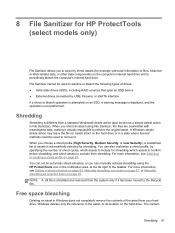
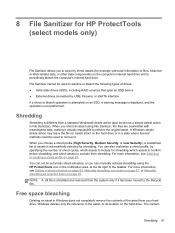
...shredding using File Sanitizer, the files are overwritten with meaningless data, making it virtually impossible to exclude from the system only if it . ...Shredding
Shredding is shredded and removed from shredding. 8 File Sanitizer for HP ProtectTools (select models only)
File Sanitizer allows you to securely shred assets...External drives connected by specifying the number of the taskbar.
Getting Started HP Notebook - Page 19
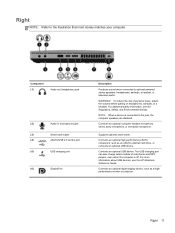
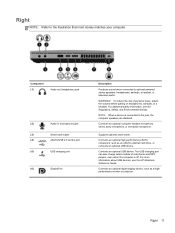
...such as a highperformance monitor or projector.
To ...a headset. Connects an optional digital display device, such as an eSATA external hard drive, or connects an optional USB device. WARNING!
Supports optional ...an optional USB device. Right 11
For additional safety information, see the HP Notebook Reference Guide. Connects an optional computer headset microphone, stereo array ...
Getting Started HP Notebook - Page 20


... digital display device, such as a highperformance monitor or projector.
12 Chapter 2 Getting to cool...automatically to know your computer
For additional safety information, see the HP Notebook Reference Guide. Connects an optional USB device. Component (1)... The security cable is connected to act as an eSATA external hard drive, or connects an optional USB device.
Component...
Getting Started HP Notebook - Page 23
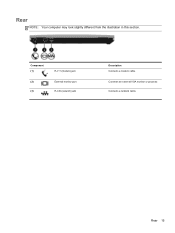
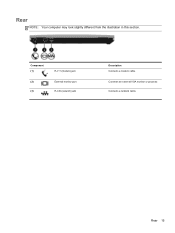
Rear
NOTE: Your computer may look slightly different from the illustration in this section. Connects an external VGA monitor or projector.
Rear 15
Connects a network cable. Component (1)
(2) (3)
RJ-11 (modem) jack External monitor port RJ-45 (network) jack
Description Connects a modem cable.
Getting Started HP Notebook - Page 33


Most external monitors receive video information from the computer using the external VGA video standard. The fn+f4 hot key can also alternate images ... The display and other devices that are charging and reports the amount of Sleep.
fn+f8 fn+f9
Launches HP Power Assistant. fn+f10
Increases the screen brightness level. NOTE: If a critical battery level occurs while the computer...
Getting Started HP Notebook - Page 58


... latch 10 DisplayPort, identifying 11, 12 docking connector, identifying 18
E embedded numeric keypad,
identifying 9, 26 eSATA port 11, 12 esc key, identifying 9 ExpressCard slot 14 external monitor port 15
F f11 recovery 44 fingerprint reader, identifying 8 fn key, identifying 9, 24 function keys, identifying 9
H hard drive
installing 37 removing 35 hard drive light 10...
Getting Started HP Notebook - Page 59


Windows applications 9 Windows logo 9
L labels
Bluetooth 47 HP Mobile Broadband
Module 47 Microsoft Certificate of
Authenticity 47 ...identifying 14
P pinching TouchPad gesture 31 pointing devices, setting
preferences 28 pointing stick 4 ports
1394 14 DisplayPort 11, 12 external monitor 15 USB 11, 12 power button, identifying 7 power connector, identifying 14 power lights 6, 10 Product Key 47 product...
Similar Questions
Hp Probook 6470b Backlit Issue
is there having backlit in hp probook 6470b?
is there having backlit in hp probook 6470b?
(Posted by pankajdabgar70 1 year ago)
My Hp Probook 6470b Won't Boot.
Hello! My power light flashes 8 times without charger, and 8 1/2 times with charger. Nothing happens...
Hello! My power light flashes 8 times without charger, and 8 1/2 times with charger. Nothing happens...
(Posted by Olav25025 9 years ago)
How To Make Hp Probook 6550b Laptop Turn Off Wireless When Docking
(Posted by geTuff 10 years ago)
How To Configure Hp Elitebook 8460p For External Monitor As Second Monitor
(Posted by kttrSelek 10 years ago)
Hp Probook 6470b Pc Guide
How can i hook up a presenter to my pro book 6470b?
How can i hook up a presenter to my pro book 6470b?
(Posted by llpetzold 10 years ago)

